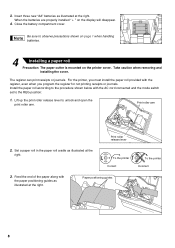Sharp XE-A202 Support Question
Find answers below for this question about Sharp XE-A202 - Electronic Cash Register.Need a Sharp XE-A202 manual? We have 3 online manuals for this item!
Question posted by florencewilkins36 on May 9th, 2011
How Do I Get My Sharp Xe-a202 Cash Register To Print?
Current Answers
Answer #1: Posted by cashregisterguy on May 12th, 2011 3:33 PM
If the paper feeds out but it is blank, you have the paper roll in the wrong way around (ink is only on the shiny side) or you have bond paper instead of thermal paper.
**************************
If anyone needs a manual, the Sharp XE-A202 manuals are here:
http://the-checkout-tech.com/manuals/cashregisters/Sharp11.php
Related Sharp XE-A202 Manual Pages
Similar Questions
rzx650 touch screen till. Unable to get printer to print receipts
My XE-A202 cash register keeps showing the error code E0.2. How do I fix it and whatâA533;A533;...
My register has started printing receipts automatically, how do I stop it? Thanks
My register wont print receipts automatically like it used to because that print function is somehow...
problem shows on my sharp xe a 202 cash register e 32 and non of the keys work