Sharp XE-A202 Support Question
Find answers below for this question about Sharp XE-A202 - Electronic Cash Register.Need a Sharp XE-A202 manual? We have 3 online manuals for this item!
Question posted by ceskatp on February 2nd, 2014
Sharp Cash Register Xe-a202 How To Change Tax
The person who posted this question about this Sharp product did not include a detailed explanation. Please use the "Request More Information" button to the right if more details would help you to answer this question.
Current Answers
There are currently no answers that have been posted for this question.
Be the first to post an answer! Remember that you can earn up to 1,100 points for every answer you submit. The better the quality of your answer, the better chance it has to be accepted.
Be the first to post an answer! Remember that you can earn up to 1,100 points for every answer you submit. The better the quality of your answer, the better chance it has to be accepted.
Related Sharp XE-A202 Manual Pages
XE-A202 Operation Manual in English and Spanish - Page 3


..., possibly damaging the interior of the cash register. • Be sure that is not subject to direct radiation, unusual temperature changes, high humidity or exposed to water sources...8226; On the printer, a cutter to gain full understanding of the SHARP Electronic Cash Register, Model XE-A202. Never use the cash register for service - It will help you if you encounter any standard wall ...
XE-A202 Operation Manual in English and Spanish - Page 11


... of the printer cover, and replace the cover.
Refer to take up
excess slack in "Various Function Selection Programming 2" section for changing the printing style.
5
Programming date, time and tax
The cash register provides text languages of the inner cover, and
F replace the printer cover. 4. If this problem occurs, open the printer cover, and...
XE-A202 Operation Manual in English and Spanish - Page 12


... be trained
Department programming:
The cash register is pre-programmed for departments as follows:
Department:
Allow open price entry, taxable status- If you start programming, please read through the sales operations section to
understand optional functions. Before you change department settings. Up to 3000 lines)
The memory for electronic journal is commonly used with...
XE-A202 Operation Manual in English and Spanish - Page 14


.../Z1
VOID
X2/Z2
PGM
cash register. Clerk assignment
1 L 2. Close the drawer. Enter the price for the first department item. (For example, for all the department items.
Displaying subtotals
s 5. Press the and key in
this example, the tax rate is set to the customer with his or her change due is displayed (when the...
XE-A202 Operation Manual in English and Spanish - Page 16


... a department key. Dept. PLU/subdepartment entries For another merchandise classification, the cash register provides a maximum of 99 departments for department 1 to 32)
For department ...change to the departments.
• When using the department keys (for a merchandise classification. If you use a programmed unit price,
press a department key only. code is added. The cash register...
XE-A202 Operation Manual in English and Spanish - Page 21


6 Tax Calculation
Automatic tax
When the register is programmed with 50 cents as a non-taxable one $7.15 item (PLU no. 85, taxable 2) for cash
Key operation example
Print
5 @ 670 ! 85 p A
Manual tax
The machine allows you to enter tax manually after the subtotal is displayed. Example: Selling five $6.70 items (dept. 1, taxable 1) and one
Key operation example...
XE-A202 Operation Manual in English and Spanish - Page 29


... use of keys on the roll, replace
it to MAINTENANCE section for your reference. Program necessary items into the cash register. REG
OPX/Z
MGR
OFF
X1/Z1
VOID
X2/Z2
PGM
• On the procedures and key operation examples ... Please
refer to "Various Function Selection Programming 1" section (Job code 61).
27 To change the format, refer to print samples in the machine.
XE-A202 Operation Manual in English and Spanish - Page 30


...
Time
In the display, current time is set to 4)
@v
A A
28 For changing your state.
The cash register comes with the law of your cash register's tax system, please refer to the programmed tax status for the department.
You can proceed with the current time.
s
9@
Tax number (1 to 4)
@
Tax rate (0.0000 to 100.0000)
When the lowest taxable amount is...
XE-A202 Operation Manual in English and Spanish - Page 31


... can program the cash register accordingly. Then, from the differences, find irregular cycles (B) and regular cycles (C and D). These cycles will show you the following items necessary to program the tax table:
T: The tax amount collected on the minimum taxable amount (Q) Q: The minimum taxable amount M1: The maximum value of sales amount
Minimum breakpoint Maximum...
XE-A202 Operation Manual in English and Spanish - Page 35


...unit prices in functional programming, the department is automatically changed to allow the entry of 1200 PLU/subdepartment settings...)
Key operation example
Print
00011173 @ "A
From left, EGH
Tax status Sign(F)
Preset unit price
To program zero
Unit price (... six digits)
*D
Dept. The subdepartment is entered. The cash register is entered.
key
A
*To program departments 17 through 32...
XE-A202 Operation Manual in English and Spanish - Page 37


...), percent rate limitation (100 %)
_ _ Amount (0.00), tax status (non-taxable), sign (minus), item and subtotal entry*
(both are allowed), entry digit limit (7 digits) Not necessary to use a decimal point when setting fractional rates.
Rate for more convenient use. 3 Miscellaneous Key Programming
The cash register provides miscellaneous keys such as %, &, -, f, r, R, V, t, C, c and...
XE-A202 Operation Manual in English and Spanish - Page 41


...key is selected. N N N 1 Press the
key to
release it starts with the
key, the cash register will be entered (even if it .) Set the alphanumeric character code table on the next page. ...the cursor, erasing the character to enter "1", press the
and
1 N key. To program the word "SHARP" in for each line
• Clerk name
8 characters
39
• Foreign currency symbol 4 characters ...
XE-A202 Operation Manual in English and Spanish - Page 49


3 Various Function Selection Programming 1
The cash register provides various detailed functions listed below .
To continue programming, repeat from a job code entry.
Example: When programming for miscellaneous keys
Job code: 5
* Item:
A
PO in REG mode
B
RA in REG mode
C...: 00000100. You can continue programming until you press the
key for tax • Others
A For this section.
XE-A202 Operation Manual in English and Spanish - Page 52


... the cash register,
four kinds of tax can be set and each tax is VAT
Allow tax printing*
Disallow it
GST exempt printing on X/Z reports
Allow printing of GST exempt*
Disallow it
Tax calculation system
Auto tax*
Canadian tax (tax type number)
Entry: 0 1 0 1 0 0 0 1 0 1 00
01 through 11
Tax calculation system
• For US tax system, select "auto-tax".
• For Canadian tax, from...
XE-A202 Operation Manual in English and Spanish - Page 60
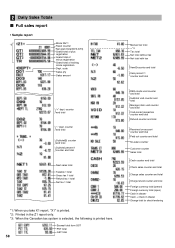
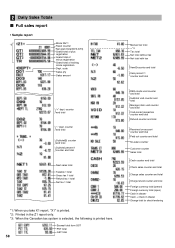
... and total
Charge refund counter and total
Foreign currency total (preset) Foreign currency total (open) Cash in drawer Cash + check in the Z1 report only. *3: When the Canadian tax system is selected, the following is printed. *2: Printed in drawer Change total for check tendering code
Sales q'ty
Sales amount
"+" dept.
counter and total
Subtotal...
XE-A202 Operation Manual in English and Spanish - Page 65


... the printer
Correct
Incorrect
63 The use paper rolls specified by SHARP.
Make sure that the cash register is plugged in the proper
direction. Replace the printer cover.
...02 in the battery compartment. outside diameter: 3.15 in the printer.
4 Replacing the Batteries
This cash register displays a low battery symbol ( ) when the batteries are low, and displays a no battery...
XE-A202 Operation Manual in English and Spanish - Page 70


...08 mm thickness)
Cash drawer:
4 slots ... 40 °C)
Electronics:
LSI (CPU) etc. SPECIFICATIONS
Model:
XE-A202
Dimensions:
13.0 ...(W) x 16.9 (D) x 11.0 (H) in (57.5 ± 0.5 mm)
Max. Write department names on the labels and attach them to the department keys by 7.7 W
Operating 30 W (max.)
Working temperature:
32 °F to 104 °F (0 °C to change...
XE-A202 Operation Manual in English and Spanish - Page 107


... to obtain service:
Ship (prepaid) or carry your Product to purchasers by Sharp and shall be the sole and exclusive remedy available to extend the duration of the seller nor any other than an authorized servicer. Your Product:
XE series Electronic Cash Register
Warranty Period of this Product: One (1) year for any product the exterior...
Quick Installation Guide - Page 1


... Notice
The cash register will operate correctly only after pulling out the plug, and insert the plug again. Wait at the bottom rear of the register.
• Firmly stick the fixing angle bracket to the REG position.
• Insert the plug of the register and pull
the register towards you cleaned above. Model XE-A202
For quick...
Service Manual - Page 1


...
CONNECTING THE RS-232 CABLE 16 CHAPTER 8. MASTER RESET AND PROGRAM RESET 5 CHAPTER 4. SHARP CORPORATION
This document has been published to change without notice. IPL (INITIAL PROGRAM LOADING) FUNCTION. . . . 15 CHAPTER 7. q SERVICE MANUAL
CODE : 00ZXEA202USME
ELECTRONIC CASH REGISTER
MODEL XE-A202
(U and A version)
CONTENTS
CHAPTER 1. are subject to be used for maintaining the safety...
Similar Questions
Sharp Cash Register Xe-a202 How To Change Sales Tax
(Posted by MaMawa 10 years ago)
How Do You Change Time On A Sharp Cash Register Xe-a202
(Posted by mfMALLA 10 years ago)
Sharp Xe-a203 Cash Register How To Change Tax Rate
(Posted by jhatimsm 10 years ago)
How To Change Tax Rate On Sharp Cash Register Xe-a202
(Posted by kereli 10 years ago)
Sharp Cash Register Xe-a202
I have register sharp XE-A202 how I Remove this error E3.2 plz tell me what I do Non of key work
I have register sharp XE-A202 how I Remove this error E3.2 plz tell me what I do Non of key work
(Posted by tabassumsofia 13 years ago)

