Sharp XE-A202 Support Question
Find answers below for this question about Sharp XE-A202 - Electronic Cash Register.Need a Sharp XE-A202 manual? We have 3 online manuals for this item!
Question posted by enAshley on April 18th, 2014
How Do You Set Up Training Mode For Sharp Xe-a302?
The person who posted this question about this Sharp product did not include a detailed explanation. Please use the "Request More Information" button to the right if more details would help you to answer this question.
Current Answers
There are currently no answers that have been posted for this question.
Be the first to post an answer! Remember that you can earn up to 1,100 points for every answer you submit. The better the quality of your answer, the better chance it has to be accepted.
Be the first to post an answer! Remember that you can earn up to 1,100 points for every answer you submit. The better the quality of your answer, the better chance it has to be accepted.
Related Sharp XE-A202 Manual Pages
XE-A202 Operation Manual in English and Spanish - Page 3


.... The Spanish version (summary of functions and features. Otherwise, distorted memory contents and malfunction of the SHARP Electronic Cash Register, Model XE-A202. The use solvents, such as benzine and/or thinner. Customer Service Hotline 1-800-BE-SHARP
For Easy Set-up, see "GETTING STARTED" (page 7). English
English
INTRODUCTION
Thank you must first initialize it . Please read...
XE-A202 Operation Manual in English and Spanish - Page 5


...38
4 Text programming ...39
ADVANCED PROGRAMMING ...44
1 Register Number and Consecutive Number Programming 44
2 Electronic Journal (EJ) Programming 45
3 Various Function Selection Programming ...density ...53
Language selection ...53
Training clerk specification for training mode 53
AUTO key programming ...54
5 Reading Stored Program...54
TRAINING MODE ...56
READING (X) AND RESETTING ...
XE-A202 Operation Manual in English and Spanish - Page 12


...printing selection (factory setting: receipt printing) • Power save mode (factory setting: goes into power save mode in 30 minutes) • Electronic journal (EJ) memory size (factory setting: 2000 lines ...PO amount, RA amount, Manual tax amount The factory setting makes the maximum amount you can enter when registration. It might be trained
Department programming:
The cash register...
XE-A202 Operation Manual in English and Spanish - Page 13


Things you can do for the day. • Print Electronic Journal (EJ) reports, and clear Electronic Journal (EJ) data, if necessary. • Account money - For details...comparing it with the amount in cash in drawer printed on the general report. • Remove the drawer for safety. • Turn the mode switch to OP X/Z position, and check if time is correctly set. • Replace the drawer, ...
XE-A202 Operation Manual in English and Spanish - Page 15


... state
Transaction
l
E
E
The transaction is voided (treated as a cash sale.
13 When your register goes to the normal operation mode when any item entries, clerks must be issued in the MGR mode.
l To check the receipt printing status, turn the mode switch to finalize the transaction. Your register will enter into power save paper
R using the...
XE-A202 Operation Manual in English and Spanish - Page 41


...layout, please refer to character codes
entry mode. "_" lights up at the
SHIFT position of what you press the key without pressing the
key, the cash register goes to "Keyboard" section on the ...letters. Using character keys on the keyboard You can be entered (even if it .) Set the alphanumeric character code table on the keyboard
: Numerals, letters and symbols are programmable ...
XE-A202 Operation Manual in English and Spanish - Page 49


...entry.
s
*1Job code
@
To set "00000000" *2ABCDEFGH
s
A
*1 Enter...mode indirect void*
0
Disallow it
1
Allow the REG mode direct void*
0
Disallow it
1
Allow the REG mode refund entry*
0
Disallow it
1
Allow the no sale operation in REG mode* 0
Disallow it
1
Allow fractional quantity entry
0
Disallow it*
1
47 3 Various Function Selection Programming 1
The cash register...
XE-A202 Operation Manual in English and Spanish - Page 53


... code is inhibited. If you specify a clerk code who is trained for sales entries. 4 Various Function Selection Programming 2
The cash register provides various options so you can program the following features (parameters within parentheses indicates default setting): • Power save mode (entering the power save mode in 30 minutes) • Logo message print format (graphic logo...
XE-A202 Operation Manual in English and Spanish - Page 55
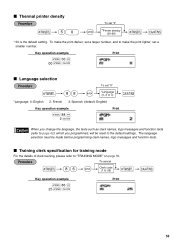
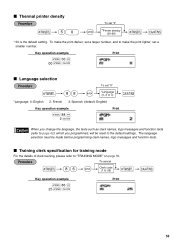
To cancel
s 86 @ s Clerk code (1 to "TRAINING MODE" on page 56. Thermal printer density
s 50 @
To set a smaller number.
Training clerk specification for training mode
For the details of clerk training, please refer to 25)
A
Key operation example
s 86 @ 25 s A
Print
53 Key operation example
s 50 @ 00 s A
Print
Language selection
To set "0"
s 88 @ A *Language (0, 2 or 3)
*Language...
XE-A202 Operation Manual in English and Spanish - Page 58
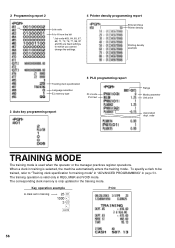
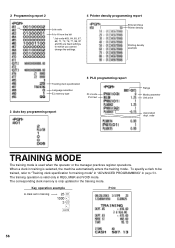
...which you cannot change the settings. code
TRAINING MODE
The training mode is selected, the machine automatically enters the training mode. The training operation is valid only in training
25 L 1000 >
3 @ #
A
Print
56 When a clerk in the training mode. The corresponding clerk memory is only updated in training is used when the operator or the manager practices register operations.
XE-A202 Operation Manual in English and Spanish - Page 60
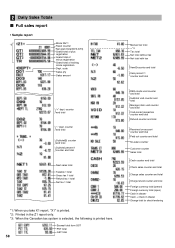
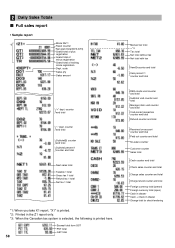
...Charge refund counter and total
Foreign currency total (preset) Foreign currency total (open) Cash in drawer Cash + check in the Z1 report only. *3: When the Canadian tax system is selected... sales report
• Sample report
*2
Mode title*1 Reset counter Net grand total(GT2-GT3) Grand total of plus registration
Grand total of minus registration
Grand total of training mode registration
Dept.
XE-A202 Operation Manual in English and Spanish - Page 62


This function is set to OFF.
• Sample print
EJ report title
EJ report end title
Reading and resetting the electronic journal data (Issuing EJ report)
You can ...current transaction recorded in REG, PGM, VOID, X1/Z1 and X2/Z2 modes. EJ REPORT READING AND RESETTING
The cash register provides an electronic journal (EJ) function. After the intermission, the printing will not be ...
XE-A202 Operation Manual in English and Spanish - Page 65


...power failure occurs, all the programmed settings will be cleared.
To replace the batteries:
1. Open the battery compartment cover next to the default settings and any other paper rolls other ... cash register is plugged in the printer. The use paper rolls specified by SHARP. The existing batteries will be reset to the paper roll cradle and
remove the old batteries.
5. Turn the mode ...
XE-A202 Operation Manual in English and Spanish - Page 70


....)
Working temperature:
32 °F to 104 °F (0 °C to 40 °C)
Electronics:
LSI (CPU) etc. SPECIFICATIONS
Model:
XE-A202
Dimensions:
13.0 (W) x 16.9 (D) x 11.0 (H) in (57.5 ± 0.5 mm)
Max.
diam.: 3.15 in (80 mm)
Quality: High quality (0.06 to 0.08 mm thickness)
Cash drawer:
4 slots for bill and 5 for coin denominations
Accessories:
Manager key
2
Operator...
XE-A202 Operation Manual in English and Spanish - Page 107


...negligence, strict liability or otherwise. Some states do not allow limitations on behalf of Sharp. Your Product:
XE series Electronic Cash Register
Warranty Period of this Product: One (1) year for parts and ninety (90) days... the rights under this limited warranty, the purchaser should follow the steps set forth below . In order to misuse, abnormal service or handling or which were caused ...
Quick Installation Guide - Page 1


... surface near an AC outlet where the cash register is inserted, the initialization has not been done successfully.
Wait at the bottom rear of the register.
• Firmly stick the fixing angle bracket to the table surface that malfunction may occur if you . Model XE-A202
For quick set the mode switch to REG position. • Lift...
Quick Installation Guide - Page 2
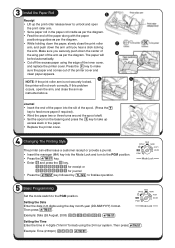
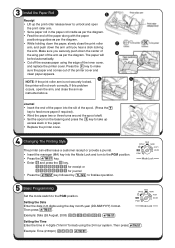
REG
OPX/Z
MGR
X1/Z1
X2/Z2
PGM
Mode Lock
5 Basic Programming
Set the mode switch to make sure the paper end comes out of the printer cover and ...6 0 8 2 00 3 #/TM/ST
REG
OPX/Z
MGR
X1/Z1
X2/Z2
PGM
Mode Lock
Setting the Time Enter the time in 8 digits using the day month-year (DD-MM-YYYY) format. Setting the Date Enter the date in 4 digits ("hhmm" format) using the edge of the ...
Quick Installation Guide - Page 4


... last reset. TL/NS
REG
OPX/Z
MGR
X1/Z1
X2/Z2
PGM
Mode Lock
10 Reporting
The cash register has two reporting types.
REG
OPX/Z
MGR
X1/Z1
X2/Z2
PGM
Mode Lock
The reports can be taken in the X1/Z1 mode for daily sales or X2/Z2 for line 2) followed by . • Type...
Service Manual - Page 1


... the safety of the set . IPL (INITIAL PROGRAM LOADING) FUNCTION. . . . 15 CHAPTER 7. CIRCUIT DIAGRAM AND PWB LAYOUT 17
Parts marked with specified ones for after sales service only. Be sure to change without notice. are subject to replace these parts with "!" OPTIONS 5 CHAPTER 3. q SERVICE MANUAL
CODE : 00ZXEA202USME
ELECTRONIC CASH REGISTER
MODEL XE-A202
(U and A version...
Service Manual - Page 6
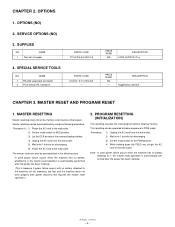
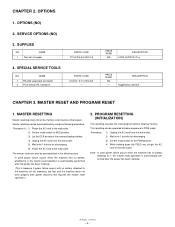
... Loop-back connector 2 POS tools3 (IPL Software)
...1 minute for discharging. 3) Set the mode switch to the PGM position. ...XE-A202U OPTIONS
- 5 - PROGRAM RESETTING (INITIALIZATION)
This resetting resumes the initial program without clearing memory. MASTER RESETTING
Master resetting clears the entire memory and resumes initial values. CHAPTER 2. The master reset can be accomplished in PGM mode...
Similar Questions
Sharp Electronic Cash Register Xe-a202/a302 How To Change Department Name
(Posted by majulioc 9 years ago)
Why Can I Not Get Out Of Training Mode On My Sharp Cash Register
(Posted by JBrymonne 10 years ago)
How To Set Tax On Xe-a202 Cash Register
(Posted by nevthjosers 10 years ago)
How To Cancel Training Mode On Sharp Electronic Cash Register Xe-a206
(Posted by babsent 10 years ago)
Training Mode Xe-a303 Till
How do you use the training mode on the XE-A303 till?
How do you use the training mode on the XE-A303 till?
(Posted by joanne87986 12 years ago)

