Sharp XE-A202 Support Question
Find answers below for this question about Sharp XE-A202 - Electronic Cash Register.Need a Sharp XE-A202 manual? We have 3 online manuals for this item!
Question posted by mabhopw on May 15th, 2014
How To Set Up Clerk Codes On A Xe-a202 Register
The person who posted this question about this Sharp product did not include a detailed explanation. Please use the "Request More Information" button to the right if more details would help you to answer this question.
Current Answers
There are currently no answers that have been posted for this question.
Be the first to post an answer! Remember that you can earn up to 1,100 points for every answer you submit. The better the quality of your answer, the better chance it has to be accepted.
Be the first to post an answer! Remember that you can earn up to 1,100 points for every answer you submit. The better the quality of your answer, the better chance it has to be accepted.
Related Sharp XE-A202 Manual Pages
XE-A202 Operation Manual in English and Spanish - Page 3


...not try to gain full understanding of the SHARP Electronic Cash Register, Model XE-A202. Installation in your register in order to repair the register yourself.
• For a complete electrical disconnection... Service Hotline 1-800-BE-SHARP
For Easy Set-up, see "GETTING STARTED" (page 7). English
English
INTRODUCTION
Thank you very much for your register, use a dry, soft cloth. Please...
XE-A202 Operation Manual in English and Spanish - Page 7


...TM SBTL SBTL
CA/AT/NS
The small characters on account key
RCPT /PO
Receipt print/Paid-out key
• Decimal point key CL Clear key
... shift key
CLK# Clerk code entry key
~ 17
1
32
16
Department keys
#/TM Non-add code/Time display SBTL /Subtotal...settings:
OFF:
This mode locks all register operations. (AC power turns off.)
No change occurs to page 39. OP X/Z: To take individual clerk...
XE-A202 Operation Manual in English and Spanish - Page 8


... function is smaller than the sales amount. 5 Displays
Operator display
PLU/SUB DEPT REPEAT
Clerk code
Customer display (Pop-up type)
RCPT OFF
DC SHIFT NUMBER
Amount: Appears in the OP X/Z, REG,
or MGR mode. When you have registered ten times, the display will show "0."(2 → 3 ..... 9 → 0 → 1 → 2 ... ) Receipt function status:
The...
XE-A202 Operation Manual in English and Spanish - Page 14


... to 6.25%.)
Print
Graphic logo
Date/Time/Clerk code number Register number /Consecutive number/Clerk name Items
Price
Merchandise subtotal
Tax amount
Not ...setting 1. Press the and key in
this example, the tax rate is opened.
8. Press the
key, and the change .
9. Tear off the receipt and give it to display the amount due. Tax status (T1: taxable 1)
Total quantity Total amount Cash...
XE-A202 Operation Manual in English and Spanish - Page 15


...register will print
reports regardless of summary receipt print. To issue a receipt when receipt ON/OFF function is set...so the paper roll must enter their clerk codes into the register. l A • An including-...cash sale.
13 l To check the receipt printing status, turn the mode switch to finalize the transaction. Power Save Mode The register will be necessary when the same clerk...
XE-A202 Operation Manual in English and Spanish - Page 45
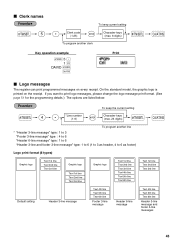
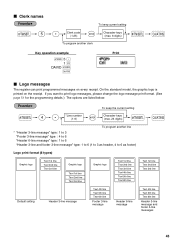
... programming details.) The options are listed below:
s 4 P *Line number (1-6)
To keep current setting
P
Clerk code (1-25)
@
Character keys (max. 8 digits)
s
To program another line
* "Header 3-line...Clerk names
s5
To keep the current setting
@
Character keys (max. 24 digits)
s
A
To program another clerk
A
Key operation example
s5P 1 @
DAVID s A
Print
Logo messages
The register...
XE-A202 Operation Manual in English and Spanish - Page 53


... go into training mode when the clerk code is registered for B to TRAINING MODE section. 4 Various Function Selection Programming 2
The cash register provides various options so you can program the following features (parameters within parentheses indicates default setting): • Power save mode (entering the power save mode is inhibited.
The sales operations done by the trained...
XE-A202 Operation Manual in English and Spanish - Page 55
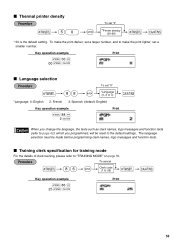
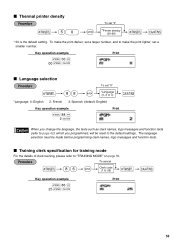
... messages and function texts (refer to make the print lighter, set "0"
*Printer density
(00-99)
sA
* 50 is the default setting. To cancel
s 86 @ s Clerk code (1 to "TRAINING MODE" on page 56. Thermal printer density
s 50 @
To set a smaller number. To make the print darker, set a larger number, and to page 42), which you programmed, will...
XE-A202 Operation Manual in English and Spanish - Page 57
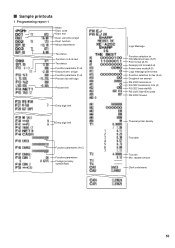
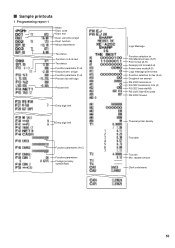
taxable amount
Clerk code/name
55 text Dept. unit price w/sign Dept. Sample printouts
1 Programming report 1
Mode Dept. code Dept. RS-232C transmission form (A) RS-232C baud rate(AB) RS-232C Start-End code RS-232C timeout
Thermal printer density
Tax table
Tax rate Min. w/sign Function parametrs (F-H) Percent rate with sign
Percent limit
Entry...
XE-A202 Operation Manual in English and Spanish - Page 61
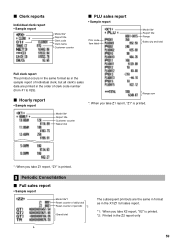
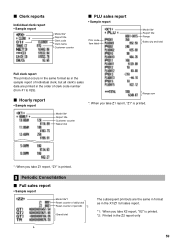
... report
• Sample report
Mode title*1 Reset counter of daily total Reset counter of clerk code number (from #1 to #25). Clerk reports
Individual clerk report • Sample report
Mode title* Report title Clerk code Clerk name Customer counter
PLU sales report
• Sample report
PLU code Item label
Mode title* Report title Range
Sales q'ty and total
Full...
XE-A202 Operation Manual in English and Spanish - Page 69


... supplied to the electrical outlet? • Is the power cord plug out or loosely connected to the
electrical outlet?
• Is a clerk code assigned to the register? • Is the mode switch set properly at the "REG" position?
• Is the paper roll properly installed? • Is there a paper jam? • Is the receipt...
XE-A202 Operation Manual in English and Spanish - Page 70


...XE-A202
Dimensions:
13.0 (W) x 16.9 (D) x 11.0 (H) in (57.5 ± 0.5 mm)
Max. Write department names on the labels and attach them to 40 °C)
Electronics...
Quality: High quality (0.06 to 0.08 mm thickness)
Cash drawer:
4 slots for bill and 5 for coin denominations... cable (QCNWG3190BHZZ) 1
Fixing tape for peripherals
1 set
Customer support tool
1 disk
Quick Start Guide
1 copy...
XE-A202 Operation Manual in English and Spanish - Page 107


... responsible, for any incidental or consequential economic or property damage.
Your Product:
XE series Electronic Cash Register
Warranty Period of all liabilities and responsibilities of Sharp to the purchaser with respect... shall Sharp be liable, or in any way responsible, for the time period(s) set forth below . If you .
The limited warranty described herein is authorized to have...
Quick Installation Guide - Page 1


...2 Preparing The Cash Register
REG
OPX/Z
MGR
X1/Z1
Initialising The Cash Register
X2/Z2
To ensure the cash register operates correctly, initialize...XE-A202
For quick set the mode switch to REG position. • Lift the rear of the printer cover and detach it using the fixing angle bracket provided with the power cord connected and set -up the front of the register and pull
the register...
Service Manual - Page 1


...OPTIONS 5 CHAPTER 3. CIRCUIT DIAGRAM AND PWB LAYOUT 17
Parts marked with specified ones for maintaining the safety of the set . TEST FUNCTION 12 CHAPTER 6. q SERVICE MANUAL
CODE : 00ZXEA202USME
ELECTRONIC CASH REGISTER
MODEL XE-A202
(U and A version)
CONTENTS
CHAPTER 1. SPECIFICATIONS 1 CHAPTER 2. The contents are important for maintaining the safety and performance of the...
Service Manual - Page 2


... text programming. RATING
Weight Dimensions
Power source Power consumption Working temperature
XE-A202 16.3lb (7.4kg) 13.0 (W) x 16.9 (D) x 11...Clerk code entry key Department keys Tax key Tax 1 shift key Tax 2 shift key Automatic sequence key Check key Charge key Merchandise subtotal key Non-add code/Time display/Subtotal key Total/Amount tender/Non Sale key
4. sKey names
KEY TOP 2 RA
RCPT/PO...
Service Manual - Page 3


...XE-A202U SPECIFICATIONS
- 2 - This mode allows correction after finalizing a transaction. X2/Z2: To take the X/Z report for various daily totals. When you have registered...)
Clerk code
RCPT...PO] key. The mode switch has these settings:
OFF: This mode locks all register operations. (AC power turns off.) No change due amount is displayed, starting at the timing of key entry when the electronic...
Service Manual - Page 14


... operation
106
RCPT/PO
2 Test procedure
Check the status of paper end sensor and head up .
4 End of testing When any key. B) The sensor correctly indicates the status of the drawer 1. *On the XE-A202, "C" (CLOSED)... When an error occurs
104 E- ~ - 104
Note: Calculation of key sumcheck data The hard code (hexadecimal number) at a step, the error is printed. This data to be read in the...
Service Manual - Page 16


..."Send Type", select "Direct". *3 Do not select "Extra Setting".
12) Turn on the AC Power. 13) Open the ... RS232C CABLE).
[Related parts/Tool]
PARTS NAME
PARTS CODE
LOCATION No. XE-A202U IPL (Initial Program Loading) FUNCTION
- 15 -...application VHI30624FGA-1 IC5 program)
PosUtilityTool3
Software
[IPL PROCEDURE]
1) Connect the XE-A202 and PC with a new one.
Postool3.exe A202u.ROM
8) Boot...
Service Manual - Page 17


... : TRANSMITTED DATA RD : RECEIVED DATA DTR : DATA TERMINAL READY DSR : DATA SET READY RTS : REQUEST TO SEND DCD : DATA CARRIER DETECTOR CTS : CLEAR TO SEND
RS-232 CONNECTOR
Use RS-232 cable (with the XE-A202 is a necessary to support the EMI (Electronics Magnetic Interface).]
RS232C CABLE
CORE
The accessory RS-232C cable has...
Similar Questions
How Do I Make A Clerk Code Entry On A Sharp Cash Register With A Code E32
(Posted by moh77 9 years ago)
How To Set Tax On Xe-a202 Cash Register
(Posted by nevthjosers 10 years ago)
How To Make A Clerk Code Entry Sharp Register
(Posted by Malhansjesse993 10 years ago)
Making A Clerk Code Entry
How Do I Make A Clerk Code Entry On A Sharp Cash Re
I have the code E32. I can't open the make a receipt or any function. how can i make an entry clerk ...
I have the code E32. I can't open the make a receipt or any function. how can i make an entry clerk ...
(Posted by kamego2000 11 years ago)

