Sharp XE-A202 Support Question
Find answers below for this question about Sharp XE-A202 - Electronic Cash Register.Need a Sharp XE-A202 manual? We have 3 online manuals for this item!
Question posted by breguetharris on June 23rd, 2012
On The Full Sales Report Does The Charge Total Include The Charge- In It's Total
I have a Sharp XE-A202. I am confused on the Charge and the Charge- on the full sales report. Does the Charge (which is the sales counter total in charges) include the Charge - (Refund total)?
Current Answers
There are currently no answers that have been posted for this question.
Be the first to post an answer! Remember that you can earn up to 1,100 points for every answer you submit. The better the quality of your answer, the better chance it has to be accepted.
Be the first to post an answer! Remember that you can earn up to 1,100 points for every answer you submit. The better the quality of your answer, the better chance it has to be accepted.
Related Sharp XE-A202 Manual Pages
XE-A202 Operation Manual in English and Spanish - Page 4


... Repeat entries ...15 Multiplication entries ...15 Split pricing entries ...16 Single item cash sale (SICS) entry 17 4 Displaying Subtotal...17 5 Finalization of Transaction ...17 Cash or check tendering...17 Cash or check sale that does not require tender entry 18 Charge (credit) sale ...18 Mixed-tender sale ...18 6 Tax Calculation...19 Automatic tax ...19 Manual tax ...19 Tax...
XE-A202 Operation Manual in English and Spanish - Page 5


...38
4 Text programming ...39
ADVANCED PROGRAMMING ...44
1 Register Number and Consecutive Number Programming 44
2 Electronic Journal (EJ) Programming 45
3 Various Function Selection Programming ... Stored Program...54
TRAINING MODE ...56
READING (X) AND RESETTING (Z) OF SALES TOTALS 57
EJ REPORT READING AND RESETTING 60
OVERRIDE ENTRIES ...61
CORRECTION AFTER FINALIZING A TRANSACTION ...
XE-A202 Operation Manual in English and Spanish - Page 7


... supplied mode keys -
manager (MA) and operator (OP) keys. X1/Z1: To take the X/Z report for periodic (weekly or monthly)
consolidation
4 Keyboard
Keyboard layout
CONV @/FOR • CL
RA %1
RCPT /PO
%2
-
MGR:
For manager's entries. REG:
For entering sales. NUMBER
VOID RFND
DC SHIFT
ESC
BS SPACE
789 456 123
0 00
PLU /SUB...
XE-A202 Operation Manual in English and Spanish - Page 13


... (X) AND RESETTING (Z) OF SALES TOTAL (page 57) and EJ REPORT READING AND RESETTING (page 60). comparing it with the amount in cash in a foreign currency, if the currency conversion rate is enough paper on account entries • Printing non-add code number • Making corrections • Checking sales report
For details of sales entry method, refer to...
XE-A202 Operation Manual in English and Spanish - Page 15


...receipt state is correct, it will print
reports regardless of summary receipt print. If you...
E
E
The transaction is voided (treated as a cash sale.
13 To issue a receipt when receipt ON/OFF function... Error Warning
In the following examples, your register goes to the power save mode, it... your manager. l A • An including-tax subtotal exceeds eight digits: Delete the subtotal...
XE-A202 Operation Manual in English and Spanish - Page 17


...
D " "
PLU entry
Subdepartment entry
50 d 1500 d d 33 d d
2 p p 11 p 1200 p p
A
Multiplication entries
When you can use this function for entering a sale of two or more of items, it is counted as one for entering 7.5.
15
Enter quantity
@ using numeric keys and press the key before starting... convenient to use the decimal point key between integer and decimal, as
for sales reports.
XE-A202 Operation Manual in English and Spanish - Page 20


...
300 + 10 p
A
Print
In the case of check sale
Charge (credit) sale
c Enter items and press the charge key ( ).
Check tendering Key operation example
s 1000 C
Print
Cash or check sale that does not require entry
A C Enter items and press the
key if it is a cash sale or press the if it is a check sale. Your register will
display the total sale amount.
XE-A202 Operation Manual in English and Spanish - Page 44
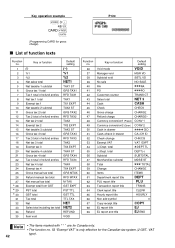
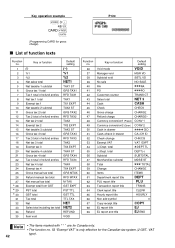
... 65 66 67 68 69
Key or function
Void mode Manager void Subtotal void No sale RA PO Customer counter Sales total Cash Check Gross charge Refund charge Currency conversion1 (Preset) Currency conversion2 (Open) Cash in drawer Cash+check in drawer Check change Exempt VAT (+)Dept. total (-)Dept. CONV 1 CONV 2
CID CA+CH ID CHK/CG VAT EXPT
DEPT TL DEPT...
XE-A202 Operation Manual in English and Spanish - Page 48


... EJ
s 68
To set Receipt ON/OFF function to issue an EJ report. To realize this function completely, the cash register is marked.
When "2" is selected, the cash register shows EJ memory nearly full message and when the memory is totally full, the cash register locks the sales/data entry with near full warning)
On the default setting, an...
XE-A202 Operation Manual in English and Spanish - Page 50
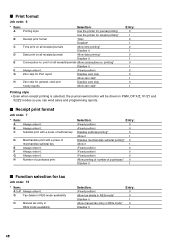
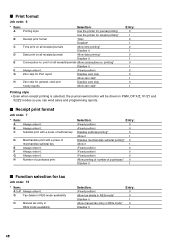
... entry in PGM, OP X/Z, X1/Z1 and X2/Z2 modes so you can wind sales and programming reports.
G
Always enter 0. C
Subtotal print with a press of subtotal key
D
Merchandise ...style
Use the printer for journal printing
Use the printer for receipt printing*
B
Receipt print format
Total
Detailed*
C
Time print on all receipts/journals
Allow time printing*
Disallow it
D
Date print on...
XE-A202 Operation Manual in English and Spanish - Page 51


.... Error beep activation Key touch sound availability Buffered keyboard Void mode operation availability Void mode entry data print in Z2 reports Void mode entry data print in Z1 reports Addition of hourly sales total data in void mode
Selection:
Entry:
(Fixed position)
0
By lock error*
0
By misoperation
1
Allow to sound*
0
Disallow it
1
Yes*
0
No...
XE-A202 Operation Manual in English and Spanish - Page 59


... report of cash in the reports.
• To stop reading and resetting the PLU sales report, turn the mode switch to the appropriate position referring to 16; You can take this reading any number of Reading (X) and Resetting (Z) Reports
X1 and Z1 reports: Daily sales reports X2 and Z2 reports: Periodic (monthly) consolidation reports When you need to clear the register's memory...
XE-A202 Operation Manual in English and Spanish - Page 60
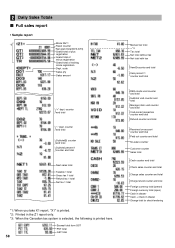
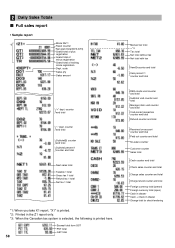
... Sales total
Cash counter and total
Check sales counter and total
Charge sales counter and total
Charge refund counter and total
Foreign currency total (preset) Foreign currency total (open) Cash in drawer Cash + check in the Z1 report only. *3: When the Canadian tax system is selected, the following is printed here. code
Sales q'ty
Sales amount
"+" dept. 2 Daily Sales Totals
Full sales report...
XE-A202 Operation Manual in English and Spanish - Page 61
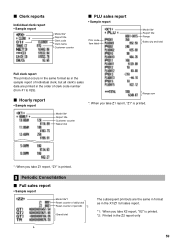
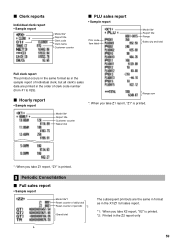
... the same format as in the X1/Z1 full sales report.
*1: When you take X2 report, "X2" is printed. Mode title* Report title Customer counter Sales total
*: When you take Z1 report, "Z1" is printed.
3 Periodic Consolidation
Full sales report
• Sample report
Mode title*1 Reset counter of daily total Reset counter of periodic *2
Grand total
The subsequent printouts are the same in format as...
XE-A202 Operation Manual in English and Spanish - Page 107


...Sharp be liable, or in any way responsible, for parts and ninety (90) days parts and labor from the date of this Product: One (1) year for any incidental or consequential economic or property damage.
Be sure to have proof of purchase to the servicer.
Your Product:
XE series Electronic Cash Register...IMPLIED WARRANTIES INCLUDING THE WARRANTIES... the sales personnel of Sharp. The...
Quick Installation Guide - Page 4


...
REG
OPX/Z
MGR
X1/Z1
X2/Z2
PGM
Mode Lock
10 Reporting
The cash register has two reporting types.
Use the reading function (X) when you need to clear the registers memory. Use the resetting function (Z) when you need to take a reading of times without clearing totals. message and press #/TM/ST . • Press 2 (for periodic (monthly...
Service Manual - Page 1


... 17
Parts marked with specified ones for after sales service only. MASTER RESET AND PROGRAM RESET 5 CHAPTER 4. SHARP CORPORATION
This document has been published to be ...for maintaining the safety of the set .
q SERVICE MANUAL
CODE : 00ZXEA202USME
ELECTRONIC CASH REGISTER
MODEL XE-A202
(U and A version)
CONTENTS
CHAPTER 1. SPECIFICATIONS 1 CHAPTER 2. TEST FUNCTION 12 CHAPTER ...
Service Manual - Page 2


...Charge key Merchandise subtotal key Non-add code/Time display/Subtotal key Total/Amount tender/Non Sale key
4. These keys can be operated by 7.7W, Operating 30W (max.) 0°C~40°C (32°F to 104°F)
3.
RATING
Weight Dimensions
Power source Power consumption Working temperature
XE-A202...
CONV @/FOR • CL
RA %1
RCPT /PO
%2
- MODE SWITCH
1) LAYOUT
• Rotary ...
Service Manual - Page 3


... the sales amount.
: Appears when the [CONV] key is pressed to register data. REG: For entering sales. DISPLAY...electronic journal (EJ) memory is nearly full. "A" is displayed in the morning (AM), and "P" in the far-right six positions (hour-minute -
XE-A202U SPECIFICATIONS
- 2 - X1/Z1: To take flash reports. The mode switch has these settings:
OFF: This mode locks all register...
Service Manual - Page 4


... head heater elements 288 dots
(4.75)
48 (288 dots)
print area (max.24 characters)
(4.75)
0.167
XE-A202U SPECIFICATIONS
- 3 -
57.5±0.5 (Paper dimension)
(units : mm) EJ FULL
Low Battery No Battery
...
• No. Segment
Amount Minus sign Error PGM Mode CASH, CHECK, CHARGE
SUB TOTAL/ short tender Change
Currency Conversion Department PLU Repeat Receipt OFF DC SHIFT NUMBER Clerk No.
Similar Questions
How To Retrieve Sale Report Memory Sharp Xe-a202 High-speed Electronic Cash
Register by Sharp
Register by Sharp
(Posted by stantheha 9 years ago)
Sharp Electronic Cash Register Xe-a22s, Printing Plu Report And Won't Stop
(Posted by kvmmlukelu 10 years ago)
How Do You Ring Up A Charge Refund On Sharp Xe-a203
(Posted by ytssam 10 years ago)
How To Clear Totals On Sharp Electronic Cash Register Xe A202
(Posted by Jadjl4 10 years ago)
Sharp Electronic Cash Register Xe-a106 How To Get Total Sales
(Posted by SBRumichj 10 years ago)

