Sharp XE-A202 Support Question
Find answers below for this question about Sharp XE-A202 - Electronic Cash Register.Need a Sharp XE-A202 manual? We have 3 online manuals for this item!
Question posted by masarabile on June 15th, 2014
What Paper Roll Do I Need For My Sharp Xe-a202
The person who posted this question about this Sharp product did not include a detailed explanation. Please use the "Request More Information" button to the right if more details would help you to answer this question.
Current Answers
There are currently no answers that have been posted for this question.
Be the first to post an answer! Remember that you can earn up to 1,100 points for every answer you submit. The better the quality of your answer, the better chance it has to be accepted.
Be the first to post an answer! Remember that you can earn up to 1,100 points for every answer you submit. The better the quality of your answer, the better chance it has to be accepted.
Related Sharp XE-A202 Manual Pages
XE-A202 Operation Manual in English and Spanish - Page 3


.... English
English
INTRODUCTION
Thank you very much for your register, use a dry, soft cloth. Installation in a location that the the positive (+) and negative (-) poles of each battery are facing in the proper direction for installation. • Never mix batteries of the SHARP Electronic Cash Register, Model XE-A202.
do not plan to use solvents, such as benzine...
XE-A202 Operation Manual in English and Spanish - Page 5


...38
4 Text programming ...39
ADVANCED PROGRAMMING ...44
1 Register Number and Consecutive Number Programming 44
2 Electronic Journal (EJ) Programming 45
3 Various Function Selection Programming... ...62
3 Cautions in Handling the Printer and Recording Paper 62
4 Replacing the Batteries ...63
5 Replacing the Paper Roll...63
6 Removing a Paper Jam ...66
7 Cleaning the Printer (Print Head /...
XE-A202 Operation Manual in English and Spanish - Page 6
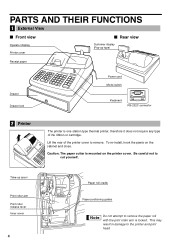
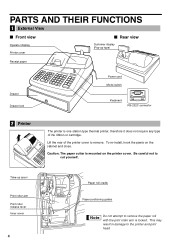
...
Operator display Printer cover
Rear view
Customer display (Pop-up spool
Print roller arm Print roller release rever Inner cover
4
Paper roll cradle
Paper positioning guides
Do not attempt to remove the paper roll with the print roller arm is locked.
This may result in damage to cut yourself. Be careful not to the printer...
XE-A202 Operation Manual in English and Spanish - Page 9


...IMPORTANT: This operation must be installed in the cash register to prevent the data and
user-programmed settings from...cash register has now been initialized. If the no battery symbol " " appears, you must be performed without batteries installed. Be careful with the paper cutter, so as not to the paper roll cradle.
7 Insert the plug into the mode switch and turn it before needing...
XE-A202 Operation Manual in English and Spanish - Page 10
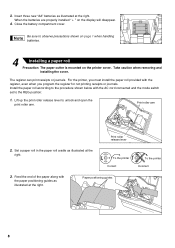
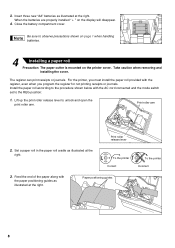
... batteries are properly installed " " on the printer cover. Set a paper roll in the paper roll cradle as illustrated at the right. Feed the end of the paper along with the register, even when you must install the paper roll provided with the paper positioning guides as illustrated at the right. Paper positioning guides
8 Lift up the print roller release lever...
XE-A202 Operation Manual in English and Spanish - Page 11


...for changing the printing style.
5
Programming date, time and tax
The cash register provides text languages of the arm as journal paper, you hear a click locking the arm. Make sure securely you ...4. When not using the take up spool (using as receipt paper): • Cut off the excess paper using a paper roll as illustrated at the right. If you want to English. Before you must...
XE-A202 Operation Manual in English and Spanish - Page 13


... (EJ) reports, and clear Electronic Journal (EJ) data, if necessary. • Account money -
For drawer and paper roll, refer to OPERATOR MAINTENANCE, page 62 and for programming, refer to do for sales entries: • Item entries • Item repeat entries • Item multiplication entries • Single item cash sale (SICS), if programmed. • Split...
XE-A202 Operation Manual in English and Spanish - Page 15


...The transaction is voided (treated as a cash sale.
13 After the recovery, start the key entry from the beginning.
2 Error Warning
In the following examples, your register is recovered by a key entry, its ... receipt printing in the format of the receipt state, so the paper roll must enter their clerk codes into the register. Clerk assignment Prior to an error or an unforeseen event, use...
XE-A202 Operation Manual in English and Spanish - Page 29


... starting sales entries, you must first program necessary items so that the cash register suits your needs, and make the necessary programming. Check to the PGM position. 3.
You can use of keys on the roll, replace
it to see whether a paper roll is not enough paper on the keyboard, and ADVANCED FUNCTION PROGRAMMING where various optional programming...
XE-A202 Operation Manual in English and Spanish - Page 64


...on sales entries.
• When power failure is encountered in register idle state or during an entry, the machine returns to normal... a new roll, then press the key. If you are used in handling the recording paper (thermal paper)
• Use only the paper specified by... by SHARP. • Do not unpack the thermal paper until it . • Avoid heat. The paper will
print the power failure ...
XE-A202 Operation Manual in English and Spanish - Page 65


.... Make sure that the cash register is displayed, replace the batteries with new ones as soon as possible. Open the battery compartment cover next to observe precautions shown on page 1 when handling batteries. The use paper rolls specified by SHARP.
Be careful to set the roll correctly.
(How to set the paper roll prior to the default settings...
XE-A202 Operation Manual in English and Spanish - Page 66
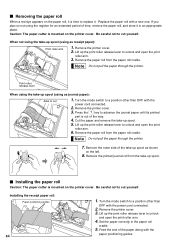
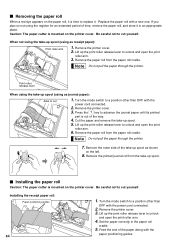
... with a new one. Remove the printer cover. 2.
Replace the paper roll with the
paper positioning guides. Installing the paper roll
Caution: The paper cutter is mounted on the printer cover. Be careful not to cut
1. Print roller release lever
When using the take -up spool (using the register for an extended period of the way.
4. Set the...
XE-A202 Operation Manual in English and Spanish - Page 67
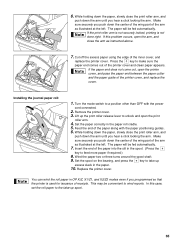
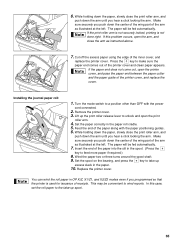
... spool on the bearing, and press the key to feed more paper if required.)
8. You can wind the roll paper in the paper.
10. Feed the end of the paper into the slit in the paper roll cradle. 5.
Remove the printer cover. 3. While holding down the paper, slowly close the arm as illustrated at the left . Insert the...
XE-A202 Operation Manual in English and Spanish - Page 68
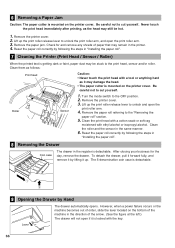
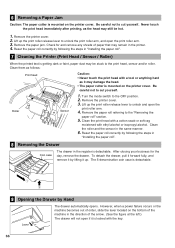
... hard
as the head may still be stuck to the "Removing the
paper roll" section.
5. Remove the paper roll referring to the print head, sensor and/or roller. However, when ...paper jam. After closing your business for and remove any shreds of the arrow. (See the figure at the left.) The drawer will not open the
print roller arm.
4. Clean the roller and the sensor in the register...
XE-A202 Operation Manual in English and Spanish - Page 69


... plug out or loosely connected to the
electrical outlet?
• Is a clerk code assigned to the register? • Is the mode switch set properly at the "REG" position?
• Is the paper roll properly installed? • Is there a paper jam? • Is the receipt function in the "OFF" status? • Is the print roller...
XE-A202 Operation Manual in English and Spanish - Page 70


Use these labels with the department keys. SPECIFICATIONS
Model:
XE-A202
Dimensions:
13.0 (W) x 16.9 (D) x 11.0 (H) in (80 mm)
Quality: High quality (0.06 to 0.08 mm thickness)
Cash drawer:
4 slots for bill and 5 for coin denominations
Accessories:
Manager key
2
Operator key
2
Drawer lock key
2
Paper roll
1
Take-up spool
1
RS-232C cable (QCNWG3190BHZZ) 1
Fixing tape for ...
XE-A202 Operation Manual in English and Spanish - Page 107


...) or carry your Product to a Sharp Authorized Servicer.
YOU MAY ALSO HAVE OTHER RIGHTS WHICH VARY FROM STATE TO STATE.
Your Product:
XE series Electronic Cash Register
Warranty Period of this Product: One ...service:
At a Sharp Authorized Servicer located in the manner and for parts and ninety (90) days parts and labor from Any consumable items such as paper supplied with respect...
Quick Installation Guide - Page 2
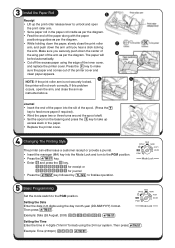
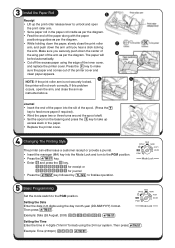
... the printer cover. If this problem occurs, open
the print roller arm. • Set a paper roll in the paper. • Replace the printer cover.
4 Changing The Printing Style
The printer can either issue a... 24 hour system. Receipt • Lift up
excess slack in the paper roll cradle as per the diagram.
3 Install the Paper Roll
1.
REG
OPX/Z
MGR
X1/Z1
X2/Z2
PGM
Mode Lock
5...
Service Manual - Page 1


... performance of the set . SHARP CORPORATION
This document has been published to change without notice. The contents are important for after sales service only. OPTIONS 5 CHAPTER 3. TEST FUNCTION 12 CHAPTER 6. CAUTION TO BE USED WHEN
CONNECTING THE RS-232 CABLE 16 CHAPTER 8. q SERVICE MANUAL
CODE : 00ZXEA202USME
ELECTRONIC CASH REGISTER
MODEL XE-A202
(U and A version)
CONTENTS
CHAPTER...
Service Manual - Page 2


...OP) keys. sKey names
KEY TOP 2 RA
RCPT/PO VOID ESC CONV %1, %2 RFND @/FOR • CL... Mode switch
Keyboard RS-232C connector
Paper roll cradle Paper positioning guides
2. MODE SWITCH
1) LAYOUT... for character entries for text programming. XE-A202U SPECIFICATIONS
- 1 -
CHAPTER 1. RATING
Weight Dimensions
Power source Power consumption Working temperature
XE-A202 16.3lb (7.4kg) 13.0 (W) ...
Similar Questions
How To Load Receipt Paper In A Sharp Electronic Cash Register Xe-a202
(Posted by macphr108j 10 years ago)
I Have Changed Paper Roll On Xe A202, But Screen Is Still Showing Ppppppp
(Posted by storesocean 10 years ago)
How To Clear Totals On Sharp Electronic Cash Register Xe A202
(Posted by Jadjl4 10 years ago)

