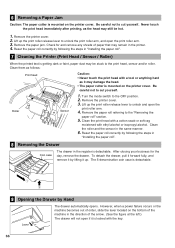Sharp XE-A202 Support Question
Find answers below for this question about Sharp XE-A202 - Electronic Cash Register.Need a Sharp XE-A202 manual? We have 3 online manuals for this item!
Question posted by ddeschen on July 12th, 2010
H On The Left Hand Corner Of The Screen
I was programming my cash register and the letter H appeared on the left hand corner of the machine and now it won't let me do anything even if I shut it off and turn it back on. What's wrong with it ?
Current Answers
Answer #1: Posted by cashregisterguy on August 29th, 2010 10:51 PM
'H' means head up. This means the printer lever needs to be pressed down. You then MUST press clear button to clear the error
---------------------------------------------
For those of you looking for a Sharp XE-A202 manual,
http://the-checkout-tech.com/manuals/cashregisters/Sharp10.php
Related Sharp XE-A202 Manual Pages
Similar Questions
How To Fix A Sharp Electronic Cash Register Ex-a201
(Posted by marcrall 10 years ago)
How To Clear Totals On Sharp Electronic Cash Register Xe A202
(Posted by Jadjl4 10 years ago)
Sharp Electronic Cash Register Xe-a106 How To Remove The P On Screen Register
(Posted by innomi 10 years ago)
My Electronic Cash Register Sharp Xe- A102 Can Not Power On
(Posted by angelaagbala 10 years ago)
How Can I Delete All The Text From Sharp Electronic Cash Register Xe-a22s
How can i delete all thedepartment namesfrom sharp electronic cash register XE-A22S and feed new dep...
How can i delete all thedepartment namesfrom sharp electronic cash register XE-A22S and feed new dep...
(Posted by justamazingbeautysalon 12 years ago)