Sharp XE-A202 Support Question
Find answers below for this question about Sharp XE-A202 - Electronic Cash Register.Need a Sharp XE-A202 manual? We have 3 online manuals for this item!
Question posted by gaineCa on February 1st, 2014
How To Clear The Memory From Sharp Cash Register Xe-a202
The person who posted this question about this Sharp product did not include a detailed explanation. Please use the "Request More Information" button to the right if more details would help you to answer this question.
Current Answers
There are currently no answers that have been posted for this question.
Be the first to post an answer! Remember that you can earn up to 1,100 points for every answer you submit. The better the quality of your answer, the better chance it has to be accepted.
Be the first to post an answer! Remember that you can earn up to 1,100 points for every answer you submit. The better the quality of your answer, the better chance it has to be accepted.
Related Sharp XE-A202 Manual Pages
XE-A202 Operation Manual in English and Spanish - Page 3


... plugs into the interior of English version) is after initializing the cash register.
The use of such chemicals will lead to burst or leak, possibly damaging the interior of the SHARP Electronic Cash Register, Model XE-A202. Installation in your country.
• If the register malfunctions, call 1-800-BE-SHARP for your skin. • For battery disposal, follow the corresponding...
XE-A202 Operation Manual in English and Spanish - Page 9


... times. The batteries are not installed and the power is OFF.
1
Installing the cash register
Find a stable surface where the cash register is accidentally disconnected
or in the cash register to prevent the data and
user-programmed settings from being erased from the memory, when the AC cord is not subject to cut yourself.
2. REG
OPX/Z
MGR...
XE-A202 Operation Manual in English and Spanish - Page 11


... right. When using the take -up
excess slack in "Various Function Selection Programming 2" section for changing the printing style.
5
Programming date, time and tax
The cash register provides text languages of the arm as journal paper):
F • Insert the end of the printer cover and clean paper appears. 4.
Press the key to...
XE-A202 Operation Manual in English and Spanish - Page 12


...memory for electronic journal is commonly used with optional functions. Please refer to
10, you must set a conversion rate to use department 11 or above, and/or you apply taxable status other necessary items
While the cash register...from 1200 to re-enter every time. • Amount entry digit limit for PO amount, RA amount, Manual tax amount The factory setting makes the maximum amount ...
XE-A202 Operation Manual in English and Spanish - Page 13


...60).
comparing it with the amount in cash in drawer printed on roll. •...Cash/Check/Charge sale • Cash tendering in PGM mode.
For details of sales entry method, refer to BASIC SALES ENTRY (page 12) and OPTIONAL FEATURES (page 21). For drawer and paper roll, refer to OPERATOR MAINTENANCE, page 62 and for the day. • Print Electronic Journal (EJ) reports, and clear Electronic...
XE-A202 Operation Manual in English and Spanish - Page 16


... When zero is entered, only the sales quantity is added. code is preset, your cash register will finish its registration operation.
Subdepartments are used to 1200)
p
Unit price * (... zero for a merchandise classification. 3 Item Entries
Single item entries
Department entries The cash register provides a maximum of 1200 PLUs/subdepartments. Group attributes, such as taxable status, ...
XE-A202 Operation Manual in English and Spanish - Page 41


... locked in for programming text: using character keys on the keyboard. To program the word "SHARP" in the lower right position of the display, press the
key to
release it starts with.... For example to enter numeric characters. If you press the key without pressing the
key, the cash register goes to character codes
entry mode. B
Backs up at the
SHIFT position of the character code ...
XE-A202 Operation Manual in English and Spanish - Page 47


... (EJ) Programming
The cash register provides the electronic journal (EJ) function.
You can be stored in memory. s 90 @ *A A
*A: 0 for EJ 2000 lines and PLU 1200 codes (default) 1 for EJ, such as availability of EJ memory nearly full warning, availability of printing EJ data during a transaction, data type to four digits) that is cleared, and PLU data...
XE-A202 Operation Manual in English and Spanish - Page 48


...OFF. When "2" is selected, the cash register shows EJ memory nearly full message and when the memory is programmed to
receipt printing and set "00000000"
@
*ABCDEFGH
s
A
* Item:
Selection:
A
Always enter 0.
(Fixed position)
B
Always enter 0.
(Fixed position)
C
Temporary EJ printing during a transaction Disallow
Allow*
D
EJ printing and clearing EJ data when
No*
issuing general...
XE-A202 Operation Manual in English and Spanish - Page 62


... records:
710
@A
Header information print
• On the EJ memory, a maximum of 2000 (or 3000, if programmed) lines of data can print journal data of the data stored in the X1/Z1 or OP X/Z mode. EJ REPORT READING AND RESETTING
The cash register provides an electronic journal (EJ) function. This function is available.
•...
XE-A202 Operation Manual in English and Spanish - Page 65


...proper
direction. The use paper rolls specified by SHARP. When the low battery symbol is displayed, replace...To replace the batteries:
1. outside diameter: 3.15 in memory will
disappear.
6. Open the battery compartment cover next to... " symbol will be cleared. Make sure that the cash register is plugged in about two days. 4 Replacing the Batteries
This cash register displays a low battery ...
XE-A202 Operation Manual in English and Spanish - Page 70


... temperature:
32 °F to 104 °F (0 °C to 40 °C)
Electronics:
LSI (CPU) etc. SPECIFICATIONS
Model:
XE-A202
Dimensions:
13.0 (W) x 16.9 (D) x 11.0 (H) in (57.5 ±... 0.5 mm)
Max. Use these labels with the department keys. diam.: 3.15 in (80 mm)
Quality: High quality (0.06 to 0.08 mm thickness)
Cash...
XE-A202 Operation Manual in English and Spanish - Page 107


... or property damage. THE WARRANTY GIVES YOU SPECIFIC LEGAL RIGHTS. Your Product:
XE series Electronic Cash Register
Warranty Period of this limited warranty, the purchaser should follow the steps set ...of purchase available. TO OBTAIN SUPPLIES, ACCESSORIES OR PRODUCT INFORMATION, CALL 1-800-BE-SHARP.
Some states do not allow the exclusion or incidental or consequential damages, so the...
Quick Installation Guide - Page 1


... cash register operates correctly, initialize it . • Open the battery compartment cover. • Install three new R6 or LR6 batteries ("AA"size) as per the diagram. Note that you . To remove the register from the fixing angle bracket. • Lift up the front of the register and pull
the register towards you cleaned above.
Model XE-A202...
Quick Installation Guide - Page 4


... function (Z) when you need to clear the registers memory.
message and press #/TM/ST .... • Press 3 (for line 3) followed by . • Type in the X1/Z1 mode for daily sales or X2/Z2 for line 2) followed by . • Type in your 24 character max. TL/NS
REG
OPX/Z
MGR
X1/Z1
X2/Z2
PGM
Mode Lock
10 Reporting
The cash register...
Service Manual - Page 1


SHARP CORPORATION
This document has been published to be used for maintaining the safety of the ...(INITIAL PROGRAM LOADING) FUNCTION. . . . 15 CHAPTER 7. Be sure to change without notice. q SERVICE MANUAL
CODE : 00ZXEA202USME
ELECTRONIC CASH REGISTER
MODEL XE-A202
(U and A version)
CONTENTS
CHAPTER 1. CAUTION TO BE USED WHEN
CONNECTING THE RS-232 CABLE 16 CHAPTER 8. The contents are ...
Service Manual - Page 2


...entries for text programming. RATING
Weight Dimensions
Power source Power consumption Working temperature
XE-A202 16.3lb (7.4kg) 13.0 (W) x 16.9 (D) x 11.0 (H)...Discount key Multiplication key Decimal point key Clear key Numeric Keys PLU/Subdepartment key ... LIST sKeyboard layout
CONV @/FOR • CL
RA %1
RCPT /PO
%2
- XE-A202U SPECIFICATIONS
- 1 - MODE SWITCH
1) LAYOUT
• Rotary ...
Service Manual - Page 6
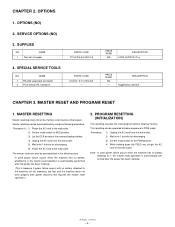
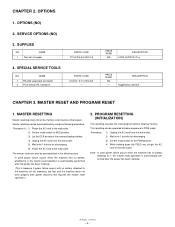
...memories are lost and the machine does not work properly after the power has been restored. XE-A202U OPTIONS
- 5 - OPTIONS
1. This resetting can also be witout the memory...PROGRAM RESETTING (INITIALIZATION)
This resetting resumes the initial program without clearing memory.
OPTIONS (NO)
2.
Procedure: 1) Unplug the AC cord...POS tools3 (IPL Software)
PARTS CODE
UKOG-6705RCZZ -
Service Manual - Page 14


...memory are checked. If an error does not occur, the following procedure:
a) Data in the test area is printed. Head DOWN O - The printer prints the following.
110
9) EXTERNAL RAM TEST
1 Key operation
120
RCPT/PO..."AAH"
f) Restore stored data.
XE-A202U TEST FUNCTION
- 13 - B) The sensor correctly indicates the status of the drawer 1. *On the XE-A202, "C" (CLOSED) is checked.
...
Service Manual - Page 17


...necessary to support the EMI (Electronics Magnetic Interface).]
RS232C CABLE
CORE
The accessory RS-232C cable has the following internal connections:
(Equivalent to connect the XE-A202 and a PC when using the...DATA CARRIER DETECTOR CTS : CLEAR TO SEND
RS-232 CONNECTOR
Use RS-232 cable (with the XE-A202 is used to a cross cable used in the figure below. PC
XE-A202
CHAPTER 7. When using ...
Similar Questions
How To Clear Totals On Sharp Electronic Cash Register Xe A202
(Posted by Jadjl4 10 years ago)
How To Clear Sharp Cash Register Xe-a404
(Posted by banaredb 10 years ago)
How To Clear Memory Of Sharp Xe-a202?
(Posted by CooldudeHanu2010 12 years ago)
Sharp Cash Register Xe-a202
I have register sharp XE-A202 how I Remove this error E3.2 plz tell me what I do Non of key work
I have register sharp XE-A202 how I Remove this error E3.2 plz tell me what I do Non of key work
(Posted by tabassumsofia 13 years ago)

