Sharp XE-A202 Support Question
Find answers below for this question about Sharp XE-A202 - Electronic Cash Register.Need a Sharp XE-A202 manual? We have 3 online manuals for this item!
Question posted by sambo65000 on November 29th, 2011
How Can I Clear The Electric Journal Without Wasting All My Till Roll
Dont need the report from the EJ and the till is saying its nearly full how can i clear it
Current Answers
There are currently no answers that have been posted for this question.
Be the first to post an answer! Remember that you can earn up to 1,100 points for every answer you submit. The better the quality of your answer, the better chance it has to be accepted.
Be the first to post an answer! Remember that you can earn up to 1,100 points for every answer you submit. The better the quality of your answer, the better chance it has to be accepted.
Related Sharp XE-A202 Manual Pages
XE-A202 Operation Manual in English and Spanish - Page 3


.... Installation in the proper direction for installation. • Never mix batteries of the SHARP Electronic Cash Register, Model XE-A202. Other electrical devices on the same electrical circuit could cause the register to the cabinet and the electronic components.
• Never operate the register with your skin. • For battery disposal, follow the corresponding law in your machine...
XE-A202 Operation Manual in English and Spanish - Page 5


...
ADVANCED PROGRAMMING ...44
1 Register Number and Consecutive Number Programming 44
2 Electronic Journal (EJ) Programming 45
3 Various...READING (X) AND RESETTING (Z) OF SALES TOTALS 57
EJ REPORT READING AND RESETTING 60
OVERRIDE ENTRIES ...61
CORRECTION AFTER... Paper 62
4 Replacing the Batteries ...63
5 Replacing the Paper Roll...63
6 Removing a Paper Jam ...66
7 Cleaning the Printer ...
XE-A202 Operation Manual in English and Spanish - Page 8


... finalization of a transaction when the
electronic journal (EJ) memory is in the far-right... SHIFT NUMBER
Amount: Appears in the OFF
status.
When you have registered ten times, the display will show "0."(2 → 3 ..... ... function status:
The indicator "_" appears in the RCPT OFF position when the receipt function is nearly full. " " is displayed in the morning (AM), and " " in the far-...
XE-A202 Operation Manual in English and Spanish - Page 10
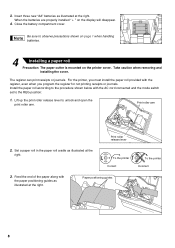
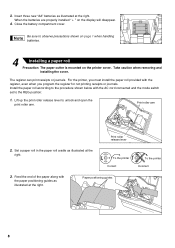
....
3. Insert three new "AA" batteries as illustrated at the right. When the batteries are properly installed " " on the printer cover. The register can print receipts or journals. Install the paper roll according to the procedure shown below with the AC cord connected and the mode switch set to observe precautions shown on page...
XE-A202 Operation Manual in English and Spanish - Page 11


...section (Job code 6) for changing the printing style.
5
Programming date, time and tax
The cash register provides text languages of the printer cover, and replace the cover.
If the print roller arm is...up spool (using as receipt paper): • Cut off the excess paper using a paper roll as journal paper, you hear a click locking the arm. Press the key to the BASIC FUNCTION PROGRAMMING...
XE-A202 Operation Manual in English and Spanish - Page 12


...and/or you apply taxable status other necessary items
While the cash register is pre-programmed so it can be convenient to preset so ...re-enter every time. • Amount entry digit limit for PO amount, RA amount, Manual tax amount The factory setting makes the...: goes into power save mode in 30 minutes) • Electronic journal (EJ) memory size (factory setting: 2000 lines are ready for AUTO...
XE-A202 Operation Manual in English and Spanish - Page 13


... you can do before you close your store: • Print sales reports, and clear sales data for the day in PGM mode. For details on roll. • Select receipt ON/OFF function. • Make any necessary programming for the day. • Print Electronic Journal (EJ) reports, and clear Electronic Journal (EJ) data, if necessary. • Account money -
Things to do after...
XE-A202 Operation Manual in English and Spanish - Page 15


...the receipt state, so the paper roll must enter their clerk codes into... clear the error state
Transaction
l
E
E
The transaction is voided (treated as a cash sale...register will print
reports regardless of summary receipt print.
To disable receipt printing, press the
key in the OFF status, the receipt off all the display except the decimal point at the leftmost position.
Clear...
XE-A202 Operation Manual in English and Spanish - Page 29


...Date
You can select the language of text (English, French or Spanish) printed on receipts or journals. You can use of day-month-year (DD/MM/YYYY) or year-month-day (YYYY/MM/DD)...the roll, replace
it to print samples in this manual, there are three sections, BASIC FUNCTION PROGRAMMING where required items must first program necessary items so that the cash register suits your needs, ...
XE-A202 Operation Manual in English and Spanish - Page 47


...example
s2@ 1000 s A
Print
sA
Consecutive number
2 Electronic Journal (EJ) Programming
The cash register provides the electronic journal (EJ) function.
If you want to store more journal data, you can be stored in memory. s 90 @ *A A
*A: 0 for EJ 2000 lines and PLU 1200 codes (default) 1 for EJ, such as availability of EJ memory nearly full warning, availability of PLUs is decreased to...
XE-A202 Operation Manual in English and Spanish - Page 48


... EJ printing during a transaction Disallow
Allow*
D
EJ printing and clearing EJ data when
No*
issuing general Z1 report
...EJ
s 68
To set Receipt ON/OFF function to issue an EJ report. Entry: 0 0 0 1 0 1 0 1 0 1 0 1 0 1 2
Temporary EJ printing during a transaction • If selecting "yes", you can print journal data of the display (EJ memory nearly full message), and the cash register...
XE-A202 Operation Manual in English and Spanish - Page 62


... print
EJ report title
EJ report end title
Reading and resetting the electronic journal data (Issuing EJ report)
You can expand it to record the journal data in the X1/Z1 or OP X/Z mode. The data will not be intermitted several seconds. EJ REPORT READING AND RESETTING
The cash register provides an electronic journal (EJ) function. The register records the journal data in EJ memory by...
XE-A202 Operation Manual in English and Spanish - Page 65


... outside diameter: 3.15 in memory will be cleared. Replace the printer cover.
5 Replacing the Paper Roll
Be sure to use of each battery are...roll correctly.
(How to the paper roll cradle and
remove the old batteries.
5.
When the low battery symbol is disconnected or a power failure occurs, all the programmed settings will
disappear.
6. 4 Replacing the Batteries
This cash register...
XE-A202 Operation Manual in English and Spanish - Page 69


...It is therefore advisable to refer to the register? • Is the mode switch set properly at the "REG" position?
• Is the paper roll properly installed? • Is there a ...that initialization clears all the data and programmed settings stored in memory.)
• Is power supplied to the electrical outlet? • Is the power cord plug out or loosely connected to the
electrical outlet?
...
XE-A202 Operation Manual in English and Spanish - Page 70


...and journal paper
Other functions:
•...roll
1
Take-up spool
1
RS-232C cable (QCNWG3190BHZZ) 1
Fixing tape for peripherals
1 set
Customer support tool
1 disk
Quick Start Guide
1 copy
Instruction manual
1 copy
* Specifications and appearance subject to 40 °C)
Electronics:
LSI (CPU) etc. diam.: 3.15 in (57.5 ± 0.5 mm)
Max.
SPECIFICATIONS
Model:
XE-A202...
XE-A202 Operation Manual in English and Spanish - Page 107


... warranties granted by anyone other than an authorized servicer. Your Product:
XE series Electronic Cash Register
Warranty Period of this Product: One (1) year for any damages or...OBTAIN SUPPLIES, ACCESSORIES OR PRODUCT INFORMATION, CALL 1-800-BE-SHARP. LIMITED WARRANTY
SHARP ELECTRONICS CORPORATION warrants to the first consumer purchaser that this Sharp brand product (the "Product"),...
Service Manual - Page 1


... subject to be used for maintaining the safety and performance of the set . SPECIFICATIONS 1 CHAPTER 2.
TEST FUNCTION 12 CHAPTER 6. OPTIONS 5 CHAPTER 3. q SERVICE MANUAL
CODE : 00ZXEA202USME
ELECTRONIC CASH REGISTER
MODEL XE-A202
(U and A version)
CONTENTS
CHAPTER 1.
Service Manual - Page 2


... or "OFF" position. XE-A202U SPECIFICATIONS
- 1 - RATING
Weight Dimensions
Power source Power consumption Working temperature
XE-A202 16.3lb (7.4kg) 13... switch
Keyboard RS-232C connector
Paper roll cradle Paper positioning guides
2.
NUMBER
...Decimal point key Clear key Numeric Keys...sKeyboard layout
CONV @/FOR • CL
RA %1
RCPT /PO
%2
- These keys can be operated by 7.7W, Operating...
Service Manual - Page 3


...XE-A202U SPECIFICATIONS
- 2 -
This mode allows correction after finalizing a transaction.
X2/Z2: To take the X/Z report for repetitive registrations:
The number of repeats is nearly full. Number of a transaction when the electronic journal (EJ... electronic journal (EJ) memory is finalized by pressing he [RCPT/PO] key. In the REG or MGR mode, press the [#/TM/SBTL] key to register data...
Service Manual - Page 6
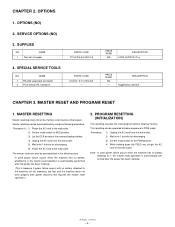
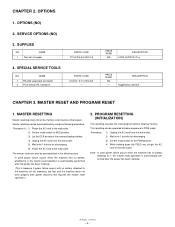
...roll paper
PARTS CODE TPAPR6656RC05
4. SPECIAL SERVICE TOOLS
NO
NAME
1 RS-232 Loop-back connector 2 POS...master reset operation.)
2.
XE-A202U OPTIONS
- 5 - Master resetting can be accomplished in PGM mode. PRICE RANK
BA
DESCRIPTION 5 ROLLS/PACK 70 φ
...clearing memory.
MASTER RESETTING
Master resetting clears the entire memory and resumes initial values. OPTIONS
1.
Similar Questions
Sharp Er-a410 . Disable Journal Paper Usage For Electronic Storage.how?
Disable journal paper usage for electronic storage.how? My previous Er-a410 worked this way. Manual ...
Disable journal paper usage for electronic storage.how? My previous Er-a410 worked this way. Manual ...
(Posted by wstong5 9 years ago)
How To Clear Totals On Sharp Electronic Cash Register Xe A202
(Posted by Jadjl4 10 years ago)
How To Clear The Memory Of A Sharp Electronic Cash Register Xe-a102
(Posted by pawikrt 10 years ago)
How Do I Clear Off Code E3.2. From Xe-a202 Electronic Cash Register?
(Posted by Josiekennedy52 11 years ago)
How Can I Delete All The Text From Sharp Electronic Cash Register Xe-a22s
How can i delete all thedepartment namesfrom sharp electronic cash register XE-A22S and feed new dep...
How can i delete all thedepartment namesfrom sharp electronic cash register XE-A22S and feed new dep...
(Posted by justamazingbeautysalon 12 years ago)

