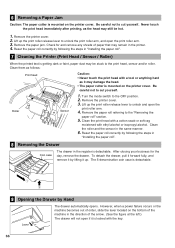Sharp XE-A202 Support Question
Find answers below for this question about Sharp XE-A202 - Electronic Cash Register.Need a Sharp XE-A202 manual? We have 3 online manuals for this item!
Question posted by daviaft on June 8th, 2014
How To Check Previous Day In Sharp Register
The person who posted this question about this Sharp product did not include a detailed explanation. Please use the "Request More Information" button to the right if more details would help you to answer this question.
Current Answers
Related Sharp XE-A202 Manual Pages
Similar Questions
Sharp Cash Register Xe-a207. How To Get Report And Close Out For Previous Day?
We have a Sharp electronic cash register Model XE-A207. We need to print a report and close out for ...
We have a Sharp electronic cash register Model XE-A207. We need to print a report and close out for ...
(Posted by gngerlo910 8 years ago)
How Do I Get Sharp Electronic Cash Register To Zero Out At End Of Day
(Posted by Jessekristi 9 years ago)
How To Delete The Previous Day Total On Sharp Electric Cash Register
(Posted by gebl 9 years ago)
Can We Run A Z-out For A Previous Day?
Would like to check previous day(s) data. Is it possible?
Would like to check previous day(s) data. Is it possible?
(Posted by judied8288 10 years ago)
How Do I Clear Off Code E3.2. From Xe-a202 Electronic Cash Register?
(Posted by Josiekennedy52 11 years ago)