Sharp XE-A202 Support Question
Find answers below for this question about Sharp XE-A202 - Electronic Cash Register.Need a Sharp XE-A202 manual? We have 3 online manuals for this item!
Question posted by Nfarrell on August 21st, 2012
How Do I Change Logo From Bottom To Top On Sharp Xe-a 202 Receipt.
The person who posted this question about this Sharp product did not include a detailed explanation. Please use the "Request More Information" button to the right if more details would help you to answer this question.
Current Answers
There are currently no answers that have been posted for this question.
Be the first to post an answer! Remember that you can earn up to 1,100 points for every answer you submit. The better the quality of your answer, the better chance it has to be accepted.
Be the first to post an answer! Remember that you can earn up to 1,100 points for every answer you submit. The better the quality of your answer, the better chance it has to be accepted.
Related Sharp XE-A202 Manual Pages
XE-A202 Operation Manual in English and Spanish - Page 3


....
• The register plugs into the interior of the SHARP Electronic Cash Register, Model XE-A202. do not plan to...cash register. The Spanish version (summary of the cash register will lead to discoloration or deterioration of the cash register. • Be sure that is not subject to direct radiation, unusual temperature changes, high humidity or exposed to repair the register...
XE-A202 Operation Manual in English and Spanish - Page 5


... programming using as CA key 38
4 Text programming ...39
ADVANCED PROGRAMMING ...44
1 Register Number and Consecutive Number Programming 44
2 Electronic Journal (EJ) Programming 45
3 Various Function Selection Programming 1 47
Function selection for miscellaneous keys 47
Print format ...48
Receipt print format ...48
Function selection for tax...48
Other programming ...49
4 Various...
XE-A202 Operation Manual in English and Spanish - Page 8


...finalized by pressing the
, or key.
: Appears when the change due amount is displayed.
: May appear in the OFF
status...electronic journal (EJ) memory is nearly full.
You must replace with
new ones immediately. To unlock it , turn 90 degrees clockwise. When you have registered ten times, the display will show "0."(2 → 3 ..... 9 → 0 → 1 → 2 ... ) Receipt...
XE-A202 Operation Manual in English and Spanish - Page 11


... close the arm as instructed above.
5. When using the take-up spool (using as receipt paper): • Cut off the excess paper using the edge of the arm as journal...bearing, and press the key to the BASIC FUNCTION PROGRAMMING section for changing the printing style.
5
Programming date, time and tax
The cash register provides text languages of sales, you must program: • date &#...
XE-A202 Operation Manual in English and Spanish - Page 12


...; RS-232C programming • Specification of receipts, function texts and foreign currency symbol • Split pricing entry This is commonly used with optional functions. Please refer to the department programming section for
programming details.
7
Starting sales entries
Now you can be trained
Department programming:
The cash register is pre-programmed so it does...
XE-A202 Operation Manual in English and Spanish - Page 13


...ENTRY, page 12. Things you can do for the day. • Print Electronic Journal (EJ) reports, and clear Electronic Journal (EJ) data, if necessary. • Account money - For details ...• Displaying subtotals • Cash/Check/Charge sale • Cash tendering in a foreign currency, if the currency conversion rate is enough paper on roll. • Select receipt ON/OFF function. • ...
XE-A202 Operation Manual in English and Spanish - Page 14


...REG
OPX/Z
MGR
OFF
X1/Z1
VOID
X2/Z2
PGM
cash register. Turn the mode switch to the customer with his or her change due is displayed (when the amount received was not ... the receipt and give it to the REG position. Repeat step 3 for 15.00, enter
, and press the
appropriate department key.)
D For department 17 to 6.25%.)
Print
Graphic logo
Date/Time/Clerk code number Register number...
XE-A202 Operation Manual in English and Spanish - Page 15


... wants a receipt after you have already entered a tendered amount, the operation is changed with the ...register.
Error escape function When you want to quit a transaction due to an error or an unforeseen event, use the printer to issue receipts, you use the error escape function as shown below:
To clear the error state
Transaction
l
E
E
The transaction is voided (treated as a cash...
XE-A202 Operation Manual in English and Spanish - Page 29


... Asterisks in the tables shown in each section.
4. To change the format, refer to print samples in the programming details indicate... see whether a paper roll is not enough paper on receipts or journals. Every time you can program for more convenient...where required items must first program necessary items so that the cash register suits your reference.
Date(MM/DD/YYYY)
s
Key operation ...
XE-A202 Operation Manual in English and Spanish - Page 40
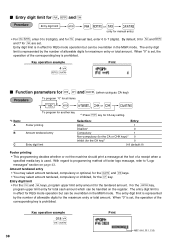
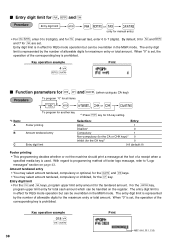
...cash amount which can be handled on page 43. Entry digit limit for r, R and t
Entry digit limit
@ r, R or t A
(only for manual entry)
r R t r R • For
, enter 0 to 9 (digits), and for (manual tax), enter 0 to "Logo
messages" section on the register...message at the foot of a receipt when a
specified media key is represented
by the number of footer logo message, refer to 7 (digits...
XE-A202 Operation Manual in English and Spanish - Page 41


.... To program the word "Clerk01" with the
key, the cash register will be entered (even if it .) Set the alphanumeric character...text (item label)
12 characters
• Function text
8 characters
• Logo message
6 lines and 24 characters for each line
• Clerk name
... starts with zero). To program the word "SHARP" in for entering double size characters. Listed below is ...
XE-A202 Operation Manual in English and Spanish - Page 44
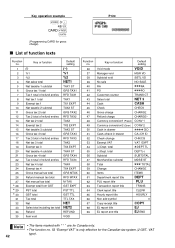
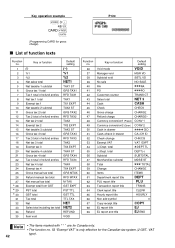
...No sale RA PO Customer counter Sales total Cash Check Gross charge Refund charge Currency conversion1 (Preset) Currency conversion2 (Open) Cash in drawer Cash+check in drawer Check change Exempt VAT (+)Dept... Merchandise subtotal Total Change Items Department report title PLU report title Transaction report title Clerk report title Hourly report title Non add symbol Copy receipt title EJ report ...
XE-A202 Operation Manual in English and Spanish - Page 45
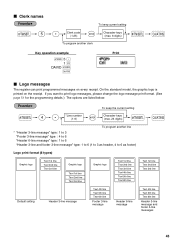
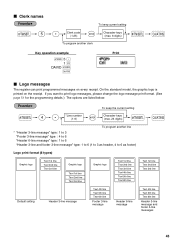
... logo messages, please change the logo message print format. (See page 51 for the programming details.) The options are listed below:
s 4 P *Line number (1-6)
To keep current setting
P
Clerk code (1-25)
@
Character keys (max. 8 digits)
s
To program another clerk
A
Key operation example
s5P 1 @
DAVID s A
Print
Logo messages
The register can print programmed messages on the receipt...
XE-A202 Operation Manual in English and Spanish - Page 53


... for your sales needs. 4 Various Function Selection Programming 2
The cash register provides various options so you can use the register to suit your logo message, and the position to print it on this section, you specify a clerk code who is trained for use on receipt or journal. If you can program the following features (parameters...
XE-A202 Operation Manual in English and Spanish - Page 62


.... This function is valid when the printing style is programmed to receipt, and the receipt ON/OFF function is performed continuously, the printing may be restarted....To save paper, compression print is intended to "Electronic Journal Programming" section (page 45). EJ REPORT READING AND RESETTING
The cash register provides an electronic journal (EJ) function. Printing journal data on the...
XE-A202 Operation Manual in English and Spanish - Page 70


...(0 °C to change without notice for receipt and journal paper
Other functions:
• Graphic logo printing function
• Logo message function
• Receipt (ON-OFF) function...Quality: High quality (0.06 to 0.08 mm thickness)
Cash drawer:
4 slots for bill and 5 for coin ...Electronics:
LSI (CPU) etc. SPECIFICATIONS
Model:
XE-A202
Dimensions:
13.0 (W) x 16.9 (D) x 11.0 (H)...
XE-A202 Operation Manual in English and Spanish - Page 107


... herein shall be the sole and exclusive warranties granted by Sharp and shall be granted to a Sharp Authorized Servicer. Some states do to obtain service:
Ship (prepaid) or carry your Product to purchasers by anyone other than an authorized servicer.
Your Product:
XE series Electronic Cash Register
Warranty Period of the Product nor to the additional...
Service Manual - Page 1


...to be used for maintaining the safety of the set . SHARP CORPORATION
This document has been published to change without notice. The contents are important for after sales service only. IPL (INITIAL PROGRAM LOADING) FUNCTION. . . . 15 CHAPTER 7. q SERVICE MANUAL
CODE : 00ZXEA202USME
ELECTRONIC CASH REGISTER
MODEL XE-A202
(U and A version)
CONTENTS
CHAPTER 1. HARDWARE DESCRIPTION 6 CHAPTER...
Service Manual - Page 3


...receipt state "ON" and "OFF" by pressing the [CA/AT/ NS], [CHK] or [CH] key.
: Appears when the change... used to display the time.
XE-A202U SPECIFICATIONS
- 2 -
...finalized by pressing he [RCPT/PO] key.
You must replace ...register operations. (AC power turns off.) No change due amount is displayed.
: May appear in the far-left three positions at the timing of key entry when the electronic...
Service Manual - Page 4


...sign Error PGM Mode CASH, CHECK, CHARGE
SUB TOTAL/ short tender Change
Currency Conversion Department PLU Repeat Receipt OFF DC SHIFT NUMBER...288 dots)
print area (max.24 characters)
(4.75)
0.167
XE-A202U SPECIFICATIONS
- 3 -
57.5±0.5 (Paper dimension)
(...
KSP thermal paper:
P350
3) Logo stamp
• No
4) Printing area
Number of station : 1 (Receipt or journal)
• Validation...
Similar Questions
How To Take Off Top Logo Of A Sharp Electronic Cash Register
(Posted by Supeknt 9 years ago)
Sharp Electronic Cash Register Xe-a202/a302 How To Change Department Name
(Posted by majulioc 9 years ago)
How To Change Ink Ribbon For Sharp Electronic Cash Register Model Xe-a206
(Posted by sayemco 10 years ago)
How To Load Receipt Paper In A Sharp Electronic Cash Register Xe-a202
(Posted by macphr108j 10 years ago)
How To Change The Tax On Sharp Electronic Cash Register Xe-a106
(Posted by elo3DB 10 years ago)

