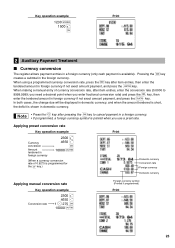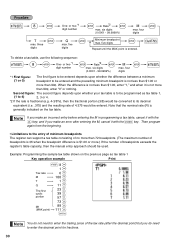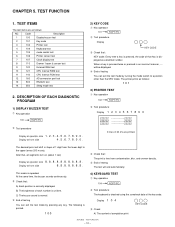Sharp XE-A202 Support Question
Find answers below for this question about Sharp XE-A202 - Electronic Cash Register.Need a Sharp XE-A202 manual? We have 3 online manuals for this item!
Question posted by psNorm on June 5th, 2014
My Cash Register Wont Show Decimal Point
The person who posted this question about this Sharp product did not include a detailed explanation. Please use the "Request More Information" button to the right if more details would help you to answer this question.
Current Answers
Related Sharp XE-A202 Manual Pages
Similar Questions
Display Decimal Points On Screen For Sharp Xe-a41s Cash Register
how can I program my tool to Display decimal pointon screen for sharp XE- AE 41S cash register
how can I program my tool to Display decimal pointon screen for sharp XE- AE 41S cash register
(Posted by gofishing 2 years ago)
How Do You Reset The Gt2 And Gt3 Registers On Sharp Xe-a42s Cash Register
(Posted by ciuAdfell 9 years ago)
How Do You Unlock Cash Register Sharp Model Xe-a202
(Posted by jpcti 10 years ago)
Xe-a202, How Do I Remove The Decimal Point?
I want to key in amounts without the decimal point but by default the is a decimal point there. How...
I want to key in amounts without the decimal point but by default the is a decimal point there. How...
(Posted by ernsy 11 years ago)
How Do I Program Decimal Point For Sharp Xe-106 Cash Register?
(Posted by Anonymous-59020 11 years ago)