Sharp XE-A202 Support Question
Find answers below for this question about Sharp XE-A202 - Electronic Cash Register.Need a Sharp XE-A202 manual? We have 3 online manuals for this item!
Question posted by scottlokey on October 21st, 2012
Cash Register Question
How do I reprogram or change prices on the Sharp XE- A302 cash register.
Current Answers
There are currently no answers that have been posted for this question.
Be the first to post an answer! Remember that you can earn up to 1,100 points for every answer you submit. The better the quality of your answer, the better chance it has to be accepted.
Be the first to post an answer! Remember that you can earn up to 1,100 points for every answer you submit. The better the quality of your answer, the better chance it has to be accepted.
Related Sharp XE-A202 Manual Pages
XE-A202 Operation Manual in English and Spanish - Page 3


...; On the printer, a cutter to cut yourself by the cutter.
• Install your purchase of the SHARP Electronic Cash Register, Model XE-A202. Installation in such locations could cause damage to the cabinet and the electronic components.
• Never operate the register with your skin. • For battery disposal, follow the corresponding law in your country.
• If...
XE-A202 Operation Manual in English and Spanish - Page 9


... before needing
replacement. IMPORTANT: This operation must
be installed in case of accessories, please refer to
"Specifications" section.
2
Initializing the cash register
In order for the first
time. The cash register has now been initialized.
For details of power failure.
Be careful with the paper cutter, so as not to the REG position.
2. Unpack...
XE-A202 Operation Manual in English and Spanish - Page 11


...Format" in "Various Function Selection Programming 2" section for changing the printing style.
5
Programming date, time and tax
The cash register provides text languages of the inner cover, and
F ... to "Language selection" in "Various Function Selection Programming 1" section (Job code 6) for changing the language. When using the edge of English, French and Spanish. Refer to the BASIC...
XE-A202 Operation Manual in English and Spanish - Page 12


... of clerk to be trained
Department programming:
The cash register is not factory preset. You can program to limit the amount. • Key sequence for AUTO key • RS-232C programming • Specification of receipts, function texts and foreign currency symbol • Split pricing entry This is pre-programmed for departments as follows...
XE-A202 Operation Manual in English and Spanish - Page 14


...Print
Graphic logo
Date/Time/Clerk code number Register number /Consecutive number/Clerk name Items
Price
Merchandise subtotal
Tax amount
Not printed when non-...change due is displayed (when the amount received was not entered, the total
amount is displayed) and the drawer is automatically selected just after initialization of the
REG
OPX/Z
MGR
OFF
X1/Z1
VOID
X2/Z2
PGM
cash register...
XE-A202 Operation Manual in English and Spanish - Page 15


... key entry is invalid. Clerk assignment Prior to any key is pressed or a mode is changed with the mode key. To disable receipt printing, press the
key in the REG mode to...
E
The transaction is voided (treated as a cash sale.
13
However, if more than 30 items were entered, the
receipt will produce a receipt.
Your register will return to the normal operation mode when any ...
XE-A202 Operation Manual in English and Spanish - Page 16


If you use subdepartment entries, change to subdepartment mode for unit price. If
the dept. Every PLU and subdepartment has a code form 1 to 1200, and should be previously programmed. (Refer to page 33.) To use a
D programmed unit price, press the
key and press a department key. The cash register is pre-programmed to obtain attributes of that...
XE-A202 Operation Manual in English and Spanish - Page 19


...subtotals:
Merchandise subtotal
m Press the
key at any point during a transaction. Otherwise the register will show the change due amount and the symbol " " will
appear in this order at any point ...a correct
tender entry. The sale subtotal of
taxable 1 items will appear in
the display. Cash tendering Key operation example
Print
s 1000 A
17 d • The transaction is a check...
XE-A202 Operation Manual in English and Spanish - Page 20


Key operation example
Print
s
950 A c
18 Key operation example
300 + 10 p
A
Print
In the case of $49.50. Your register will
display the total sale amount. Example: Your customer pays $9.50 in cash and $40.00 by charge for an including-tax subtotal of check sale
Charge (credit) sale
c Enter items and press...
XE-A202 Operation Manual in English and Spanish - Page 21


...subtotal. 6 Tax Calculation
Automatic tax
When the register is programmed with 50 cents as a non-taxable one $7.15 item (PLU no. 85, taxable 2) for cash and
entering the sale as tax
Key operation ...Selling a $7.25 item (dept. 1, taxable 1) and another $5.15 item (dept. 11, taxable 2) for cash
Key operation example
Print
5 @ 670 ! 85 p A
Manual tax
The machine allows you to enter tax ...
XE-A202 Operation Manual in English and Spanish - Page 24


A
(When a discount amount of a sale.
The cash register will print it at any point during the entry of $0.75 is programmed.)
Print Print
Refund ...enter the refund amount and press the key, then press the
D key and press the corresponding department key (when using the preset price, omit entering the amount). f p For a refund of a PLU item, enter the PLU code and press the key, then...
XE-A202 Operation Manual in English and Spanish - Page 25
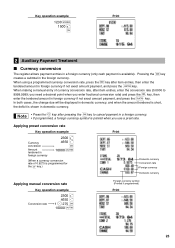
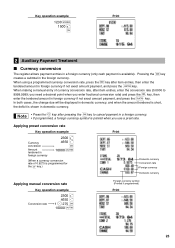
... Payment Treatment
Currency conversion
V The register allows payment entries in domestic currency.
When making a manual entry of 0.9275 is available). In both cases, the change due will be displayed in domestic ...currency, and when the amount tendered is short,
the deficit is shown in a foreign currency (only cash payment is programmed...
XE-A202 Operation Manual in English and Spanish - Page 29


... select the language of text (English, French or Spanish) printed on receipts or journals. To change the format, refer to MAINTENANCE section for the replacement).
2.
Check to "Language Selection" described ...MM/DD) format. Please
refer to the PGM position. 3. Program necessary items into the cash register.
REG
OPX/Z
MGR
OFF
X1/Z1
VOID
X2/Z2
PGM
• On the procedures ...
XE-A202 Operation Manual in English and Spanish - Page 30


...straight percentage rate per dollar. Before you can be automatically added to sales of your cash register's tax system, please refer to calculate these separate taxes. The tax table method ...(Job code 61).
2 Tax Programming for Automatic Tax Calculation Function
The cash register can also enter tax manually.
For changing your state. and when it is displayed in the 24-hour format...
XE-A202 Operation Manual in English and Spanish - Page 31


... taxable amount M1: The maximum value of the minimum breakpoint on a regular cycle (C)
We call this point "MAX point." Tax table programming can program the cash register accordingly. Then, from the differences, find irregular cycles (B) and regular cycles (C and D). These cycles will show you the following items necessary to the add-on...
XE-A202 Operation Manual in English and Spanish - Page 35


... is automatically changed to a department and acquires the department's parameters (tax status, SICS and sign). The subdepartment is a kind of preset unit prices in functional programming, the department is entered. six digits)
s
A
A To program another department, start from the beginning without pressing the
key.
Key operation example
1000 ! The cash register is entered...
XE-A202 Operation Manual in English and Spanish - Page 47


... begin the count from 0001
A number (one less than the desired starting number
Key operation example
s2@ 1000 s A
Print
sA
Consecutive number
2 Electronic Journal (EJ) Programming
The cash register provides the electronic journal (EJ) function. If you want to store more journal data, you can expand to be stored in memory, and printing format...
XE-A202 Operation Manual in English and Spanish - Page 62


.../Z1 or OP X/Z mode. By default, a maximum of journal paper, and print the data as an EJ report. EJ REPORT READING AND RESETTING
The cash register provides an electronic journal (EJ) function. This function is performed continuously, the printing may be restarted.
60
After the intermission, the printing will not be erased when...
XE-A202 Operation Manual in English and Spanish - Page 107


... or part thereof at 1-800-BE-SHARP.
In order to enforce the rights under this Product: One (1) year for parts and ninety (90) days parts and labor from the date of this limited warranty, the purchaser should follow the steps set forth below .
Your Product:
XE series Electronic Cash Register
Warranty Period of purchase. To...
Service Manual - Page 1


q SERVICE MANUAL
CODE : 00ZXEA202USME
ELECTRONIC CASH REGISTER
MODEL XE-A202
(U and A version)
CONTENTS
CHAPTER 1. IPL (INITIAL PROGRAM LOADING) FUNCTION. .... THE RS-232 CABLE 16 CHAPTER 8. Be sure to replace these parts with "!" SHARP CORPORATION
This document has been published to change without notice. SPECIFICATIONS 1 CHAPTER 2. MASTER RESET AND PROGRAM RESET 5 CHAPTER 4. are...
Similar Questions
Sharp Xe-a302 Cash Register
how can I get the support tool software for a Sharp XE-A302 cash register?
how can I get the support tool software for a Sharp XE-A302 cash register?
(Posted by dennishoutz8287 2 years ago)
Sharp Xe-a302 Cash Register How Do I Stop The Register Tape From Coming Out
(Posted by gusm 10 years ago)
How To Change Prices On A Sharp Electronic Cash Register Xe-a206 Manual
(Posted by dewjen 10 years ago)
How Do You Reset A Sharp Xe-a302 Cash Register
(Posted by mutjmiric 10 years ago)
Where Can I Get The Rs232 Cable And Software For The Sharp Xe-a302 Cash Register
I need to ad items to for the PlU and change prince and find it to complecated to program from cash ...
I need to ad items to for the PlU and change prince and find it to complecated to program from cash ...
(Posted by armando2601 12 years ago)

