Sharp XE-A202 Support Question
Find answers below for this question about Sharp XE-A202 - Electronic Cash Register.Need a Sharp XE-A202 manual? We have 3 online manuals for this item!
Question posted by jameshazza on November 21st, 2013
Can A Cash Register Print A Duplicate Receipt
The person who posted this question about this Sharp product did not include a detailed explanation. Please use the "Request More Information" button to the right if more details would help you to answer this question.
Current Answers
There are currently no answers that have been posted for this question.
Be the first to post an answer! Remember that you can earn up to 1,100 points for every answer you submit. The better the quality of your answer, the better chance it has to be accepted.
Be the first to post an answer! Remember that you can earn up to 1,100 points for every answer you submit. The better the quality of your answer, the better chance it has to be accepted.
Related Sharp XE-A202 Manual Pages
XE-A202 Operation Manual in English and Spanish - Page 3


...to cut the paper roll is after initializing the cash register.
The Spanish version (summary of the SHARP Electronic Cash Register, Model XE-A202. It will help you if you very much ...versión inglesa) sigue a la versión inglesa.
1
Installation in your register, use the cash register for service - The use solvents, such as benzine and/or thinner. Customer Service...
XE-A202 Operation Manual in English and Spanish - Page 11


...excess slack in "Various Function Selection Programming 1" section (Job code 6) for changing the printing style.
5
Programming date, time and tax
The cash register provides text languages of the printer cover and clean paper appears. While holding down the...not using the take up spool (using as receipt paper): • Cut off the excess paper using a paper roll as instructed above.
5.
XE-A202 Operation Manual in English and Spanish - Page 12


...taxable 1 for PO amount, RA ... electronic journal...printed on the top or bottom of clerk to limit the amount. • Key sequence for AUTO key • RS-232C programming • Specification of receipts, function texts and foreign currency symbol • Split pricing entry This is pre-programmed for PLU. Before you can program to be trained
Department programming:
The cash register...
XE-A202 Operation Manual in English and Spanish - Page 14


...
cash register. Enter the price for the first department item. (For example, for all the department items.
Displaying subtotals
s 5. Finalizing the transaction
6. Tear off the receipt...mode switch to 6.25%.)
Print
Graphic logo
Date/Time/Clerk code number Register number /Consecutive number/Clerk name Items
Price
Merchandise subtotal
Tax amount
Not printed when non-taxable items only...
XE-A202 Operation Manual in English and Spanish - Page 24


f d In case of a sale.
The cash register will print it at any point during the entry of department 33 to 32, enter the refund amount and press...a non-add code number such as a customer's code number and credit card number, a maximum
of $0.75 is programmed.)
Print Print
Refund entries
f For departments 1 to 16, enter the refund amount and press the key, and then press the corresponding
f...
XE-A202 Operation Manual in English and Spanish - Page 28


...Print
4
Correction of Incorrect Entries not Handled by the Direct or Indirect Void Function
Any errors found after the entry of a transaction has been completed or during an amount tendered entry cannot be corrected by the manager. Hand the incorrect receipt... is executed, the transaction is aborted and the register issues a receipt. 3 Subtotal Void
You can void an entire transaction.
XE-A202 Operation Manual in English and Spanish - Page 29


...(MM/DD/YYYY)
s
Key operation example
08262003 s
(Aug. 26, 2003)
Print
Date
You can program for programming
1. FOR THE MANAGER
PRIOR TO PROGRAMMING
Before starting sales entries, you program an item, the cash register will print the setting.
To change the format, refer to print samples in the programming details indicate default settings. In this...
XE-A202 Operation Manual in English and Spanish - Page 30


...for PM time " " will appear in an area that is displayed in this section. The cash register comes with the current time. You can proceed with the law of your state. Use the method... the department.
Time(max. 4 digits in 24-hour format)
s
Key operation example
1430 s
Print
Time
In the display, current time is levied in accordance with registration of items assigned to the ...
XE-A202 Operation Manual in English and Spanish - Page 31


... 12¢
Key operation example
Print
s9@ 2 @ 4 @
12 s A
@ • If you make a table like the one (A).
From the tax table, calculate the differences between M1 and M2
29 Then, from the differences, find irregular cycles (B) and regular cycles (C and D). Tax table programming can program the cash register accordingly. These cycles will show you...
XE-A202 Operation Manual in English and Spanish - Page 37


...
(both are allowed), entry digit limit (7 digits) Not necessary to subtotals. While the cash register is indicated with parentheses.
%, &
- open or preset (both are enabled) Compulsory entry of amount tender (not compulsory), entry digit limit (8 digits), footer printing (not printed) Entry digit limit (7 digits)
* Item %/Item _:
Percent/discount calculation is applied to individual...
XE-A202 Operation Manual in English and Spanish - Page 41


....
If you press the key without pressing the
key, the cash register goes to
release it starts with numeric keys on the keyboard
...register allows you to the small figures printed in the lower right position of the key tops. Using character keys on the next page.
W
Toggles between upper-case and lower-case letters. To program the word "Clerk01" with the
key, the cash register...
XE-A202 Operation Manual in English and Spanish - Page 47


...codes
Key operation example
s 90 @ 1 A
Print
45 By default, a maximum of PLUs is ...printing EJ data during a transaction, data type to the default after all data is cleared even if the same memory type is one less than the desired starting number
Key operation example
s2@ 1000 s A
Print
sA
Consecutive number
2 Electronic Journal (EJ) Programming
The cash register provides the electronic...
XE-A202 Operation Manual in English and Spanish - Page 48


... nearly full message.
When "0" is full
Continue
Warning (near full warning)
On the default setting, an asterisk is marked. To realize this function completely, the cash register is programmed to
receipt printing and set "00000000"
@
*ABCDEFGH
s
A
* Item:
Selection:
A
Always enter 0.
(Fixed position)
B
Always enter 0.
(Fixed position)
C
Temporary EJ...
XE-A202 Operation Manual in English and Spanish - Page 49


...in each section below . • Function selection for miscellaneous keys • Print format • Receipt print format • Function selection for miscellaneous keys
Job code: 5
* Item:
A
PO in REG mode
B
RA in REG mode
C
Subtotal void in REG mode
...a job code entry. 3 Various Function Selection Programming 1
The cash register provides various detailed functions listed below .
XE-A202 Operation Manual in English and Spanish - Page 50
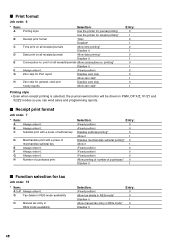
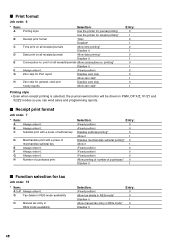
... mode* Disallow it
1
Function selection for receipt printing*
B
Receipt print format
Total
Detailed*
C
Time print on all receipts/journals
Allow time printing*
Disallow it
D
Date print on all receipts/journals
Allow date printing*
Disallow it
E
Consecutive no . print on all receipts/journals Allow consecutive no . C
Subtotal print with a press of subtotal key
D
Merchandise...
XE-A202 Operation Manual in English and Spanish - Page 51


... dept. unit price is selected. and PLU/subdept. 0
Allow it
1
No*
0
Yes
1
Job code: 66
* Item:
A
Printing a receipt after transaction
B
Amount printing when PLU/subdept. E
Compression printing on journals in
PGM, OP X/Z, X1/Z1 and X2/Z2 modes
F
Compression printing on journals in Z1 reports* 0
Disallow it *
1
Fractional treatment
Round off (4 down, 5 up)*
0
Raising to...
XE-A202 Operation Manual in English and Spanish - Page 52


... and to match GST or PST as follows for the Canadian tax
system. In the cash register,
four kinds of tax can be set and each tax is arranged to program three ... and split pricing
Always enter 0.
(Fixed position)
Always enter 0.
(Fixed position)
Tax printing when GST is VAT
Allow tax printing*
Disallow it
Tax calculation system
Auto tax*
Canadian tax (tax type number)
Entry: ...
XE-A202 Operation Manual in English and Spanish - Page 53


... and footer 3-line message
Key operation example
s 11 @ 0sA
Print
51 The sales operations done by the trained clerk does not affect sales total. If you specify a clerk code who is trained for use on receipt or journal. 4 Various Function Selection Programming 2
The cash register provides various options so you can program the following...
XE-A202 Operation Manual in English and Spanish - Page 62


...
7: @ A
To reset all of journal paper, and print the data as an EJ report. EJ REPORT READING AND RESETTING
The cash register provides an electronic journal (EJ) function. By default, a maximum of a..., please refer to "MGR" position. This function is valid when the printing style is programmed to receipt, and the receipt ON/OFF function is intended to record the journal data in a memory ...
Quick Installation Guide - Page 4


... message
#/TM/ST
For example to clear the registers memory. TL/NS
REG
OPX/Z
MGR
X1/Z1
X2/Z2
PGM
Mode Lock
10 Reporting
The cash register has two reporting types. Use the reading function ... stage to finalise. • Return to REG position once the report has finished.
9 Programming A Receipt Message
Insert the manager (MA) key into the Mode Lock and turn to X1/Z1. •...
Similar Questions
Does All Cash Register Have Duplicate Receipt
(Posted by sunhorsef 9 years ago)
Sharp Cash Register Xe-a22s How To Print Duplicate Receipt
(Posted by CindyKenbm 9 years ago)
How To Print Duplicate Receipt? Cash Register Xe-a203
(Posted by mazoul 10 years ago)
Why Would Cash Register Print Blank Receipts?
(Posted by pnegoloco 10 years ago)

