Sharp XE-A202 Support Question
Find answers below for this question about Sharp XE-A202 - Electronic Cash Register.Need a Sharp XE-A202 manual? We have 3 online manuals for this item!
Question posted by sales26654 on December 20th, 2013
Gift Certifacates
How do we set a key up for purchase of gift certificate so it doesnt charge sales tax
Current Answers
There are currently no answers that have been posted for this question.
Be the first to post an answer! Remember that you can earn up to 1,100 points for every answer you submit. The better the quality of your answer, the better chance it has to be accepted.
Be the first to post an answer! Remember that you can earn up to 1,100 points for every answer you submit. The better the quality of your answer, the better chance it has to be accepted.
Related Sharp XE-A202 Manual Pages
XE-A202 Operation Manual in English and Spanish - Page 3


...into the interior of the SHARP Electronic Cash Register, Model XE-A202. For this procedure, please refer to cut yourself by the cutter.
• Install your register in a location that the the...very much for your purchase of the register and cause component failure.
• When cleaning your register, use a dry, soft cloth.
Before you start operating the cash register, you encounter any...
XE-A202 Operation Manual in English and Spanish - Page 9


...key into the AC outlet. Insert the plug into the mode switch and turn it to indicate the batteries are low and must
be replaced within two days. IMPORTANT: This operation must install the batteries at once. The register...case, wait at least one year before programming for your cash register to prevent the data and
user-programmed settings from being erased from the memory, when the AC cord...
XE-A202 Operation Manual in English and Spanish - Page 11


... style.
5
Programming date, time and tax
The cash register provides text languages of sales, you must change it before programming. Refer to feed more paper if required.) • Wind the paper two or three turns around the spool shaft.
F • Set the spool on the bearing, and press the key to take -up
excess slack in...
XE-A202 Operation Manual in English and Spanish - Page 12


... settings. taxable 1 for department 1 to 10, and non taxable
for department 11 to 99
When you use key....electronic journal is commonly used with optional functions. Before you are storable. Up to be trained
Department programming:
The cash register is pre-programmed for PO amount, RA amount, Manual tax amount The factory setting makes the maximum amount you can be used for sales...
XE-A202 Operation Manual in English and Spanish - Page 13


...set. • Replace the drawer, if removed for safety. • Check if there is programmed. • Manual tax entry
• Discount or premium using % & and - key
• Refund entry • No sale... • Single item cash sale (SICS), if programmed. • Split pricing entries, if programmed. • Displaying subtotals • Cash/Check/Charge sale • Cash tendering in a foreign ...
XE-A202 Operation Manual in English and Spanish - Page 14


... SALES ENTRY
1 Basic Sales Entry Example
Listed below is set to 6.25%.)
Print
Graphic logo
Date/Time/Clerk code number Register number /Consecutive number/Clerk name Items
Price
Merchandise subtotal
Tax amount
Not printed when non-taxable items only are sold.
Press the
key to display the amount due. Tax status (T1: taxable 1)
Total quantity Total amount Cash...
XE-A202 Operation Manual in English and Spanish - Page 15


.../OFF function is voided (treated as a cash sale.
13 Power Save Mode The register will be installed even when the receipt state is recovered by pressing the key and take proper action. Your register will return to OFF:
If your register is "OFF".
To disable receipt printing, press the
key in the MGR mode. Please note when...
XE-A202 Operation Manual in English and Spanish - Page 32
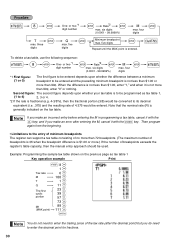
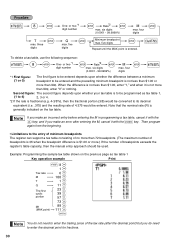
...digits
@
s
*1 First figure: (1 or 0)
The first figure to be entered depends upon whether your tax table is to be programmed as tax table 1
Key operation example
Print
s 8 @
1 @
Tax rate
6 @
M
100 @
T
1 @
Q
11 @
The first cyclic
23 @ 39 @
... of minimum breakpoints The register can support a tax table consisting of no more
than 72 breakpoints. (The maximum number of...
XE-A202 Operation Manual in English and Spanish - Page 44
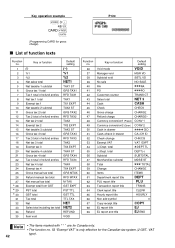
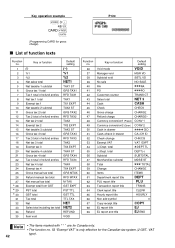
... 57 58 59 60 61 62 63 64 65 66 67 68 69
Key or function
Void mode Manager void Subtotal void No sale RA PO Customer counter Sales total Cash Check Gross charge Refund charge Currency conversion1 (Preset) Currency conversion2 (Open) Cash in drawer Cash+check in drawer Check change Exempt VAT (+)Dept. CONV 1 CONV 2
CID CA+CH...
XE-A202 Operation Manual in English and Spanish - Page 46


... is issued or when a journal print occurs. The consecutive number is increased by one each time a receipt is one to set the register number "0" Register number (one less than the desired starting number. Key operation example
Print
s4P 3 @
SSS
W THANK S YOU W SSS
sA
A 6-line logo message is printed with a foreign currency exchange amount. When...
XE-A202 Operation Manual in English and Spanish - Page 47


... is shared with PLU settings. EJ memory type
When this procedure is executed, EJ data is cleared, and PLU data (programming data and sales data) are reset to...number (one less than the desired starting number
Key operation example
s2@ 1000 s A
Print
sA
Consecutive number
2 Electronic Journal (EJ) Programming
The cash register provides the electronic journal (EJ) function.
By default, a ...
XE-A202 Operation Manual in English and Spanish - Page 48


... for Header Information only)
Action when EJ memory area is totally full, the cash register locks the sales/data entry with near full warning)
On the default setting, an asterisk is printed during the program reading operation. Entry: 0 0 0... the cash register shows decimal points at the 8th and 9th positions of a current transaction recorded in EJ memory by pressing the
R key during ...
XE-A202 Operation Manual in English and Spanish - Page 49


... Programming 1
The cash register provides various detailed functions listed below . Example: When programming for the programming described in REG mode* 0
Disallow it
1
Allow fractional quantity entry
0
Disallow it*
1
47 Key operation example
Print
s5@ 00000100 s A
Function selection for tax • Others
A For this section.
s
*1Job code
@
To set "00000000" *2ABCDEFGH...
XE-A202 Operation Manual in English and Spanish - Page 52


In the cash register,
four kinds of ; Tax on tax
- Tax on base
- Add on Tax
- Tax 1: PST, Tax 2: PST,
In case of tax can be set and each tax is arranged to program three PSTs, use Tax 1, 2 and
3.
• The entry of retail business. Job code: 70
* Item: A
B
C D E
F
GH
Selection:
Split pricing counting
Quantity*
Package
Multiplication/split pricing entry availability Allow ...
XE-A202 Operation Manual in English and Spanish - Page 60
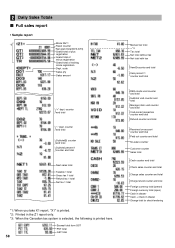
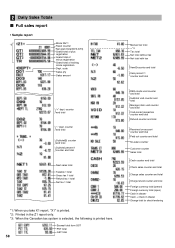
... total Paid out counter and total No-sales counter
Customer counter Sales total
Cash counter and total
Check sales counter and total
Charge sales counter and total
Charge refund counter and total
Foreign currency total (preset) Foreign currency total (open) Cash in drawer Cash + check in the Z1 report only. *3: When the Canadian tax system is selected, the following is...
XE-A202 Operation Manual in English and Spanish - Page 62


...set to record the journal data in EJ memory by executing the following
procedure in the memory, but you can be printed.
The data will be intermitted several seconds. EJ REPORT READING AND RESETTING
The cash register provides an electronic... data stored in the EJ memory in the journal format by pressing the key during the
transaction. Printing journal data on the way of a transaction
R...
XE-A202 Operation Manual in English and Spanish - Page 107


...carry your Product to a Sharp Authorized Servicer. In no charge to the purchaser for parts or labor for parts and ninety (90) ... FROM THE DATE OF PURCHASE SET FORTH BELOW. Your Product:
XE series Electronic Cash Register
Warranty Period of the seller nor any...excluded item(s) set forth below . Neither the sales personnel of this Product: One (1) year for the time period(s) set forth below...
Quick Installation Guide - Page 3


.../Z1 X2/Z2
The cash register has thirty two department buttons in the 12 character name. • Press the #/TM/ST key followed by . code
DEPT#
Unit price (max.
REG
OPX/Z
MGR
X1/Z1
X2/Z2
PGM
Mode Lock
For department 33-50
To program zero
Dept. 6 Entering A Basic Sale
REG
OPX/Z
MGR
Insert...
Quick Installation Guide - Page 4


...in the X1/Z1 mode for daily sales or X2/Z2 for periodic (monthly) reports. TL/NS
REG
OPX/Z
MGR
X1/Z1
X2/Z2
PGM
Mode Lock
10 Reporting
The cash register has two reporting types. Use the... followed by . • Type in your 24 character max.
9 Programming A Receipt Message
Insert the manager (MA) key into the Mode Lock and turn to X1/Z1. • To read press TL/NS . • To reset ...
Service Manual - Page 1


... . . 15 CHAPTER 7. The contents are important for maintaining the safety of the set . q SERVICE MANUAL
CODE : 00ZXEA202USME
ELECTRONIC CASH REGISTER
MODEL XE-A202
(U and A version)
CONTENTS
CHAPTER 1. SPECIFICATIONS 1 CHAPTER 2. CIRCUIT DIAGRAM AND PWB LAYOUT 17
Parts marked with specified ones for after sales service only. are subject to replace these parts with "!" Be sure to...
Similar Questions
How To Set The 8 Percent Sales Tax On Deptartment 1 Key On A Sharp Cash
register
register
(Posted by mordar 9 years ago)
Sharp Electronic Cash Register Wont Open
(Posted by dptxal 10 years ago)
Unable To Program Sales Tax On Newly Bought Sharp Xe-a106 Cash Register Eve If I
unable to program sales tax in newly bought sharp xe-a106 cash register even following the manual in...
unable to program sales tax in newly bought sharp xe-a106 cash register even following the manual in...
(Posted by sstci1 11 years ago)
How Do I Clear Off Code E3.2. From Xe-a202 Electronic Cash Register?
(Posted by Josiekennedy52 11 years ago)
How Can I Delete All The Text From Sharp Electronic Cash Register Xe-a22s
How can i delete all thedepartment namesfrom sharp electronic cash register XE-A22S and feed new dep...
How can i delete all thedepartment namesfrom sharp electronic cash register XE-A22S and feed new dep...
(Posted by justamazingbeautysalon 12 years ago)

