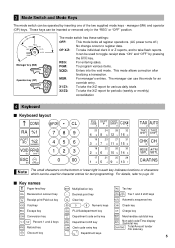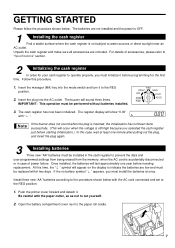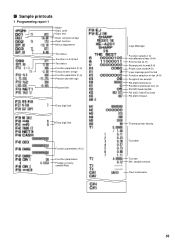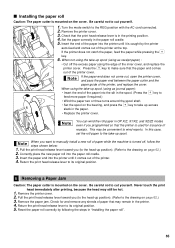Sharp XE-A201 Support Question
Find answers below for this question about Sharp XE-A201 - High Contrast LED Thermal Printing Cash Register.Need a Sharp XE-A201 manual? We have 1 online manual for this item!
Question posted by bcccs on February 2nd, 2014
Installing Thermal Paper
How do install paper. I have tried several different ways & it continuess to read empty paper.
Current Answers
Related Sharp XE-A201 Manual Pages
Similar Questions
Only Half Of My Receipt Prints What Would Cause This ?
(Posted by ann72355 9 years ago)
What Kind Of Paper Used To Print Cash Register Keyboard Template
(Posted by ladehe 10 years ago)
Screen Keeps Saying 'ppppp' And Feeds Paper Out Even Though Paper Is Loaded
Even though the till works every few transactions it says ppppppp on the screen and feeds out blank ...
Even though the till works every few transactions it says ppppppp on the screen and feeds out blank ...
(Posted by minichampsloft 10 years ago)
Sharp Xe-a21s Cash Register
The cash register has stopped recognizing that it has paper in it and constantly displays the PPPPPP...
The cash register has stopped recognizing that it has paper in it and constantly displays the PPPPPP...
(Posted by kelflahert 10 years ago)