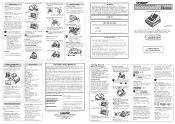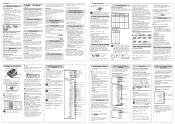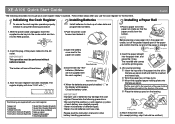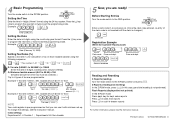Sharp XE-A106 Support Question
Find answers below for this question about Sharp XE-A106.Need a Sharp XE-A106 manual? We have 3 online manuals for this item!
Question posted by ldadura120 on September 28th, 2013
On My Xe-a107 How Do I Change My Dept 4 Key From A Neg To A Pos Entry
On my XE-A107 sharp register, is there a way to change my dept 4/8 key from a negative entry to a posative entry
Current Answers
Related Sharp XE-A106 Manual Pages
Similar Questions
Sharp Cash Register Xe-a107 Error Message Not Clearing
my new sharp xe-a107 cash register shows an error message when dept 1 is entered. We have tried the ...
my new sharp xe-a107 cash register shows an error message when dept 1 is entered. We have tried the ...
(Posted by jbsharphome 8 years ago)
Where Can I Buy A Take Up Spool For Sharp Cash Register Xe A107
where can I buy a take up spindle for the Sharp cash register XE A107
where can I buy a take up spindle for the Sharp cash register XE A107
(Posted by weewillies1 8 years ago)
How Do You Change The Ink In A Xe A106 Sharp Cash Register
(Posted by ninjaDEALA 10 years ago)
Sharp Electronic Cash Register Xe-a106 Where Is Department Key
(Posted by rosejinh96 10 years ago)
Sharp Cash Register Xe-a106 Changed Paper And Screen Wont Clear
(Posted by gfameesy 10 years ago)