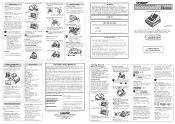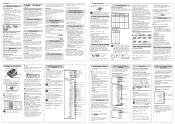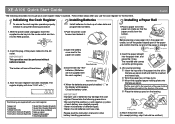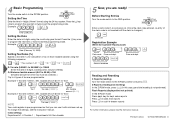Sharp XE-A106 Support Question
Find answers below for this question about Sharp XE-A106.Need a Sharp XE-A106 manual? We have 3 online manuals for this item!
Question posted by Lindleystudio on February 25th, 2015
Register Keys Are Stuck! It's Completely Not Responding!
After turning on the register de-a106 to REG, I entered $18.50 and tapped the subtotal key. It started beeping at me continuously. I turned the key to off. Once I unplugged and re-plugged in the cash register into the power outlet I turned it on, and the screen still says $19.89 and is completely stuck. When pushing the escape, clear, or any button there is no response. No videos, or customer service from the Sharpcompany were of any assistance!
Current Answers
Answer #1: Posted by TechSupport101 on February 26th, 2015 11:44 PM
Hi. You will need to perform a master reset - at the price of loosing all user data and programming. 1. Turn off the wallpower 2. Take out the memory back-up batteries usually found under the till roll 3. Turn the mode switch to REG 4. Power on with wall power the machine will beep 3 times it is now reset 5. Re-insert the batteries You will then need to re-program it
Related Sharp XE-A106 Manual Pages
Similar Questions
Ram Error On Screen It Won't Do Anything At All No Buttons Function
(Posted by dawnkelly49 1 year ago)
How To Open Sharp Cash Register When Stuck On Xe-a106
(Posted by emsolSarahd 10 years ago)
I Turned My Register On And Opened The Draawr And It Started Beeping.
(Posted by jcampbell8303 11 years ago)
Can I Get More Than One Register Key To Give To My Management Team?
I am interested in the register key, not the drawer key.
I am interested in the register key, not the drawer key.
(Posted by makbeautyinstitute 11 years ago)