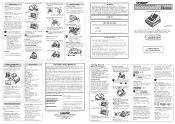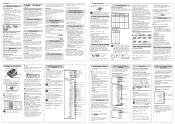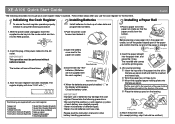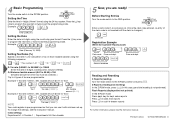Sharp XE-A106 Support Question
Find answers below for this question about Sharp XE-A106.Need a Sharp XE-A106 manual? We have 3 online manuals for this item!
Question posted by mellisamano on October 13th, 2019
Paper Roll Not Moving
Current Answers
Answer #1: Posted by Odin on October 13th, 2019 3:24 PM
CL
ESC
ESC
#/SBTL
If a soft reset does not solve, a master reset must be performed. This will DELETE all past programming and sales data on your cash register:
1. Turn off the power and unplug the cash register
2. Remove the memory backup battery or batteries.
3. Turn the mode switch to any position other than Power OFF.
4. Turn on the power (Power ON).
[When the master reset is completed, the buzzer sounds three times.]
5. Install the memory backup battery or batteries back into the cash register.
All settings are now returned to factory standards.
(If the issue persists or if you require further advice, you'll have to consult the manufacturer: use the contact information at https://www.contacthelp.com/sharp/customer-service.)
Hope this is useful. Please don't forget to click the Accept This Answer button if you do accept it. My aim is to provide reliable helpful answers, not just a lot of them. See https://www.helpowl.com/profile/Odin.
Related Sharp XE-A106 Manual Pages
Similar Questions
two cash registers the master reads ram error the second register blank screan key boards do nothing...