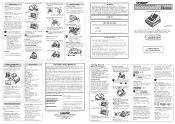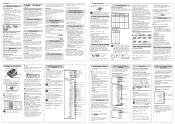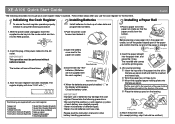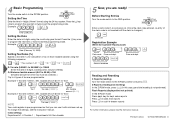Sharp XE-A106 Support Question
Find answers below for this question about Sharp XE-A106.Need a Sharp XE-A106 manual? We have 3 online manuals for this item!
Question posted by ccolrydo on December 4th, 2013
What Does It Mean When A Xe-a106 Cash Register Says E
The person who posted this question about this Sharp product did not include a detailed explanation. Please use the "Request More Information" button to the right if more details would help you to answer this question.
Current Answers
Related Sharp XE-A106 Manual Pages
Similar Questions
Why Does My Sharp Xe-a106 Cash Register Say P And I Can't Push Any Buttons
(Posted by crius1znStephen 10 years ago)
Unable To Program Sales Tax On Newly Bought Sharp Xe-a106 Cash Register Eve If I
unable to program sales tax in newly bought sharp xe-a106 cash register even following the manual in...
unable to program sales tax in newly bought sharp xe-a106 cash register even following the manual in...
(Posted by sstci1 11 years ago)
I Have An Xe-a106 Cash Register And I Cannot Do A Z-pgm For The Day, All That Sh
I have an XE-A106 cash register and I cannot do a Z-PGM for the day, all that shows in the window is...
I have an XE-A106 cash register and I cannot do a Z-PGM for the day, all that shows in the window is...
(Posted by rvdascott 12 years ago)