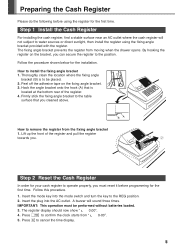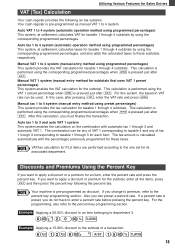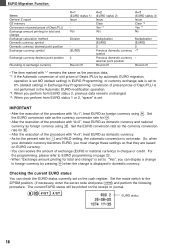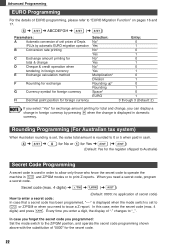Sharp XEA102 Support Question
Find answers below for this question about Sharp XEA102 - Cash Register.Need a Sharp XEA102 manual? We have 3 online manuals for this item!
Question posted by ron0070 on September 15th, 2013
Why Is The Time And Date Keep Changing On Its Own?
the time and date keeps changing on its own, just started this week.
Current Answers
Answer #1: Posted by cashregisterguy on September 23rd, 2013 7:41 PM
It might have flat batteries. Make sure you have the machine turned ON in REG mode when you change them.
**********
If anyone needs a Sharp XEA102 manual, one of the users has it here: http://the-checkout-tech.com/manuals/cashregisters/Sharp12.php
Related Sharp XEA102 Manual Pages
Similar Questions
Sharp Cash Registers Pos Er-a750
two cash registers the master reads ram error the second register blank screan key boards do nothing...
two cash registers the master reads ram error the second register blank screan key boards do nothing...
(Posted by Dearl001 8 years ago)
How To Change Tax Rate On Sharp Cash Register Xe-a102
(Posted by geay 9 years ago)
How To Change The Tax On A Sharp Xe-a102 Cash Register
(Posted by Bdbi 10 years ago)
How To Set Date And Time Sharp Cash Register Xe-a102
(Posted by trougina 10 years ago)
Sharp Xe-a102 Cash Register How To Turn Time Off So Not Printed On Receipt
how do i turn off the time so when i print a reciept it is not time stamped. thx
how do i turn off the time so when i print a reciept it is not time stamped. thx
(Posted by kicksquad 12 years ago)