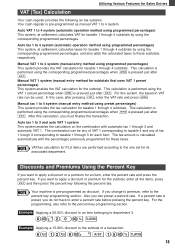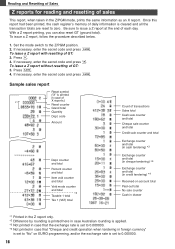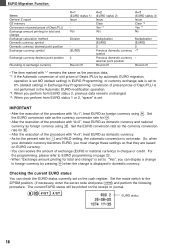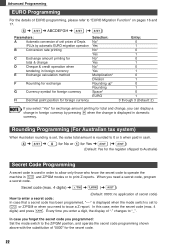Sharp XEA102 Support Question
Find answers below for this question about Sharp XEA102 - Cash Register.Need a Sharp XEA102 manual? We have 3 online manuals for this item!
Question posted by Colinwilliams201 on June 6th, 2015
My Till Has Changed Over From Pounds To Euros How Can I Change It Back
Current Answers
Answer #1: Posted by BusterDoogen on June 6th, 2015 8:07 AM
I hope this is helpful to you!
Please respond to my effort to provide you with the best possible solution by using the "Acceptable Solution" and/or the "Helpful" buttons when the answer has proven to be helpful. Please feel free to submit further info for your question, if a solution was not provided. I appreciate the opportunity to serve you!
Related Sharp XEA102 Manual Pages
Similar Questions
I have a xe-a102 and it always printed out euro symbol with dots. After reset, the problem still com...
hi,i have a problem,i presst a button on mistake in the till and now the till is in euro,and a want ...