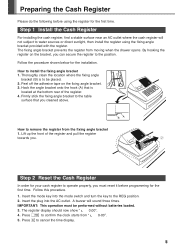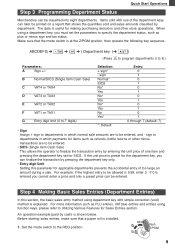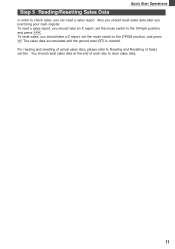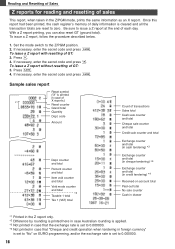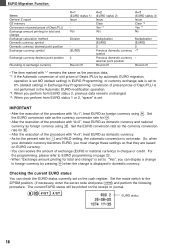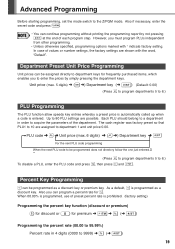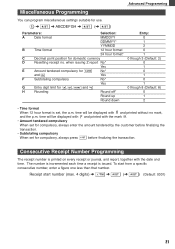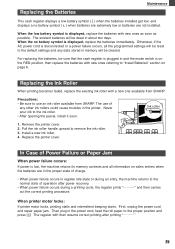Sharp XEA102 Support Question
Find answers below for this question about Sharp XEA102 - Cash Register.Need a Sharp XEA102 manual? We have 3 online manuals for this item!
Question posted by MURPHYSSSS on February 21st, 2012
Sharp Xe-a102 When Does The X Flash Report Reset Its Self To Zero For Next Day
The person who posted this question about this Sharp product did not include a detailed explanation. Please use the "Request More Information" button to the right if more details would help you to answer this question.
Current Answers
Answer #1: Posted by cashregisterguy on February 21st, 2012 4:14 PM
The X reports do not reset. That is the function of an X report (read only, no reset). The Z report is the one that resets each time you print it. If you turn the key to Z/PGM mode and press TL (cash button). It will print the report, then reset.
*************
If anyone needs a manual for a Sharp XE-A102, C-tech collective have it here:
http://the-checkout-tech.com/manuals/cashregisters/Sharp11.php
Related Sharp XEA102 Manual Pages
Similar Questions
How To Use Sharp Xe-a102 Electronic Register To Report Sales
(Posted by medepo 10 years ago)
How Do You Take A Read On The Register Also How Do You Reset It Zero
(Posted by Jholnagel 10 years ago)
Sharp Xe-a102 Cash Register Z Report Won't Print
(Posted by alibobe 10 years ago)
Sharp Xe-a102 How Does The X Flash Report Clear
(Posted by sangbar 10 years ago)