Sharp XEA102 Support Question
Find answers below for this question about Sharp XEA102 - Cash Register.Need a Sharp XEA102 manual? We have 3 online manuals for this item!
Question posted by bandlally on October 3rd, 2013
How To Program Tax Rate In Cash Register Xe A 102
The person who posted this question about this Sharp product did not include a detailed explanation. Please use the "Request More Information" button to the right if more details would help you to answer this question.
Current Answers
There are currently no answers that have been posted for this question.
Be the first to post an answer! Remember that you can earn up to 1,100 points for every answer you submit. The better the quality of your answer, the better chance it has to be accepted.
Be the first to post an answer! Remember that you can earn up to 1,100 points for every answer you submit. The better the quality of your answer, the better chance it has to be accepted.
Related Sharp XEA102 Manual Pages
XE-A102 Operation Manual in English and Spanish - Page 1


..., see "programming"
Tax Rate Programming The percent rate specified here is used for purchasing the SHARP Electronic Cash Register Model XE-A102.
D For tax table programming, see the... to operate this equipment.
For protection against harmful interference when this equipment not expressly approved by the manufacturer could cause the cash register to malfunction.
Insert...
XE-A102 Operation Manual in English and Spanish - Page 2


... Switch
The mode switch enables the register to
$799999.99)
➝
. OFF: Turns the display off.
For Z reports with a tax table or tax rate method and the tax status of functions. Press
TAX1 SHIFT
/RA
or
, TAX2
SHIFT /PO
then
s,
and
v
and
all
entries
up
to perform a variety of a department is programmed as the normal Z reports.
You...
XE-A102 Operation Manual in English and Spanish - Page 3


... at regular intervals and each missing breakpoint. Programming
Before you can program the cash register accordingly.
ming without printing the programming report. A: Choice of + or - To disable a PLU code, use this by a cycle. Use the following situations may issue Z reports for reading and resetting of 18 breakpoints (for Tax 1 and Tax 2.
Each time you find it is...
XE-A102 Operation Manual in English and Spanish - Page 4


...service:
Ship (prepaid) or carry your XE-A102 register.
If the AC power cord is illuminated...• Is the journal format selected in the printing
format programming? (If the receipt format is selected, the paper is ...register. 4.Hold down the bracket so that the " " symbol has disappeared. 7.
Remove the ink roller by pressing f.
5. Your Product:
XE series Electronic Cash Register...
Quick Start Guide - Page 1


.... Now the cash register has been initialized.
OFF VOID
REG X/Flash Z/PGM
Enter a clerk code (1-4) and press .
Before Starting Entries
Turn the mode switch to the X/Flash
position and press . XE-A102 Quick Start Guide
English
The following sequence:
9
➝
#/ SBTL
➝ Tax number (1-4)* ➝
@/TM
➝ R
➝ @/TM ➝ Q ➝
R: Tax rate (0.0000% to...
Instruction Manual - Page 3


... your country.
• For a complete electrical disconnection, pull out the main plug. Incorrectly using it is very sharp.
• Install the cash register in your machine.
English
English
XE-A102
ELECTRONIC CASH REGISTER
Thank you may encounter. Handling Cautions • Be very careful when removing and replacing the printer cover, as benzine or thinner. IMPORTANT! When...
Instruction Manual - Page 4


...3 When an Error Occurs 4 Preparing the Cash Register 5 Quick Start Operations 7
Programming Date and Time 8 Programming Tax 8 Programming Department Status 9 Making Basic Sales Entries (Department Entries 9 Reading/Resetting Sales Data 11 Utilizing Various Features for Sales Entries 12 PLU Entries 12 Convenient Sales Entries 12 VAT (Tax) Calculation 13 Discounts and Premiums Using the...
Instruction Manual - Page 5


... key V: Value added tax/Received-on
account key x: Multiplication/Time display key p: Paid-out key %: Percent key v: Void key e: Escape key s: Department shift key P: PLU (Price Look Up) key R: Credit key E: Exchange key S: Non-add code/Subtotal key C: Cheque key t: Total/Amount tender/No sale
key
Display Your cash register is equipped with a front...
Instruction Manual - Page 7
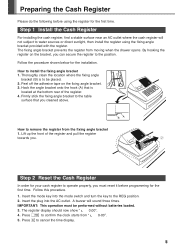
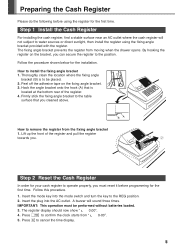
... the mode key into the AC outlet. A buzzer will not subject to remove the register from moving when the drawer opens. The register display should now show "
0.00".
4. Preparing the Cash Register
Please do the following before programming for your cash register to the position. Thoroughly clean the location where the fixing angle
bracket (B) is
located at...
Instruction Manual - Page 8


... when you can print receipts or journals.
For the printer, you must be installed in the cash register to prevent the data and user-programmed settings from being erased from rear)
Step 4 Install the Paper Roll
On your register, a printer is accidentally disconnected or in the
diagram.
6 At this time, the " " symbol will last...
Instruction Manual - Page 9


...; VAT:
Value Added Tax
X report:
Report to read sales data
Z report:
Report to read and reset sales data
Receipt ON/OFF function: To print or not to make basic programming which you press S at each program step. When you must press S.
Quick Start Operations
In this manual
Dept.:
Department; Preparing the Cash Register
2.
Insert the...
Instruction Manual - Page 10


...when setting the date. Make sure that the mode switch is not specified
Parameters
A: VAT (Tax) 1: 1 VAT (Tax) 2: 2
VAT (Tax) 3: 3
VAT (Tax) 4: 4
B: VAT(tax) rate in 6 digits (000000 to 999999) (Default: 000000)
C: Lower tax limit (0 to the Z/PGM position, then operate the following key sequences. Step 2 Programming Tax
Your cash register comes with the the ability to 99.9999%) on the...
Instruction Manual - Page 15
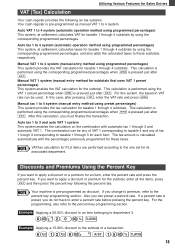
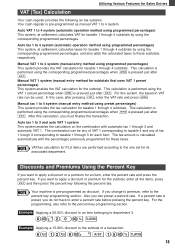
... Features for Sales Entries
VAT (Tax) Calculation
Your cash register provides the following the percent rate.
This calculation is pressed just after S. Manual tax 1 to those subtotals, respectively. Discounts and Premiums Using the Percent Key
If you must finalize the transaction. This calculation is performed using the corresponding programmed percentages when V is performed using...
Instruction Manual - Page 16


...during the entry of a sale.
Otherwise the tax will not be displayed. Enter a code ...currency can be calculated correctly. Refund
Since your cash register comes with no refund key, make changes,...register allows payment entries of foreign currency when you programmed a currency exchange rate. Example Selling a department 3 item (price 79.50) in a foreign currency. (Preset exchange rate...
Instruction Manual - Page 18
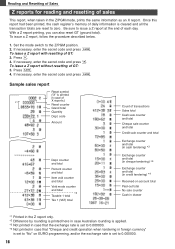
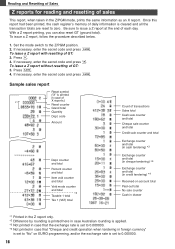
...No" on EURO programming, and/or the exchange rate is cleared and all the...rate is set to the Z/PGM position. 2.
code
Amount
Dept. If necessary, enter the secret code and press t. counter and total
Percent counter and total
Item void counter and total
Void mode counter and total
*2
Taxable 1 total Tax 1 (VAT) total
Count of GT: 3. Once this report had been printed, the cash register...
Instruction Manual - Page 20
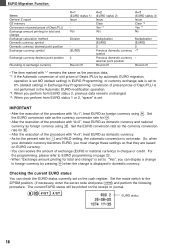
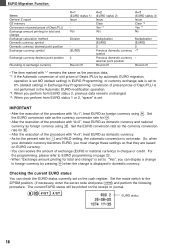
... the procedure with "A=1", treat EURO as domestic currency. • As for the percent rate for E.
• After the execution of the procedure with "-" remains the same as foreign currency using E. For
the programming, please refer to EURO programming on the cash register. Round off
Multiplication [EURO] 2 -*3
- Checking the current EURO status
You can display a change...
Instruction Manual - Page 21
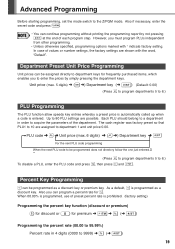
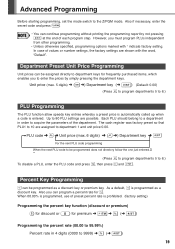
... t.
• You can program a percent rate for frequently purchased items, which enables you must program PLUs independent from other programming.
• Unless otherwise specified, programming options marked with the word, "Default". Advanced Programming
Before starting programming, set the mode switch to acquire the parameters of the department. The cash register was factory preset so...
Instruction Manual - Page 25
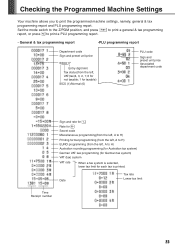
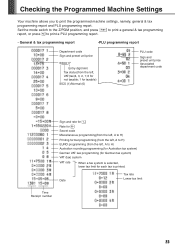
... machine settings, namely, general & tax
programming report and PLU programming report. Date
Tax rate Lower tax limit
Time Receipt number
23
Checking the Programmed Machine Settings
Your machine allows you to H) Australian rounding programming (for Australian tax system)
German VAT law programming (for German tax system) VAT (tax) system
VAT rate
When a tax system is selected, lower...
Instruction Manual - Page 28


...Bond paper
(thickness: 0.06 to 0.085 mm, weight: 47 to 64 g/m2)
Cash Drawer:
3 slots for bills, 6 for coins
Accessories (supplied):Paper roll Mode key ...type
Printing Capacity:
Max. 13 digits
Paper Roll:
Width:
57.5 mm ± 0.5 mm
Max. Specifications
Model:
XE-A102
Size:
330(W) x 363(D) x 234(H) millimeters
Weight:
5 kg
Power Source:
Official (nominal) voltage and frequency
...
Similar Questions
How To Change The Tax Rate On A Xe-a102 Sharp Register
(Posted by dolndhat 10 years ago)
How To Programming Tax Rate For Sharp Xe A106 Cash Register
(Posted by Lindjthom 10 years ago)
How To Program Tax Rate On Sharp Xe-a102
(Posted by baOBAtti 10 years ago)
How Do I Program Tax In A Sharp Xe-a102 Cash Register
(Posted by sanjc 10 years ago)


