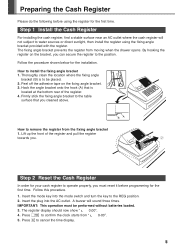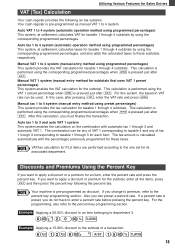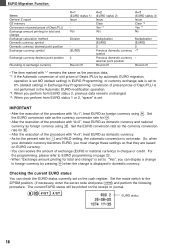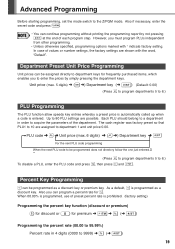Sharp XEA102 Support Question
Find answers below for this question about Sharp XEA102 - Cash Register.Need a Sharp XEA102 manual? We have 3 online manuals for this item!
Question posted by codyjenn06 on October 1st, 2015
The 0 Key And The 7 Key Will Not Work...
Sharp Xea102 The 0 and 7 key will not work...
Current Answers
Answer #1: Posted by TechSupport101 on October 2nd, 2015 5:15 AM
This must then mean that the keys have a fault - they may be worn out or merely need cleaning underneath. Try carefully removing them and cleaning underneath them to ensure they respond when pressed.
Related Sharp XEA102 Manual Pages
Similar Questions
Sharp Xe-a102 Replacement Key
where can i purchase replacement keys for sharp xe-a102?
where can i purchase replacement keys for sharp xe-a102?
(Posted by info68817 10 years ago)
Sharp Xe-a102 Electronic Cash Register Keys Won't Work
(Posted by Espdushad 10 years ago)
Sharp Register Xe-a102 Cash Key Wont Work
(Posted by vesaha 10 years ago)
Sharp Cash Register Xe-a102 Key Doesn't Work Won't Ring
(Posted by quoccycl 10 years ago)
How To Set Date And Time Sharp Cash Register Xe-a102
(Posted by trougina 10 years ago)