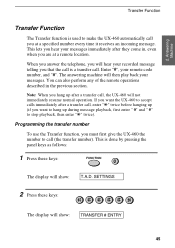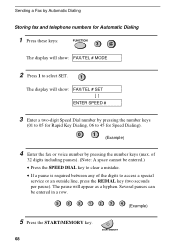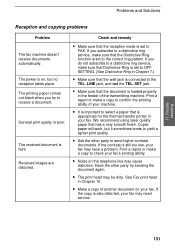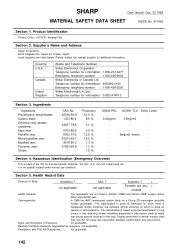Sharp UX 460 Support Question
Find answers below for this question about Sharp UX 460 - B/W Thermal Transfer.Need a Sharp UX 460 manual? We have 1 online manual for this item!
Question posted by bbaynard2003 on July 13th, 2021
How To Clear Memory?
Current Answers
Answer #2: Posted by SonuKumar on July 14th, 2021 10:43 AM
*****all of your programmed settings will be erased.
First power down the fax by unplugging, then power on.
After the power is turned on and "WAIT A MOMENT" is displayed, press & hold the STOP key.....until a normal display message shows.
*The above step allows the memory to be cleared! If this step is skipped clearing memory to factory defaults, (below) may not always work.
Press the "function" key followed by ALL of the following
9 * 8 # 7
wait until "diag mode" is showing.
Then press start button, followed by either * or #
until "memory clear" message is displayed.
then press start. If stressful "memory cleared" is shown.
proceed to re-program your fax machine settings.
http://pdf.textfiles.com/manuals/FAXMACHINES/Sharp%20UX-460%20Plain%20Paper%20Fax%20with%20TAD.pdf
==========================
Good day ahead !! -accept my work
===========================
Please respond to my effort to provide you with the best possible solution by using the "Acceptable Solution" and/or the "Helpful" buttons when the answer has proven to be helpful.
Regards,
Sonu
Your search handyman for all e-support needs!!
Related Sharp UX 460 Manual Pages
Similar Questions
I want to scan a color print and email to myself. 1) Can this machine scan to TIFF rather than pdf? ...
How can the memory of the MX-C402SC be cleared, erased, wiped? A company C402SC is being replaced a...
How can I clear unsolicited faxes from the memory of my machine without having to print them?