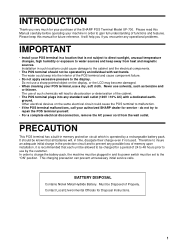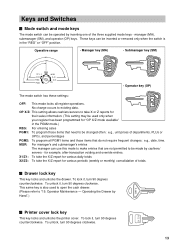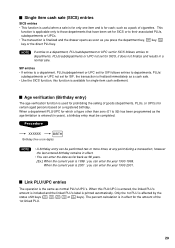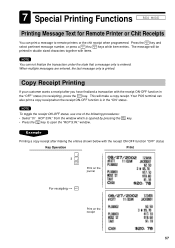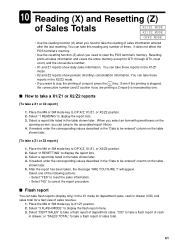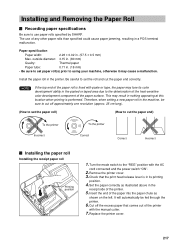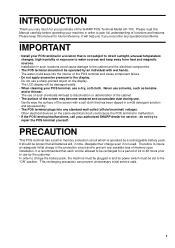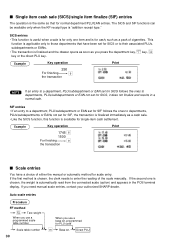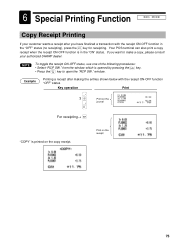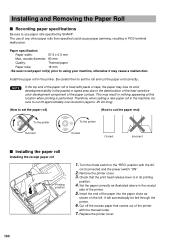Sharp UP-700 Support Question
Find answers below for this question about Sharp UP-700.Need a Sharp UP-700 manual? We have 3 online manuals for this item!
Question posted by Dazzzzer on March 12th, 2014
My Sharp Up 700 Cash Draw Won't Open After Iv Pressed The Tl Button
I have been given a sharp up 700 to use in our new shop but every time is press the TL button the draw won't open unless I do it twice then you get a no sale with every sale can anyone help thanks
Current Answers
Answer #1: Posted by cashregisterguy on March 13th, 2014 4:44 PM
In the media key programming, there is an option to open the drawer when cash pressed. I don't have the info for these any more but it is in media key programming, I remember that much. If you've lost the manual, theres one here:
http://the-checkout-tech.com/manuals/cashregisters/Sharp_UP-700_operation_manual.html
Related Sharp UP-700 Manual Pages
Similar Questions
Sharp Cash Registers Pos Er-a750
two cash registers the master reads ram error the second register blank screan key boards do nothing...
two cash registers the master reads ram error the second register blank screan key boards do nothing...
(Posted by Dearl001 8 years ago)
I Have Pos Terminal Up700 Cash Register, It Has Started To Beep And Is Asking Fo
i need key number 3 to stop the beep on my pos terminal UP 700 cash register, I do not have that key...
i need key number 3 to stop the beep on my pos terminal UP 700 cash register, I do not have that key...
(Posted by rsharma2366 8 years ago)
Clear Entire Cash Register
Is There A Way To Do So? New Owner.
Thanks
We inherited this register. We want to zero all data including all memory so we can start new. We do...
We inherited this register. We want to zero all data including all memory so we can start new. We do...
(Posted by kdjcell 10 years ago)