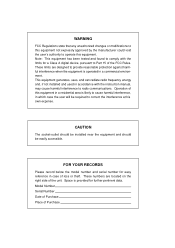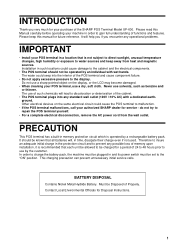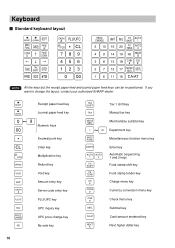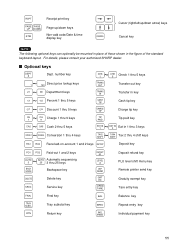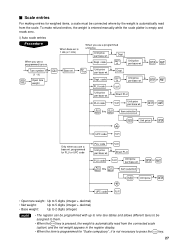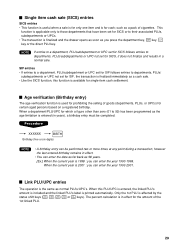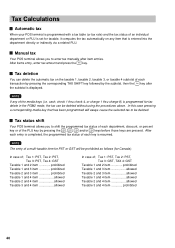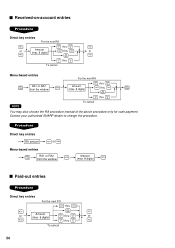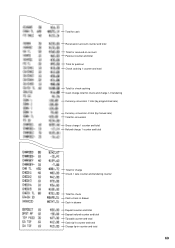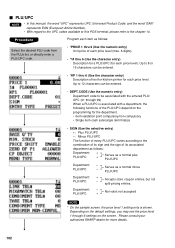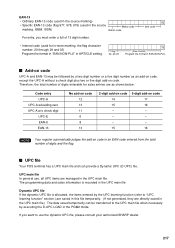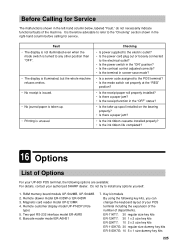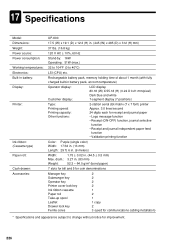Sharp UP-600 Support Question
Find answers below for this question about Sharp UP-600.Need a Sharp UP-600 manual? We have 1 online manual for this item!
Question posted by arpmanel on June 5th, 2013
Manual For Sharp Fax Model Fo P600
I have a above model Fax machine. But I dont have a Manual. Even Earlier also send a message to you. But upto now no result.
Current Answers
Answer #1: Posted by waelsaidani1 on June 5th, 2013 10:03 AM
Hello arpmanel manual for sharp fax model FO P600 is available here for download free:http://support.sharp.net.au/downloads/opmanuals/FOP600OM.pdf
Related Sharp UP-600 Manual Pages
Similar Questions
Sharp Cash Registers Pos Er-a750
two cash registers the master reads ram error the second register blank screan key boards do nothing...
two cash registers the master reads ram error the second register blank screan key boards do nothing...
(Posted by Dearl001 8 years ago)
Thermal Cash Register Paper Rolls
were do you buy paper rolls for a cash register size 1 3/4 thermal paper?
were do you buy paper rolls for a cash register size 1 3/4 thermal paper?
(Posted by nena9003 9 years ago)
When Are You Going To Send A Copy Of Manual For Fo P600
I want this manual immediately please.
I want this manual immediately please.
(Posted by arpmanel 10 years ago)
How Do I Change Receipt Text On A Sharp Up-600 Cash Register?
(Posted by richietaylor 11 years ago)
How Do I Change A Department Name On My Sharp Up-600 Cash Register
(Posted by Anonymous-60961 11 years ago)