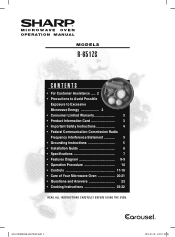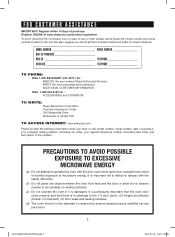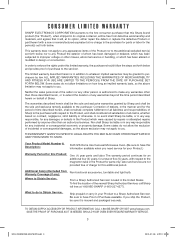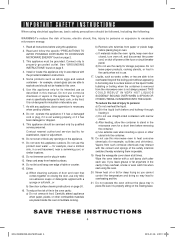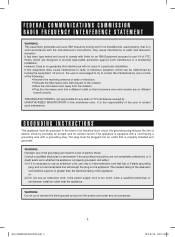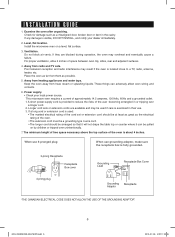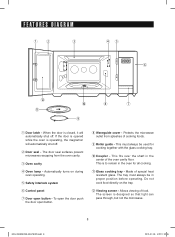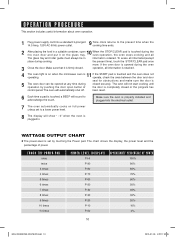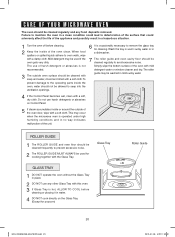Sharp R-651ZS Support Question
Find answers below for this question about Sharp R-651ZS.Need a Sharp R-651ZS manual? We have 1 online manual for this item!
Question posted by idarerock on August 9th, 2022
Control Panel
I am looking for a control panel for my Sharp microwave model number r651zs. Any ides where I can find one?
Current Answers
Answer #1: Posted by SonuKumar on August 9th, 2022 10:35 PM
https://picclick.com/SHARP-Genuine-OEM-M363-Microwave-Control-Board-R651ZS-282676822615.html
https://www.partstown.com/sharp/cooking-equipment-parts/commercial-microwave-parts/parts
Please respond to my effort to provide you with the best possible solution by using the "Acceptable Solution" and/or the "Helpful" buttons when the answer has proven to be helpful.
Regards,
Sonu
Your search handyman for all e-support needs!!
Related Sharp R-651ZS Manual Pages
Similar Questions
Microwave Bulb Number
What is the replacement bulb number for a Sharp Microwave Model R-530EW
What is the replacement bulb number for a Sharp Microwave Model R-530EW
(Posted by dontaylororregon 8 years ago)
What Is The Light Bulb Replacement For Sharp 1000w Microwave Model R-401cw?
What is the wattage for the light bulb replacement for Sharp 1000w microwave model R-401CW? What is ...
What is the wattage for the light bulb replacement for Sharp 1000w microwave model R-401CW? What is ...
(Posted by jbsilv18 8 years ago)
The Drawer Microwave, Model Kb-6002ls Is Not A Simple 'open A Panel And Replace
the light bulb"; there must be an easy way to do this without contacting a service tech?
the light bulb"; there must be an easy way to do this without contacting a service tech?
(Posted by wilgo1776 8 years ago)
Can I Turn Off The 'beeping' Sound On This Microwave Model?
I was just wondering if there is an option to manually turn off the beeping sound from the microwave...
I was just wondering if there is an option to manually turn off the beeping sound from the microwave...
(Posted by Laschan2001 10 years ago)
Sharp Microwave Model R-220bw
Please Help, I need a user manual for the Sharp microwave model R-220BW Thank You
Please Help, I need a user manual for the Sharp microwave model R-220BW Thank You
(Posted by Havola 11 years ago)