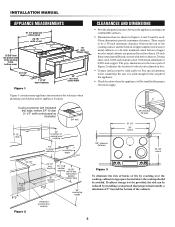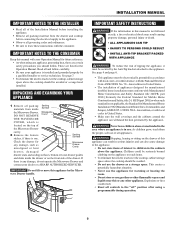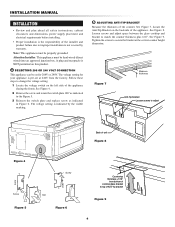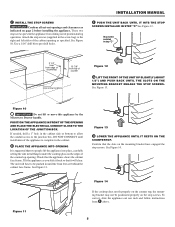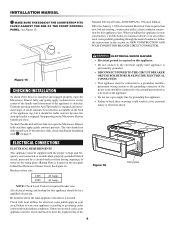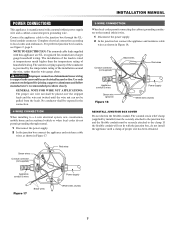Sharp R-520JK Support Question
Find answers below for this question about Sharp R-520JK.Need a Sharp R-520JK manual? We have 1 online manual for this item!
Question posted by davidworley on June 20th, 2011
Power But Will Not Work
I have power, The timer works, When a time/power is selected to unit will count down but no turntablee action or microwave sound. Food will not heat. Unit R 520 JKF Man date June 2005
Current Answers
Related Sharp R-520JK Manual Pages
Similar Questions
Microwave Doesn't Heat.
The microwave make a louder than normal noise and does not heat.
The microwave make a louder than normal noise and does not heat.
(Posted by Anonymous-165151 5 years ago)
Where Is The Fuse Located On A Sharp Microwave R-520jkf?
I had went to use our microwave and it acted like a fuse blew. Where can I find it and is there some...
I had went to use our microwave and it acted like a fuse blew. Where can I find it and is there some...
(Posted by williep 11 years ago)
6 Year Old Sharp Microwave Drawer Not Heating
Upon returning home after vacationing for 2 weeks, surprisingly, my microwave turns on, but doesn't ...
Upon returning home after vacationing for 2 weeks, surprisingly, my microwave turns on, but doesn't ...
(Posted by kauaihs52 11 years ago)