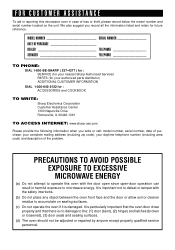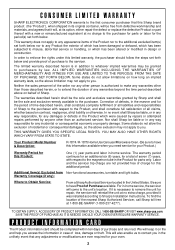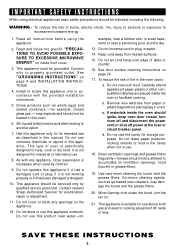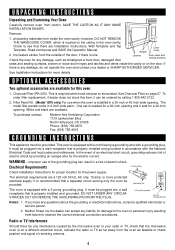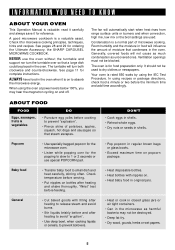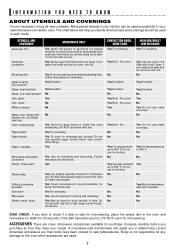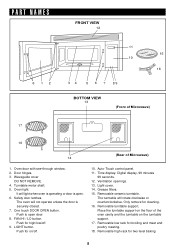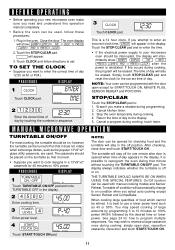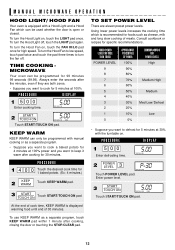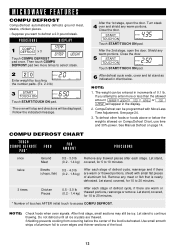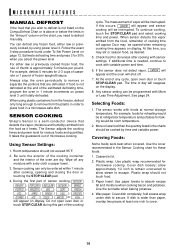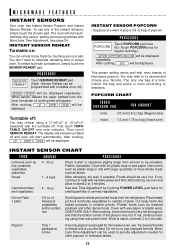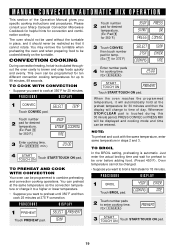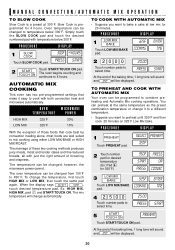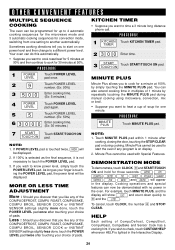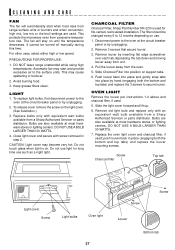Sharp R-1874F Support Question
Find answers below for this question about Sharp R-1874F.Need a Sharp R-1874F manual? We have 1 online manual for this item!
Question posted by jcdianejohnson on November 11th, 2011
Our Microwave Is Not Heating...
our microwave is not heating
Current Answers
Answer #1: Posted by TVDan on November 11th, 2011 10:28 PM
This is a product that a technician should look at. There are voltages and current enough to stop an elephant. If you hear a louder groan when you hit the start button and the timer is counting down, then there is a short in the high voltage section (transformer, diode, capacitor or magnetron).
TV Dan
Related Sharp R-1874F Manual Pages
Similar Questions
Microwave Doesn't Heat.
The microwave make a louder than normal noise and does not heat.
The microwave make a louder than normal noise and does not heat.
(Posted by Anonymous-165151 5 years ago)
Microwave/convection Oven R-1874
just bought a 2011 fleetwood bounder motorhome wier th a sharp R-1874 microwave. used it once & ...
just bought a 2011 fleetwood bounder motorhome wier th a sharp R-1874 microwave. used it once & ...
(Posted by crstyrusty 10 years ago)
Microwave R-1874f Sharp
Has No Power
Microwave has no power checked the cord and breaker and everything is fine. It was working then abou...
Microwave has no power checked the cord and breaker and everything is fine. It was working then abou...
(Posted by dayvdi 12 years ago)