Sharp R-1610 Support Question
Find answers below for this question about Sharp R-1610.Need a Sharp R-1610 manual? We have 1 online manual for this item!
Question posted by mal1959 on November 25th, 2011
Uninstall R1610 Sharp Microwave
how do you uninstall a sharp r1620 microwave?
Current Answers
There are currently no answers that have been posted for this question.
Be the first to post an answer! Remember that you can earn up to 1,100 points for every answer you submit. The better the quality of your answer, the better chance it has to be accepted.
Be the first to post an answer! Remember that you can earn up to 1,100 points for every answer you submit. The better the quality of your answer, the better chance it has to be accepted.
Related Sharp R-1610 Manual Pages
R-1610 , R-1611 , R-1612 Microwave Operation Manual - Page 2
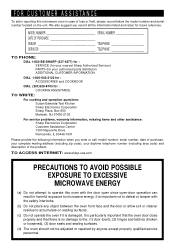
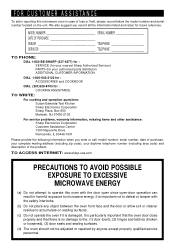
....com
PRECAUTIONS TO AVOID POSSIBLE EXPOSURE TO EXCESSIVE MICROWAVE ENERGY
(a) Do not attempt to operate this microwave oven in harmful exposure to microwave energy.
MODEL NUMBER SERIAL NUMBER DATE OF PURCHASE DEALER TELEPHONE SERVICER TELEPHONE
TO PHONE: DIAL 1-800-BE-SHARP (237-4277) for : SERVICE (for your nearest Sharp Authorized Servicer) PARTS (for your authorized parts...
R-1610 , R-1611 , R-1612 Microwave Operation Manual - Page 3
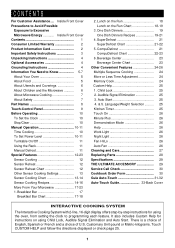
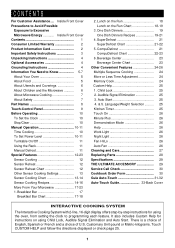
...18 Lunch on using the oven, from setting the clock to Know 5-7 About Your Oven 5 About Food 5 About Utensils and Coverings 6 About Children and the Microwave 6 About Microwave Cooking 7 About Safety 7...22-23
6. Inside Front Cover Precautions to Avoid Possible
Exposure to Excessive Microwave Energy Inside Front Cover Contents 1 Consumer Limited Warranty 2 Product Information Card ...
R-1610 , R-1611 , R-1612 Microwave Operation Manual - Page 4
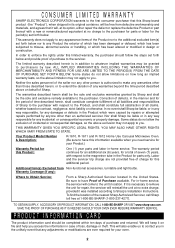
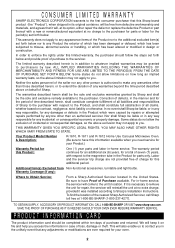
... is authorized to make any warranties other than an authorized servicer. Your Product Model Number & Description:
R-1610, R-1611 and R-1612 Home Use Carousel Microwave Oven. (Be sure to have Proof of all liabilities and responsibilities of Sharp to the purchaser with respect to the magnetron tube in the unlikely event that it will keep...
R-1610 , R-1611 , R-1612 Microwave Operation Manual - Page 5
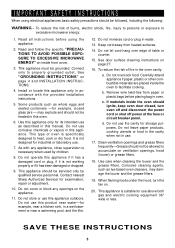
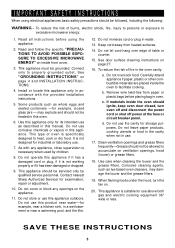
...POSSIBLE EXPOSURE TO EXCESSIVE MICROWAVE ENERGY" on .
20. Use this appliance only for its intended use as lye-based oven cleaners, may explode and should not be heated in this oven.
6. It is... necessary when used by qualified service personnel. As with the provided installation instructions.
5. Contact nearest Sharp ...
R-1610 , R-1611 , R-1612 Microwave Operation Manual - Page 6
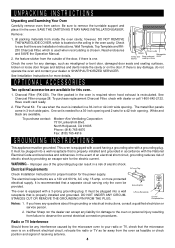
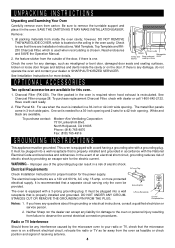
... of electric shock by providing an escape wire for any interference caused by the microwave oven to remove the turntable support and place it in a risk of receiving antenna....Improper use when the oven is recirculated. Electrical Requirements
Check Installation Instructions for proper location for this oven.
1.
Neither Sharp nor the dealer can result in the oven. SAVE THE CARTON...
R-1610 , R-1611 , R-1612 Microwave Operation Manual - Page 7
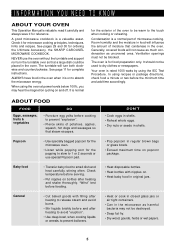
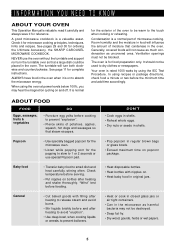
... recipes or package directions, check food a minute or two before feeding. Popcorn
• Use specially bagged popcorn for the microwave oven.
• Listen while popping corn for ordering the Ultimate Accessory, the SHARP CAROUSEL MICROWAVE COOKBOOK.
General
• Cut baked goods with nipples on popcorn package.
• Heat disposable bottles. • Heat bottles with...
R-1610 , R-1611 , R-1612 Microwave Operation Manual - Page 8
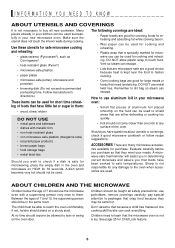
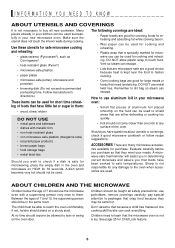
... because they meet your new microwave oven. Children should anyone be used for short time reheating of the oven.
See page 25 for 30 seconds.
Follow manufacturer's directions.)
These items can escape. The following coverings are ideal:
• Paper towels are many microwave accesso- DO NOT use metal twist ties. Sharp is not responsible for...
R-1610 , R-1611 , R-1612 Microwave Operation Manual - Page 9


...or accessories do not touch the safety door latches.
7 To test for microwave oven use.
• ALWAYS use the cavity for doneness. NEVER leave the thermometer in a thick or ...dense area away from the oven so that there is approved for doneness, insert a meat thermometer in the food during microwaving to the United States Department of dish is opaque and ...
R-1610 , R-1611 , R-1612 Microwave Operation Manual - Page 10
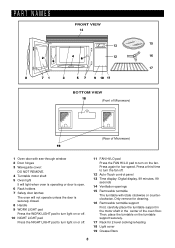
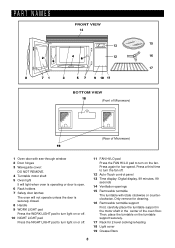
...in the motor shaft in the center of Microwave)
1 Oven door with see-through window 2 Door hinges 3 Waveguide cover:
DO NOT REMOVE. 4 Turntable motor shaft 5 Oven light
It will light when oven is operating or door is open. 6 .... PART NAMES
FRONT VIEW 14
15 13
12
16
17
BOTTOM VIEW (Front of Microwave)
(Rear of the oven floor. Press a third time to turn the fan off.
12 Auto-Touch control...
R-1610 , R-1611 , R-1612 Microwave Operation Manual - Page 12
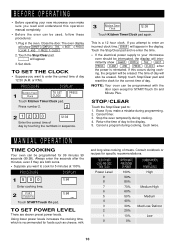
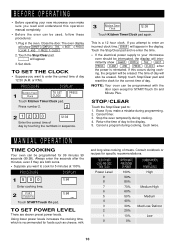
...
and long slow cooking of day 12:30 (A.M.
This is recommended for the correct time of day will intermittently show SHARP SIMPLY THE BEST PRESS . If you attempt to your new microwave oven make a mistake during cooking. 4. STOP / CLEAR
Touch the Stop/Clear pad to the display. 5. Using lower power levels increases the...
R-1610 , R-1611 , R-1612 Microwave Operation Manual - Page 13
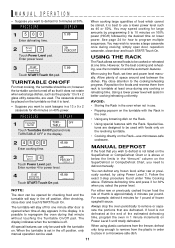
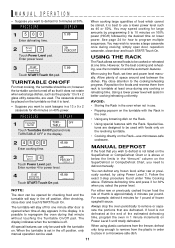
...simply open door, reposition casserole, close door and touch START/Touch On.
Always stop the oven periodically to program multiple sequences. See page 24 for how to remove or separate the ...minutes at one minute after door is level.
• Suppose you want to cook lasagna in a microwave-safe dish.
11 Touch Power Level pad. however the turntable can only be on lower power. OFF...
R-1610 , R-1611 , R-1612 Microwave Operation Manual - Page 14
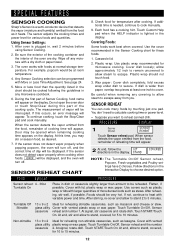
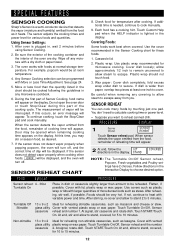
...Sharp's Sensor is a semi-conductor device that detects the vapor (moisture and humidity) emitted from the food as stews.
Be sure the exterior of the cooking container and the interior of vapor will appear on the display. The oven...should be displayed, and the oven will appear.
FOOD AMOUNT
Sensor reheat: 4 - 36oz Turntable On
PROCEDURE
Place in any microwave cookbook.
6. Use covers such...
R-1610 , R-1611 , R-1612 Microwave Operation Manual - Page 15
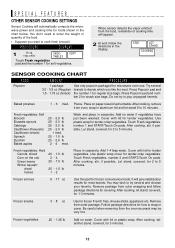
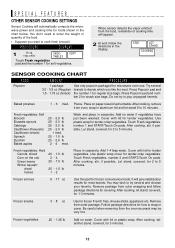
...try several brands to decide which you want to cook fresh broccoli.
Use plastic wrap for microwave oven use. Fresh vegetables: Hard
Carrots, sliced
.25 - 1.5 lb
Corn on paper-towel... shown in casserole. SPECIAL FEATURES
OTHER SENSOR COOKING SETTINGS
Sensor Cooking will automatically compute the microwave power and cooking time for 3 minutes.
13 Frozen entrees
6 - 17 oz
Use...
R-1610 , R-1611 , R-1612 Microwave Operation Manual - Page 16
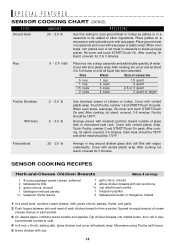
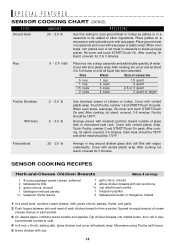
... with meatiest portions toward outside of glass dish or microwave-safe rack. Touch Poultry, number 1 and START/Touch On pads. Poultry should be 160°F. After cooking, let stand, covered, 3-5 minutes. Cover with plastic wrap. soned bread crumbs to form a pocket. When oven stops, turn patties over or stir meat in casserole...
R-1610 , R-1611 , R-1612 Microwave Operation Manual - Page 19
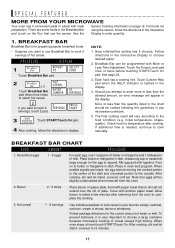
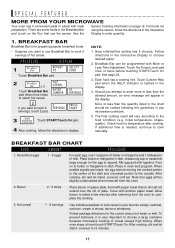
SPECIAL FEATURES
MORE FROM YOUR MICROWAVE
Your oven has 6 convenient pads to assist with meal Sensor Cooking information on the ...pad when the HELP indicator is needed, continue to choose a large container because microwave cooking of wheat, farina or wheatena. Place butter or margarine in oven and program. Bacon should be programmed with More or Less Time Adjustment. Follow package...
R-1610 , R-1611 , R-1612 Microwave Operation Manual - Page 21
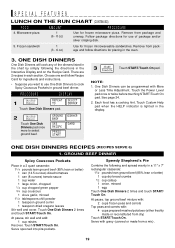
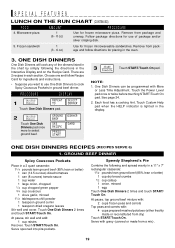
... add: 1 cup raisins
Recover.
Frozen sandwich
1 (3 - 6 oz)
Use for frozen microwave pizza. PROCEDURE
DISPLAY
1
One Dish Dinners
REPEAT TO
Touch One Dish Dinners pad.
Touch the...each section. GROUND BEEF DINNER
Spicy Couscous Pockets
Place in the oven.
3.
Microwave pizza
1 (6 - 8 oz)
Use for frozen microwaveable sandwiches. Remove from a mix).
19 Serve spooned into pita ...
R-1610 , R-1611 , R-1612 Microwave Operation Manual - Page 25


...the display.
More or less than the allowed amount, an error message will appear in any microwave book. Touch number 1 pad for restoring cooled beverage to 10 minutes.
6. Stir after ...stage, turn roast over and shield the warm portions with fat side down. NOTE: Check foods when oven signals.
Roast
AMOUNT
2.0 - 4.0 lb
PROCEDURE
Start defrosting with aluminum foil.
Soup
1 - 6...
R-1610 , R-1611 , R-1612 Microwave Operation Manual - Page 26


... and then change to enter the new program.
Your oven can be programmed for up to 4 automatic cooking sequences, switching from your Microwave settings slightly more done, touch the Power Level pad ...continue to program into Memory Cook your choice of the Sensor Cooking or More from your Microwave settings slightly less done, touch the Power Level pad twice after touching your finger is ...
R-1610 , R-1611 , R-1612 Microwave Operation Manual - Page 31
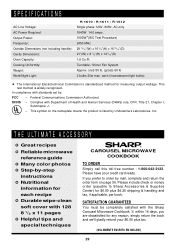
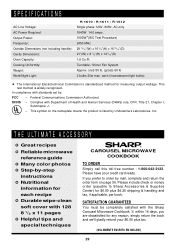
... (not including handle): Cavity Dimensions: Oven Capacity: Cooking Uniformity: Weight: Work/Night Light:
R-1610 / R-1611 / R-1612 Single phase 120V, 60Hz, AC only 1640W 14.0 amps. 1000W5(IEC Test Procedure) 2450 MHz 29 15/16"(W) x 16 3/8"(H) x 16 15/16"(D) 21"(W) x 8 7/8"(H) x 14 7/16"(D) 1.6 Cu.Ft.
Complies with the Sharp Carousel Microwave Cookbook. THE ULTIMATE ACCESSORY
✪...
R-1610 , R-1611 , R-1612 Microwave Operation Manual - Page 32
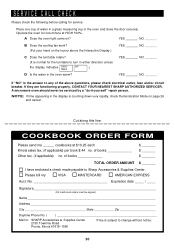
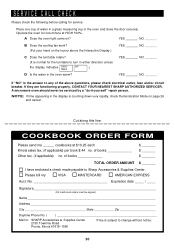
....)
YES _______ NO _______
C Does the turntable rotate?
(It is counting down very rapidly, check Demonstration Mode on ? A microwave oven should never be signed.)
Name
Address
City State Zip
Daytime Phone No. (
Mail to: SHARP Accessories & Supplies Center 2130 Townline Road Peoria, Illinois 61615-1560
Price is the answer to turn in the...
Similar Questions
My Sharp Microwave Oven R520kst Door Is Not Working. Hopefully Door Clip Broke.
My above microwave oven door is not working. Please advise if Ineed to change the door clip or the w...
My above microwave oven door is not working. Please advise if Ineed to change the door clip or the w...
(Posted by almaspallabi 11 years ago)
Manual For This Microwave Convection Oven
i need a manual instruction booklet for this microwaver convection oven i bought it from someone and...
i need a manual instruction booklet for this microwaver convection oven i bought it from someone and...
(Posted by mollettrita 12 years ago)
R1610 Interior Light
interior light stays on and microwave will not opperate. please help
interior light stays on and microwave will not opperate. please help
(Posted by jerrysisle 12 years ago)

