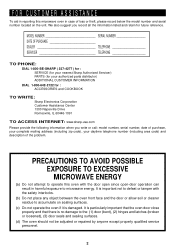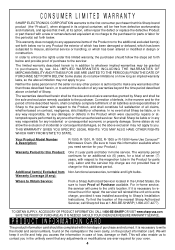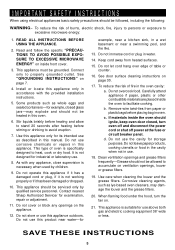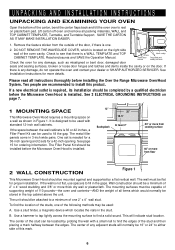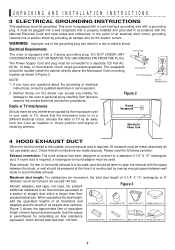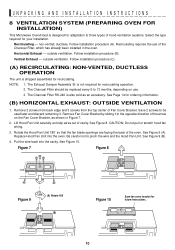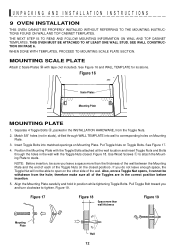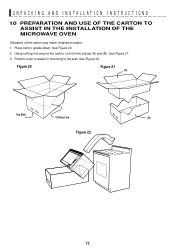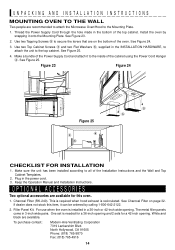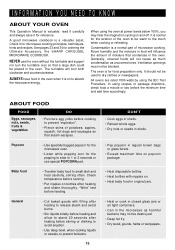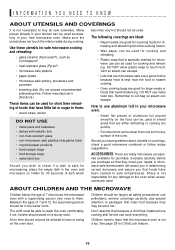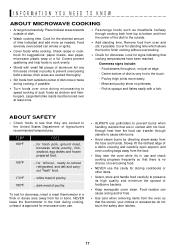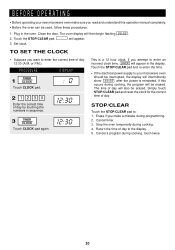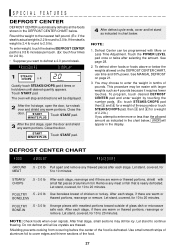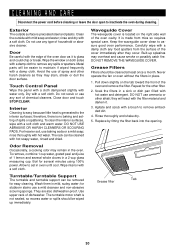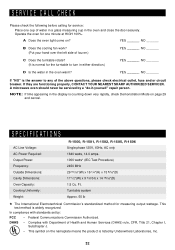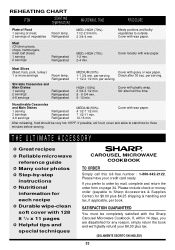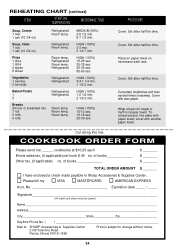Sharp R-1500 Support Question
Find answers below for this question about Sharp R-1500.Need a Sharp R-1500 manual? We have 1 online manual for this item!
Question posted by dfdoubled on July 9th, 2023
What Does It Look Like? How Hard Is It To Change? Are Openers Included With Op
Current Answers
Answer #1: Posted by SonuKumar on July 9th, 2023 10:05 PM
Changing the belt on the Sharp R-1500 is not a difficult task, but it does require some basic tools and a little bit of patience. Here are the steps involved:
Unplug the TV from the power outlet.
Remove the screws on the back of the TV that hold the case in place.
Carefully remove the case from the TV.
Locate the belt that is located around the flywheel.
Use a pair of pliers to remove the old belt.
Install the new belt by aligning the teeth of the belt with the grooves in the flywheel.
Reassemble the TV by reversing the steps above.
It is important to note that the belt on the Sharp R-1500 is not a standard belt. It is a special belt that is designed for use with this particular TV. If you cannot find a replacement belt, you may need to contact Sharp customer support for assistance.
The Sharp R-1500 does not come with any openers. If you need to open the TV, you will need to use a pair of screwdrivers.
Here are some additional tips for changing the belt on the Sharp R-1500:
Make sure that the TV is unplugged from the power outlet before you begin.
Be careful not to damage the TV when you are removing the case.
Make sure that the new belt is aligned correctly before you reassemble the TV.
If you are not comfortable changing the belt yourself, you can always contact a qualified technician for assistance.
Please respond to my effort to provide you with the best possible solution by using the "Acceptable Solution" and/or the "Helpful" buttons when the answer has proven to be helpful.
Regards,
Sonu
Your search handyman for all e-support needs!!
Related Sharp R-1500 Manual Pages
Similar Questions
I recently replaced my drive pulley On my R-1500 Garage door opener. How do I adjust the limit switc...
I'm looking for a remote for the r1500 garage door opener
I need help in resetting the code on the remote device for my Safe-Way R1500 garage door opener. It ...
My above microwave oven door is not working. Please advise if Ineed to change the door clip or the w...
What model/series of over-the-range microwave ovens has mute feature?Looking for stainless steel.