Sharp OZ 290 Support Question
Find answers below for this question about Sharp OZ 290 - Wizard.Need a Sharp OZ 290 manual? We have 1 online manual for this item!
Current Answers
There are currently no answers that have been posted for this question.
Be the first to post an answer! Remember that you can earn up to 1,100 points for every answer you submit. The better the quality of your answer, the better chance it has to be accepted.
Be the first to post an answer! Remember that you can earn up to 1,100 points for every answer you submit. The better the quality of your answer, the better chance it has to be accepted.
Related Sharp OZ 290 Manual Pages
Operation Manual - Page 1


... MANUAL
Instrucciones abreviadas en español
MODEL
OZ-290
CONTENTS
Part Names and Key Assignments 1 Using the Organizer for the First Time 2
Auto Power Off Function 3 Backlight 3 Adjusting ...Secret Function 25 Game Mode 26 Managing the Organizer's Memory 28 Using the Included PC Software 28 Battery Replacement 31 Specifications 32 Appendix 34
Instrucciones abreviadas en espanõ...
Operation Manual - Page 2
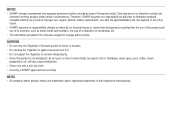
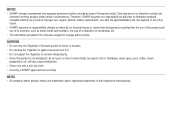
.../or registered trademarks of their respective manufactures. CAUTIONS • Do not carry the Organizer in the back pocket of slacks or trousers. • Do not drop the Organizer or apply excessive force to it. • Do not subject the Organizer to extreme temperatures. • Since this manual is not waterproof, do not use...
Operation Manual - Page 4
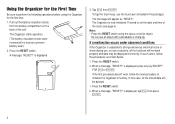
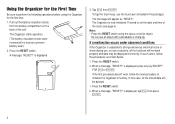
...date and time of the unit. In such cases, follow the next procedure to initialize the Organizer's memory. In this case, all the functions will appear as shown below.
1. is now .... A message, "RESET?"
Do not use the touch pen (included in the package).
The Organizer starts operation. (The battery insulation sheets were inserted at the factory to strong extraneous electrical noise ...
Operation Manual - Page 5


... x. 2.
Tap CLOCK/ALARM MENU , select "LCD CONTRAST" by using k or m, and press x.
2. Pressing z once illuminates the display for as long as you to use the Organizer even in the PC Link mode.
When done, press x. Adjusting the LCD Contrast
1. Backlight
The Backlight allows you continue to view the display and use the...
Operation Manual - Page 7


... or Overwriting characters
Tap i, once or twice, to s :
Making Corrections 1. To select the desired symbol/special character, tap s the appropriate number of characters. the Organizer will sequentially be displayed as below:
Home Clock ➠ World Clock ➠ Unfiled ➠ Personal ➠ Business ➠ Schedule ➠ Memo ➠ ...
x ÷ ."
Touch...
Operation Manual - Page 8


...1 - 1 - 2004 THU
5:00:00 AM
Home Clock Mode
World Clock Mode
6
Setting the Home Clock
1. Clock Mode
The Organizer has both Home Clock and World Clock modes. City names can be able to move the cursor to the Month position.
5.
Enter the...the time and date by pressing x. Enter the correct value and press x again.
• The Organizer has 43 cities according to enter the Home Clock mode.
Operation Manual - Page 9
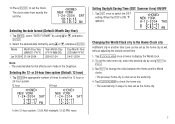
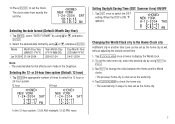
... the World clock. 2. NEW YORK 8 - 12 - 2004 THU
9:43:21 AM
Changing the World Clock city to the Home Clock city
A different city in the Organizer. NEW YORK 1 - 24 - 2004 SAT
10:16:15 AM
Selecting the date format (Default: Month-Day-Year)
1. Setting Daylight Saving Time (DST: Summer time) ON...
Operation Manual - Page 10
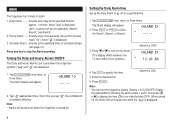
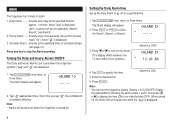
... off at a specified time.
1.
The Alarm display will appear.
--:--
2. Note: • Alarms will sound even when the Organizer is turned off , the Alarm will not sound even when the " " is displayed.
8 Press x. Alarm
The Organizer has 3 kinds of symbols switches. Schedule Alarm... Enter the desired time.
6.
When turned
off . Sounds every day...
Operation Manual - Page 15


... into the PLAN field. (Project meeting). Press any number from 00 to store the schedule listing. Search
Search today's schedule
1. The listings stored in the Organizer will sound at the time set in
START : 10 : 00 AM
END ALARM
: :
0
AM
REM I NDER :
00 M I NDER :
13 If you select "No", Schedule
Alarm...
Operation Manual - Page 23


... the following letters. To view the remaining letters of long words that cannot be able to enter
Spanish → English mode. Word Translator Mode
The Organizer offers an English-Spanish bi-directional word translator
function.
1.
Operation Manual - Page 24


... the memory exceeds 12 digits, or a number is divided by tapping q the
appropriate number of 36 10% mark-up to 12 digits. Calculator Mode
The Organizer's built-in up 20% discount
√25 - 9
43
1/8
25 x 5 = -) 84 ÷ 3 = +) 68 +17 (Total) = 123456789098 x 145 = 17901234419210
Operation
Mixed calculation - 24 + 2 / 4 =
Constant/repeat calculation
The...
Operation Manual - Page 25


... press m.
23 Metric Conversion Patterns
inch
⇔
centimeter (cm)
yard
⇔
meter (m)
mile
⇔
kilometer (km)
Fahrenheit (°F)
⇔
Celsius (°C)
feet
⇔
meter (m)
ounce (oz)
⇔
gram (g)
pound (lb)
⇔
kilogram (kg)
US gallon (gal)
⇔
liter (l US)
UK gallon (gal)
⇔
liter (l UK)
Note: • The conversion result may...
Operation Manual - Page 30


... 9-pin serial port • CD-ROM drive • Mouse or compatible pointing device Additional System Requirements: • Microsoft® Outlook® 97/98/2000/2002 must be ... using k or m, then press x to utilize the Organizer's memory more efficiently.
Note: • Before performing memory management, back up your PC.
28 The software consists of Menu items.
3. Doing ...
Operation Manual - Page 31
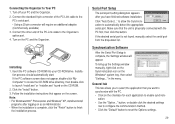
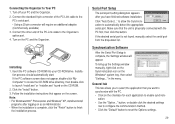
... to the Organizer's option port. 4. Turn off your CD-ROM drive. Serial Port Setup
The serial port setting dialog box appears after logging on the CD-ROM. 2. General tab This tab allows you want to synchronize with the PC first, then click this button. Connect the standard 9-pin connector of the PC-Link cable...
Operation Manual - Page 32


... restored. Export/Import
The Export/Import menu of the unit.
: The unit overwrites the PC data. The Conflict Resolution Tab The Synchronization software's Conflict Resolution tab allows you to select the...today and forward.
• All: Downloads or synchronizes all conflicting items: Each modification on the PC after synchronization. in the menu. The PIM Tab The PIM tab allows you to make a ...
Operation Manual - Page 33


... the
Organizer immediately to avoid battery leakage and corrosion inside the Organizer. • Do not use different types of time, to write down any important information stored in the PC Link mode...check also that the Backlight functions
properly. Follow the steps on page 32. Caution: • PC Link may not be available when the battery level is low. • Expense Report (Summary Report...
Operation Manual - Page 34
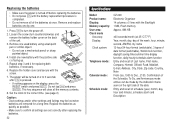
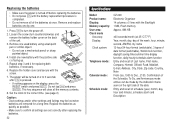
Press o to 3 seconds
RESET
after o is pressed.
• If nothing appears on the display, press the RESET switch and press Replace the holder cover and secure with the positive side RESET (+) facing up.
5. The power will be turned on the back
of the batteries at once.
Repeat step 3 and 4 for replacing both
batteries, if necessary.
6. Loosen the screw (turn counterclockwise) and
...
Operation Manual - Page 35


Weight: Approx. 105 g (0.23 lb.) (Including batteries) Dimensions:
69.8 mm (W) x 109.3 mm (D) x 15.3 mm (H) 2-3/4" (W) x 4-5/16" (D) x 19/32" (H) Accessories: 2 lithium batteries (installed), CD-ROM software, PC-Link cable, operation manual, stylus
33
Anniversary mode: Entry and recall of month, day and description
of anniversaries
To Do mode:
Entry and recall of To ...
Operation Manual - Page 37


...Assistance Center Att: WIZARD HELP 1300 Naperville Drive Romeoville, IL 60446
35
These limits are designed to 7pm CST M - PRODUCT SUPPORT
If you have read the ORGANIZER operation manual, but ...Part 15 of the FCC Rules. Declaration of Conformity
Electronic Organizer : OZ-290
This device complies with the instructions, may cause undesired operation.
Consult the dealer or an experienced...
Operation Manual - Page 59


... the Product. The limited warranty described herein is packaged carefully.
YOU MAY ALSO HAVE OTHER RIGHTS WHICH VARY FROM STATE TO STATE. Your Product :
Electronic Organizer
Warranty Period for this Product :
One (1) year parts and labor from defective workmanship and materials, and agrees that this Sharp brand product (the "Product"), when...
Similar Questions
Good Day I Need The Pc Link Software For The Sharp 207 And 307 Cash Registers Pl
(Posted by sanputerfxb 2 years ago)
I Am Trying To Programming And Use It To Pgm Mod, And I Am Using 'pc-link Xe-a30
Hello, just i want to ask you , I am using sharp XE-A303" problem is here when i key in something...
Hello, just i want to ask you , I am using sharp XE-A303" problem is here when i key in something...
(Posted by balleyjan 11 years ago)
I Need The Pc Software For The Oz-590a.
Can You Help?
My E-mail:d.zieger@t-onl
(Posted by dzieger 11 years ago)
I Need A Manual For The Sharp Wizard Organizer Oz-290hii.
Thanks, Diane
(Posted by dianepchef 12 years ago)

