Sharp MX-M453N Support Question
Find answers below for this question about Sharp MX-M453N.Need a Sharp MX-M453N manual? We have 2 online manuals for this item!
Question posted by spmiyswi on August 4th, 2014
How To Get Into Service Mode Sharp Mx-m453n
The person who posted this question about this Sharp product did not include a detailed explanation. Please use the "Request More Information" button to the right if more details would help you to answer this question.
Current Answers
There are currently no answers that have been posted for this question.
Be the first to post an answer! Remember that you can earn up to 1,100 points for every answer you submit. The better the quality of your answer, the better chance it has to be accepted.
Be the first to post an answer! Remember that you can earn up to 1,100 points for every answer you submit. The better the quality of your answer, the better chance it has to be accepted.
Related Sharp MX-M453N Manual Pages
MXM363N|MXM453N|MXM503N Operation Manual - Page 41


...problem
is discovered, please contact your dealer or nearest SHARP Service Department. • Aside from those on the MX-M503N.
This provides a supplemental explanation of human ...MX-M283N/MX-M363N/MX-M453N/MX-M503N digital multifunctional system. In the unlikely event that occurs due to use of the product. Icons used in the manuals
The icons in this manual assume that devices...
MXM363N|MXM453N|MXM503N Operation Manual - Page 70


..., and paper characteristics, resulting in image quality inferior to 4; Contact your dealer or nearest SHARP Service Department for inkjet printers (fine paper, glossy paper, glossy film, etc.)
• Carbon... the print side or the reverse side
has been printed on by another printer or multifunction device. • Paper with a wave-like pattern due to moisture absorption
Non-recommended paper...
MXM363N|MXM453N|MXM503N Operation Manual - Page 229
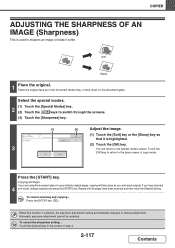
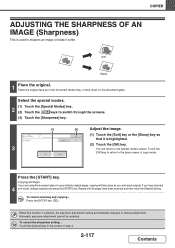
... place as you have been scanned and then touch the [Read-End] key. Place the original face up in the screen of copy mode. COPIER
ADJUSTING THE SHARPNESS OF AN IMAGE (Sharpness)
This is used to sharpen an image or make it is selected, the exposure adjustment setting automatically changes to manual adjustment.
MXM363N|MXM453N|MXM503N Operation Manual - Page 543
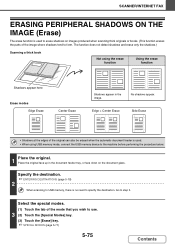
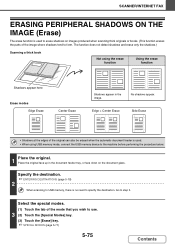
...When scanning to USB memory, there is no need to step 3.
Select the special modes.
(1) Touch the tab of the original can also be erased when the automatic ...Modes] key.
(3) Touch the [Erase] key.
☞ SPECIAL MODES (page 5-71)
5-75
Contents The function does not detect shadows and erase only the shadows.)
Scanning a thick book
Not using USB memory mode, connect the USB memory device...
MXM363N|MXM453N|MXM503N Operation Manual - Page 545
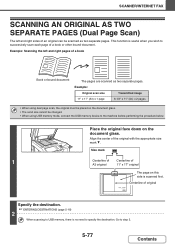
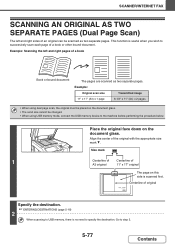
... wish to step 3.
5-77
Contents Example: Scanning the left and right sides of an original can be changed. • When using USB memory mode, connect the USB memory device to specify the destination.
Align the center of the original with the appropriate size mark . Go to successively scan each page of a book...
MXM363N|MXM453N|MXM503N Operation Manual - Page 549


... THE IMAGE (Suppress Background)
This feature is no need to specify the destination. Place the original face up in Internet fax mode. • When using USB memory mode, connect the USB memory device to the machine before performing the procedure below.
1 Place the original. Read the message that you wish to step 3. Go...
MXM363N|MXM453N|MXM503N Operation Manual - Page 551
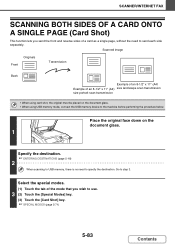
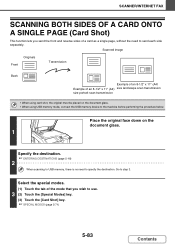
... to specify the destination. Go to use.
3 (2) Touch the [Special Modes] key.
(3) Touch the [Card Shot] key.
☞ SPECIAL MODES (page 5-71)
5-83
Contents
Scanned image
Originals Front
Transmission
Back
Example of... down on the document glass. • When using USB memory mode, connect the USB memory device to the machine before performing the procedure below. SCANNER/INTERNET FAX...
MXM363N|MXM453N|MXM503N Operation Manual - Page 554


...sets.
Multiple originals can be inserted in the document feeder tray. The stack of the mode that can be placed in the automatic document feeder at once. SCANNER/INTERNET FAX
SCANNING ...function when the number of numerous pages into sets, scan each set using USB memory mode, connect the USB memory device to 999 pages can be higher than the indicator line
on the tray. Specify the...
MXM363N|MXM453N|MXM503N Operation Manual - Page 556


... to the machine before performing the procedure below. together in the
the corners aligned
document feeder tray. Select the special modes.
3 (1) Touch the tab of original sizes:
• 11" x 17" and 8-1/2" x 14"
•...B4 and A4R
• B4 and A5
• B5 and A5
When using USB memory mode, connect the USB memory device to 4th pages
8-1/2" x 14"
11" x 17"
8-1/2" x 14"
Scanned in at...
MXM363N|MXM453N|MXM503N Operation Manual - Page 558


This function helps prevent thin originals from misfeeding.
Select the special modes.
3 (1) Touch the tab of the mode that you wish to scan thin originals using USB memory mode, connect the USB memory device to the machine before performing the procedure below.
Specify the destination. ☞ ENTERING DESTINATIONS (page 5-18)
2
When scanning to USB memory...
MXM363N|MXM453N|MXM503N Operation Manual - Page 562
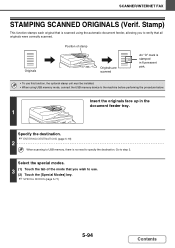
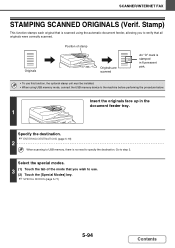
... wish to use this function, the optional stamp unit must be installed. • When using USB memory mode, connect the USB memory device to verify that all originals were correctly scanned.
Originals
Position of the mode that is stamped in the
document feeder tray.
1
1
Specify the destination. ☞ ENTERING DESTINATIONS (page 5-18)
2
When...
MXM363N|MXM453N|MXM503N Operation Manual - Page 858
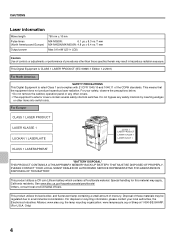
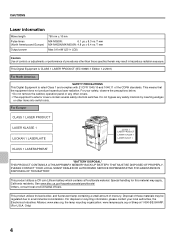
...
MX-M453N/MX-M503N: 4.8 µs ± 6.4 ns /7 mm
Max 0.6 mW (LD1+ LD2)
Caution Use of controls or adjustments or performance of procedures other than those specified herein may be regulated due to environmental consideration. For your local authorities, the Electronics Industries Alliance: www.eiae.org, the lamp recycling organization: www.lamprecycle.org or Sharp...
MXM363N|MXM453N|MXM503N Operation Manual - Page 861


... black and white mode, actual time may vary depending on environment conditions.
7 SPECIFICATIONS
Machine specifications / copier specifications
Name
Digital Multifunctional System MX-M363N/MX-M453N/MX-M503N
Type
Desktop... (21 lbs. (80 g/m2)) 500 sheets, heavy paper 200 sheets Paper types: SHARP-recommended plain paper, recycled paper, colored paper, and heavy paper
* First copy out time...
MXM363N|MXM453N|MXM503N Operation Manual - Page 872


Scanning speed
MX-M363N/MX-M453N/MX-M503N: Color (8-1/2" x 11" / A4) One-sided: 70 pages/min. (200 x 200 dpi),
Two-sided: 70 pages/min. (...
Black and white
File types: TIFF, PDF, Encrypted PDF, XPS Compression modes: None / Medium (G3) / High (G4)
Internet Fax (black and white only)
File types: TIFF-FX (TIFF-F, TIFF-S) Compression modes: Medium (G3) / High (G4)
Number of one-touch keys for...
MXM363N|MXM453N|MXM503N Operation Manual - Page 879


...CONJUNCTION WITH THIS PRODUCT.
MX-M363N Digital Multifunctional System MX-M453N Digital Multifunctional System MX-M503N Digital Multifunctional System In the event that this authorized dealer does not honor its authorized dealers and, in conjunction with this Product, is authorized to make any difficulties with this Product. You should be aware, however, that Sharp does not itself extend...
MXM363N|MXM453N|MXM503N Operation Manual - Page 884


PRINTED IN CHINA
2009B KS1 TINSE4372FCZZ MX-M363N/MX-M453N/MX-M503N Safety Guide
SHARP ELECTRONICS CORPORATION
1 Sharp Plaza, Mahwah, New Jersey 07495-1163.
www.sharpusa.com
SHARP ELECTRONICS OF CANADA LTD.
335 Britannia Road East, Mississauga, Ontario, L4Z 1W9
This manual has been printed using a vegetable-based soy oil ink to help protect the environment.
Safety Guide - Page 7
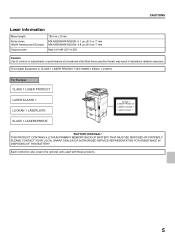
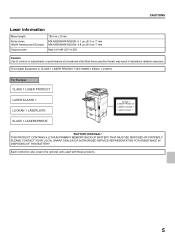
... YOUR LOCAL SHARP DEALER OR AUTHORISED SERVICE REPRESENTATIVE FOR ASSISTANCE IN DISPOSING OF THIS BATTERY. Each instruction also covers the optional units used with these products.
5 CAUTIONS
Laser information
Wave length
Pulse times (North America and Europe)
Output power
790 nm ±10 nm
MX-M283N/MX-M363N: 6.1 µs ±8.3 ns /7 mm MX-M453N/MX-M503N: 4.8 µ...
Safety Guide - Page 10


... lbs.)) 500 sheets, heavy paper 200 sheets Paper types: SHARP-recommended plain paper, recycled paper, coloured paper, and heavy ...mode, actual time may vary depending on the ambient conditions.)
First-copy time*
MX-M283N/MX-M363N:4.6 seconds or less MX-M453N/MX... copier specifications
Name
Digital Multifunctional System MX-M283N/MX-M363N/MX-M453N/MX-M503N
Type
Desktop
Photoconductive type...
Safety Guide - Page 13
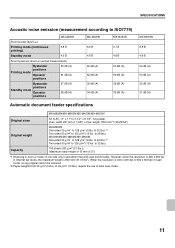
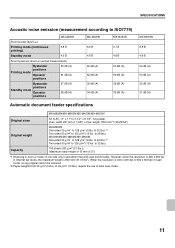
... to 128 g/m2 (9 lbs. However, when the resolution is 600 x 600 dpi
in Internet fax mode, the maximum length is 400 x 400 dpi or 600 x 600 dpi in fax and scan send modes. to 28 lbs.) MX-M363N/MX-M453N/MX-M503N: One-sided 35 g/m2 to 105 g/m2 (13 lbs. length 1000 mm*1 (39-23...
Safety Guide - Page 21
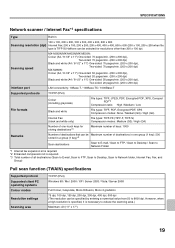
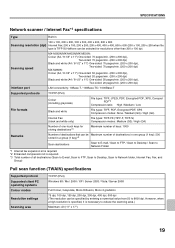
..., when a high resolution is specified, it is necessary to 9600 dpi.
Scanning speed
MX-M363N/MX-M453N/MX-M503N: Colour (A4 / 8-1/2" x 11") One-sided: 70 pages/min. (200...Fax, Fax, and
Group)
Pull scan function (TWAIN) specifications
Supported protocol Supported client PC operating systems Colour modes
Resolution settings
Scanning area
TCP/IP (IPv4) Windows 98 / Me / 2000 / XP / Server 2003 ...
Similar Questions
Mx-m453n Firmware.
Where to download the sharp mx-m453n firmware?
Where to download the sharp mx-m453n firmware?
(Posted by bereketferde22375378 2 years ago)
We Have An Mx M453n Sharp Copier. We Need To Reset The Admin Password Back To
default. I am trying to find the proper process in which to do this.
default. I am trying to find the proper process in which to do this.
(Posted by danielweg 4 years ago)
Sharp Mx-5001n / Multifunction Devices
I want to scan a color print and email to myself. 1) Can this machine scan to TIFF rather than pdf? ...
I want to scan a color print and email to myself. 1) Can this machine scan to TIFF rather than pdf? ...
(Posted by garbagebinz 9 years ago)

