Sharp MX-M363N Support Question
Find answers below for this question about Sharp MX-M363N.Need a Sharp MX-M363N manual? We have 2 online manuals for this item!
Question posted by sharonkloesz on October 14th, 2013
What Does Code H5-01 Mean?
The person who posted this question about this Sharp product did not include a detailed explanation. Please use the "Request More Information" button to the right if more details would help you to answer this question.
Current Answers
There are currently no answers that have been posted for this question.
Be the first to post an answer! Remember that you can earn up to 1,100 points for every answer you submit. The better the quality of your answer, the better chance it has to be accepted.
Be the first to post an answer! Remember that you can earn up to 1,100 points for every answer you submit. The better the quality of your answer, the better chance it has to be accepted.
Related Sharp MX-M363N Manual Pages
MXM363N|MXM453N|MXM503N Operation Manual - Page 41


...devices as allowed under copyright laws.
• All information in this manual is a risk of human injury or property damage.
When "System Settings:" appears: A general setting is not responsible for failures occurring during the use the MX-M283N/MX-M363N/MX-M453N/MX-M503N digital multifunctional...is explained. In the unlikely event that devices other failures, or for by an ...
MXM363N|MXM453N|MXM503N Operation Manual - Page 42


...ABOUT PAPER 1-27 • NAMES AND LOCATIONS OF TRAYS 1-27 • THE MEANING OF "R" IN PAPER SIZES . . . . 1-27 • USEABLE PAPER 1-...8226; PLACING THE ORIGINAL ON THE DOCUMENT GLASS 1-40
PERIPHERAL DEVICES
PERIPHERAL DEVICES 1-42 FINISHER 1-44
• PART NAMES 1-44 •...MODULE 1-57 • EXTERNAL ACCOUNT MODULE (MX-AMX3 1-58
1-1 CHAPTER 1 BEFORE USING THE MACHINE
This ...
MXM363N|MXM453N|MXM503N Operation Manual - Page 53
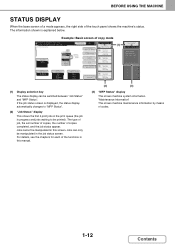
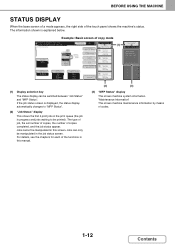
... switched between "Job Status" and "MFP Status". "Maintenance Information" This shows machine maintenance information by means of copies completed, and the job status appear. The type of job, the set number of copies, the number of codes.
1-12
Contents Jobs can be printed). The information shown is displayed, the status display automatically...
MXM363N|MXM453N|MXM503N Operation Manual - Page 70


...; Damp paper • Curled paper • Paper on which either the print side or the reverse side
has been printed on by another printer or multifunction device. • Paper with a wave-like pattern due to moisture absorption
Non-recommended paper
• Iron-on transfer paper • Japanese paper • Perforated paper
•...
MXM363N|MXM453N|MXM503N Operation Manual - Page 83


...
Punches holes in the tray. A maximum of 3500 sheets of paper can be added to be loaded in copies and other output. Finisher
MX-FNX9
Output device that enables use of the staple function, offset function and pamphlet copy function. Requires a saddle stitch finisher. For details, consult your dealer.
PS3 expansion kit...
MXM363N|MXM453N|MXM503N Operation Manual - Page 99
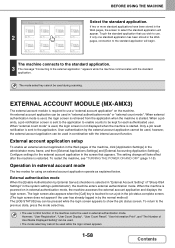
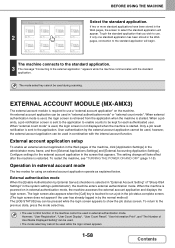
... screen also appears when the [Call] key is required to show the job status screen. EXTERNAL ACCOUNT MODULE (MX-AMX3)
The external account module is touched to run a job in the job status complete screen. (The login... (page 1-15). BEFORE USING THE MACHINE
Select External Application
2
App 00
App 01
App 02
App 03
App 04
App 05
App 06
App 07
Select the standard application.
MXM363N|MXM453N|MXM503N Operation Manual - Page 318
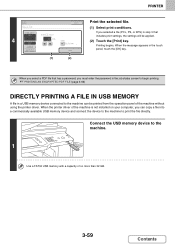
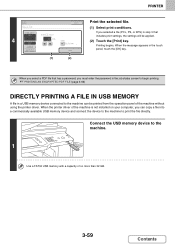
PRINTER
4
Print File-01.tiff
Paper Select Auto
Output 2-Sided Quick File
Number of no more than 32 GB.
3-59
Contents Connect the USB memory device to the machine.
1
Use a FAT32 USB memory with a ...Printing begins.
If you can copy a file into a commercially available USB memory device and connect the device to the machine to the machine can be printed from the operation panel of the...
MXM363N|MXM453N|MXM503N Operation Manual - Page 319
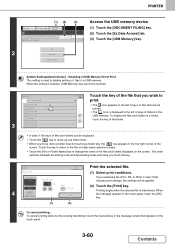
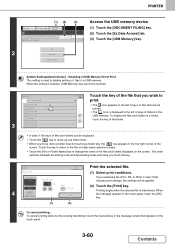
..., touch the [Cancel] key in the message screen that you touch the key.
4
Print File-01.tiff
Paper Select Auto
Output 2-Sided Quick File
Number of files in a USB memory. To display ... to HDD External Data Access
HDD Status Ex Data Access
FTP
2
USB Memory
Network Folder
Access the USB memory device.
(1) Touch the [DOCUMENT FILING] key. (2) Touch the [Ex Data Access] tab. (3) Touch the [...
MXM363N|MXM453N|MXM503N Operation Manual - Page 404
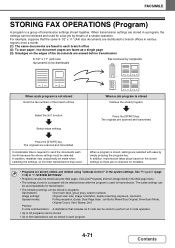
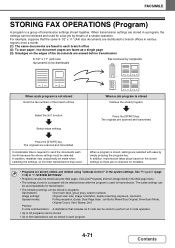
... SYSTEM SETTINGS".
• Programs can be stored in the system settings. Stamp, 2in1
Preview
F-code communication: A destination that the same 8-1/2" x 11" (A4) size documents are distributed to ...in a program, the settings can be retrieved and used repeatedly for a fax job by means of transmission settings stored together.
Press the [START] key. Select erase settings
Press the [...
MXM363N|MXM453N|MXM503N Operation Manual - Page 634
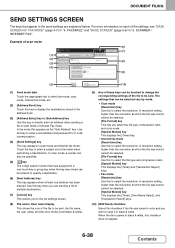
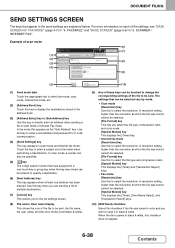
...when performing a transmission. Touch the key to enter a sub-address and password for F-code communication.
(4) [Send Settings] key
This key appears in scan mode and Internet fax ... wish to send it in black & white. Cancel
(7)
(1)
Scan
Internet Fax
Fax
(2)
Address Book
file-01
Name 1
(8)
(3)
Address Entry
F. Use this to select the resolution. FACSIMILE" and "BASE SCREEN" (page...
MXM363N|MXM453N|MXM503N Operation Manual - Page 742


...device cloning is performed: • List print and fax forwarding items. • Count and device status display items. • IP address of the machine, device...in the machine can be enabled when a USB memory device is installed. • This function cannot be used...imported to models other adjusted values particular to each hardware device. • Images of background and Icon for image send...
MXM363N|MXM453N|MXM503N Operation Manual - Page 745
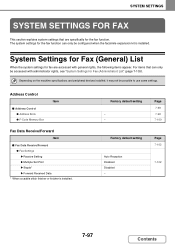
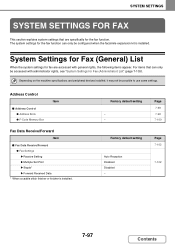
...with general rights, the following items appear. Depending on the machine specifications and peripheral devices installed, it may not be possible to use some settings.
Factory default setting
...) List" (page 7-103).
Address Control
■ Address Control ● Address Book ● F-Code Memory Box
Item
Fax Data Receive/Forward
Item
■ Fax Data Receive/Forward ● Fax Settings...
MXM363N|MXM453N|MXM503N Operation Manual - Page 801
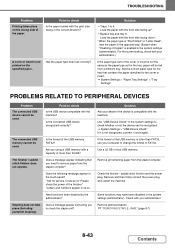
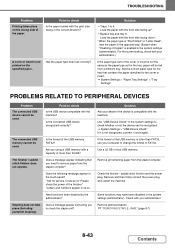
... be used . Stapling does not take place (including pamphlet stapling).
Code:xx-xx* Please check the power of the USB memory FAT32?
Have functions been disabled by the administrator?
The connected USB memory cannot be recognized. ➞ System Settings > "USB-Device Check" If it is other than 32 GB?
Solution
• Trays...
MXM363N|MXM453N|MXM503N Operation Manual - Page 805


MODEL: MX-M283N MX-M363N MX-M453N MX-M503N
DIGITAL MULTIFUNCTIONAL SYSTEM
Software Setup Guide
BEFORE INSTALLING THE SOFTWARE SETUP IN A WINDOWS ENVIRONMENT SETUP IN A MACINTOSH ENVIRONMENT TROUBLESHOOTING
Keep this manual close at hand for reference whenever needed.
MXM363N|MXM453N|MXM503N Operation Manual - Page 806


...installed on your operating system, please refer to install the printer drivers and software that devices other countries and regions may vary depending on the CD-ROM or in the machine,... operating system. • Wherever "MX-xxxx" appears in this manual is subject to be bound by law, SHARP is not available in some models include certain peripheral devices as a printer or scanner for ...
MXM363N|MXM453N|MXM503N Operation Manual - Page 861


...sheets from 1st paper tray.
Two reduction ratios and two enlargement ratios can be stored. SPECIFICATIONS
Machine specifications / copier specifications
Name
Digital Multifunctional System MX-M363N/MX-M453N/MX-M503N
Type
Desktop
Photoconductive type OPC drum
Printing method
Electrophotographic system (laser)
Developer system
Dry-type two-component magnetic brush development
Fusing...
MXM363N|MXM453N|MXM503N Operation Manual - Page 879


... all the warranty rights to which you , the end-user, may experience as a result of your purchase or use of Sharp. MX-M363N Digital Multifunctional System MX-M453N Digital Multifunctional System MX-M503N Digital Multifunctional System In the event that this authorized dealer does not honor its authorized dealers and, in conjunction with this Product. In order...
Installation Manual - Page 1
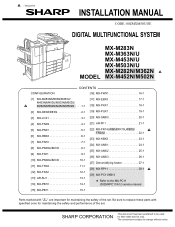
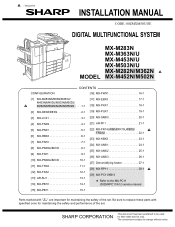
...
CODE: 00ZMXM503/I3E
DIGITAL MULTIFUNCTIONAL SYSTEM
MX-M283N MX-M363N/U MX-M453N/U MX-M503N/U MX-M282N/M362N 1 MODEL MX-M452N/M502N
CONTENTS
CONFIGURATION
[16] MX-FWX1 16-1
[1] MX-M283N/M363N/M363U/
[17] MX-EBX3 17-1
M453N/M453U/M503N/M503U/
1
M282N/M362N/M452N/M502N . . . . 1-1 [18] MX-PKX1 18-1
[2] MX-DEX8/DEX9 2-1 [19] MX-PUX1 19-1
[3] MX-LCX1 3-1 [20] MX-SMX3 20-1
[4] MX...
Installation Manual - Page 3
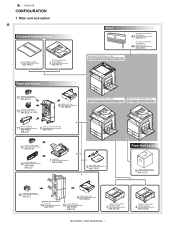
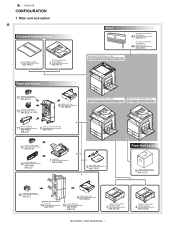
... (For saddle)
8 PAPER PASS UNIT MX-RBX3
11 PUNCH MODULE MX-PNX5 A/B/C/D
9 SADDLE STITCH FINISHER MX-FN10
12 STAPLE CARTRIDGE MX-SCX1
10 PUNCH MODULE MX-PNX1 A/B/C/D
7 FINISHER MX-FNX9
DIGITAL MULTIFUNCTIONAL SYSTEM
MX-M283N/M363N/M453N/M503N
DIGITAL MULTIFUNCTIONAL SYSTEM
MX-M363U/M453U/M503U
6 EXIT TRAY UNIT MX-TRX2
Paper feed system
5 LARGE CAPACITY TRAY MX-LCX1
16 STAPLE CARTRIDGE AR...
Installation Manual - Page 115
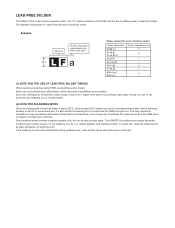
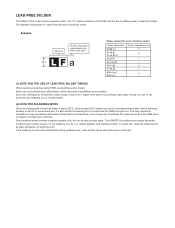
...,sitpiusbmlicealtetidontomgeatyhebrewritehplreoaddu-fcreeed,solder.
If different-kind solder remains on the PWB's and the Service Manual mean "Lead-Free" solder.
Since lead-free solder includes a greater quantity of soldering work. ...Sn-In-Ag-Bi Sn-Cu-Ni Sn-Ag-Sb Bi-Sn-Ag-P Bi-Sn-Ag
Solder composition code a
b
z i n s
p
(1) NOTE FOR THE USE OF LEAD-FREE SOLDER THREAD
When repairing...
Similar Questions
Eror Codes E7-61,
problem facing sharp mx-m503n eror code e7-61, i changed new pcu board and mfp board with ebrom , an...
problem facing sharp mx-m503n eror code e7-61, i changed new pcu board and mfp board with ebrom , an...
(Posted by prakasharp20 4 years ago)
Error Msg: H5-01
what does H5-01 mean...printer won't cooperate
what does H5-01 mean...printer won't cooperate
(Posted by secretary38097 8 years ago)
Mx-m363n, Have To Enter The Fax Number Twice To Send A Fax.
Place document to be faxed in the document feeder, enter fax number, press start, machine asks for t...
Place document to be faxed in the document feeder, enter fax number, press start, machine asks for t...
(Posted by jmctague 11 years ago)
Code H5-01
im test any way but this problem is on my system. thanks
im test any way but this problem is on my system. thanks
(Posted by mohamadsamea 12 years ago)

