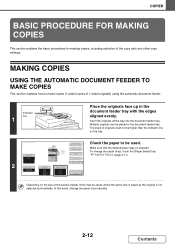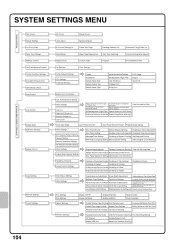Sharp MX-M363 Support Question
Find answers below for this question about Sharp MX-M363.Need a Sharp MX-M363 manual? We have 4 online manuals for this item!
Question posted by mdag997 on June 9th, 2014
How Do You Disable The Auto Tray Switching Mode For 1 Drawer?
The person who posted this question about this Sharp product did not include a detailed explanation. Please use the "Request More Information" button to the right if more details would help you to answer this question.
Current Answers
Answer #2: Posted by online24h on June 9th, 2014 10:52 AM
Hello
Read from page 782 on the link below
http://www.manualslib.com/manual/203120/Sharp-Mx-2310u.html?page=782#manual
NOTE; please, next you post a question include also a model number for your device. You can type it if the site doesnt have your model
Read from page 782 on the link below
http://www.manualslib.com/manual/203120/Sharp-Mx-2310u.html?page=782#manual
NOTE; please, next you post a question include also a model number for your device. You can type it if the site doesnt have your model
Hope this will be helpful "PLEASE ACCEPT"
Related Sharp MX-M363 Manual Pages
Similar Questions
Sharp Mx-5001n / Multifunction Devices
I want to scan a color print and email to myself. 1) Can this machine scan to TIFF rather than pdf? ...
I want to scan a color print and email to myself. 1) Can this machine scan to TIFF rather than pdf? ...
(Posted by garbagebinz 9 years ago)
Sharp Mx-4501n How To Disable Auto Power Shut Off Mode
(Posted by tjisLe 9 years ago)
Print Err Msg 'rendering?'
Printer Error Message Shows "rendering" In Print Job. Will Not Allow Delete On Job
Printer Error Message Shows "rendering" In Print Job. Will Not Allow Delete On Job
(Posted by melaniecormier 10 years ago)