Sharp MX-M283N Support Question
Find answers below for this question about Sharp MX-M283N.Need a Sharp MX-M283N manual? We have 3 online manuals for this item!
Question posted by leroj on June 21st, 2014
Sharp Mx-m283n How To Scan To A Network Pc
The person who posted this question about this Sharp product did not include a detailed explanation. Please use the "Request More Information" button to the right if more details would help you to answer this question.
Current Answers
There are currently no answers that have been posted for this question.
Be the first to post an answer! Remember that you can earn up to 1,100 points for every answer you submit. The better the quality of your answer, the better chance it has to be accepted.
Be the first to post an answer! Remember that you can earn up to 1,100 points for every answer you submit. The better the quality of your answer, the better chance it has to be accepted.
Related Sharp MX-M283N Manual Pages
MXM283N | MXM363N | MXM453N | MXM503N Software Setup Guide - Page 1


MODEL: MX-M283N MX-M363N MX-M453N MX-M503N
DIGITAL MULTIFUNCTIONAL SYSTEM
Software Setup Guide
BEFORE INSTALLING THE SOFTWARE SETUP IN A WINDOWS ENVIRONMENT SETUP IN A MACINTOSH ENVIRONMENT TROUBLESHOOTING
Keep this manual close at hand for reference whenever needed.
MXM283N | MXM363N | MXM453N | MXM503N Software Setup Guide - Page 6
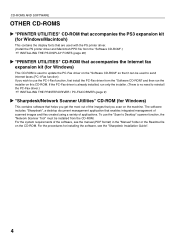
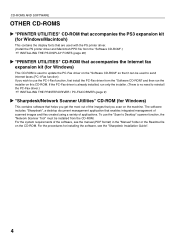
... and files created using a variety of the images that you wish to use the "Scan to Desktop" scanner function, the "Network Scanner Tool" must be used to send Internet faxes (PC-I -Fax function, first install the PC-Fax driver from the CD-ROM. For the system requirements of the software, see the "Sharpdesk Installation...
MXM283N | MXM363N | MXM453N | MXM503N Software Setup Guide - Page 28
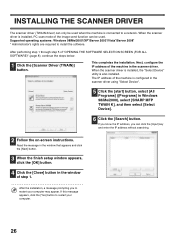
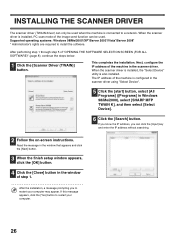
... is connected to a network. The IP address of step 1.
Read the message in the window that appears and click the [Next] button.
3 When the finish setup window appears, click the [OK] button.
4 Click the [Close] button in Windows 98/Me/2000), select [SHARP MFP TWAIN K], and then select [Select Device].
6 Click the [Search...
MXM283N | MXM363N | MXM453N | MXM503N Software Setup Guide - Page 35
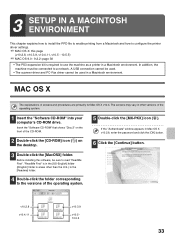
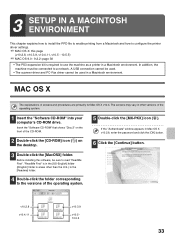
...".
Before installing the software, be used .
• The scanner driver and PC-Fax driver cannot be sure to a network. v10.2.8 v10.4.11
v10.3.9
v10.5 10.5.5
33 A USB connection cannot be... folder.
Insert the "Software CD-ROM" that shows "Disc 2" on the desktop.
5 Double-click the [MX-PKX] icon ( ). "ReadMe First" is required to the versions of the operating system.
MAC OS X
...
MXM283N | MXM363N | MXM453N | MXM503N Software Setup Guide - Page 48
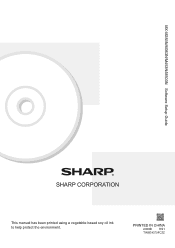
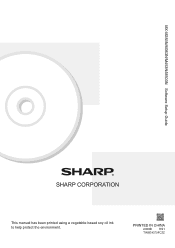
This manual has been printed using a vegetable-based soy oil ink to help protect the environment. PRINTED IN CHINA
2009B KS1 TINSE4370FCZZ
MX-M283N/M363N/M453N/M503N Software Setup Guide
Safety Guide - Page 1
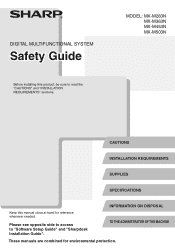
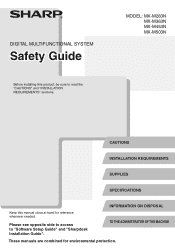
DIGITAL MULTIFUNCTIONAL SYSTEM
Safety Guide
Before installing this manual close at hand for environmental protection. Please see opposite side to access to read the "CAUTIONS" and "INSTALLATION REQUIREMENTS" sections.
TO THE ADMINISTRATOR OF THE MACHINE
These manuals are combined for reference whenever needed. MODEL: MX-M283N MX-M363N MX-M453N MX-M503N
CAUTIONS
INSTALLATION ...
Safety Guide - Page 4
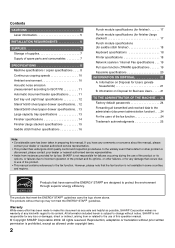
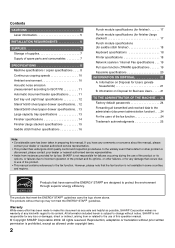
... is not responsible for any kind with regard to make this operation manual. © Copyright SHARP Corporation 2009. In the unlikely event that occurs due to use of this document as accurate ...18 Keyboard specifications 18 Printer specifications 18 Network scanner / Internet Fax specifications . . . 19 Pull scan function (TWAIN) specifications 19 Facsimile specifications 20 INFORMATION ON ...
Safety Guide - Page 7
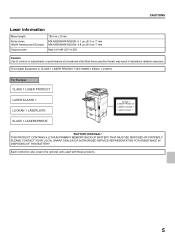
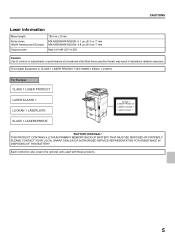
... with these products.
5 PLEASE CONTACT YOUR LOCAL SHARP DEALER OR AUTHORISED SERVICE REPRESENTATIVE FOR ASSISTANCE IN DISPOSING OF THIS BATTERY.
CAUTIONS
Laser information
Wave length
Pulse times (North America and Europe)
Output power
790 nm ±10 nm
MX-M283N/MX-M363N: 6.1 µs ±8.3 ns /7 mm MX-M453N/MX-M503N: 4.8 µs ±6.4 ns /7 mm
Max 0.6 mW...
Safety Guide - Page 10


...sizes. SPECIFICATIONS
Machine specifications / copier specifications
Name
Digital Multifunctional System MX-M283N/MX-M363N/MX-M453N/MX-M503N
Type
Desktop
Photoconductive type OPC drum
Printing method...dpi
Scanning resolution
Automatic document feeder
600 x 300 dpi (factory default values), 600 x 400 dpi, 600 x 600 dpi
(MX-M363N/MX-M453N/MX-M503N)
Automatic document feeder (MX-M283N)
600...
Safety Guide - Page 12
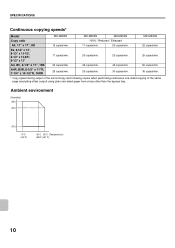
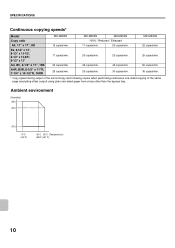
....
Ambient environment
(Humidity) 85% 60%
20%
10˚C (54˚F)
30˚C 35˚C (Temperature) (86˚F) (91˚F)
10
SPECIFICATIONS
Continuous copying speeds*
Model
MX-M283N
MX-M363N
MX-M453N
MX-M503N
Copy ratio
100% / Reduced / Enlarged
A3, 11" x 17", 8K
15 copies/min.
17 copies/min.
20 copies/min.
22 copies/min.
Safety Guide - Page 13
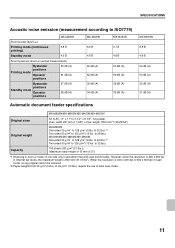
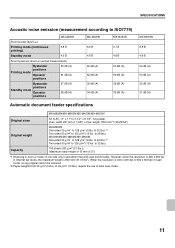
... modes. When the resolution is 400 x 400 dpi or 600 x 600 dpi in mono 2 mode of slow scan mode.
11 length 1000 mm*1 (39-23/64")
Original weight Capacity
MX-M283N: One-sided 35 g/m2 to 128 g/m2 (9 lbs. to 32 lbs.)
100 sheets (80 g/m2 (21 lbs.)), Maximum stack height of 13...
Safety Guide - Page 21
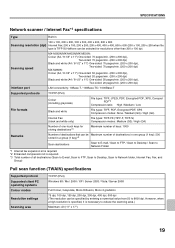
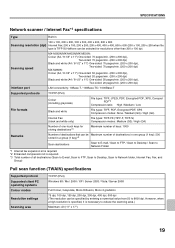
... of destinations that can be Maximum number of destinations in a group (1 key)*3
Scan destinations
Scan to E-mail / Scan to FTP / Scan to Desktop / Scan to Network Folder
*1 Internet fax expansion kit is required. *2 Enhanced compression kit is necessary to 9600 dpi.
Scanning speed
MX-M363N/MX-M453N/MX-M503N: Colour (A4 / 8-1/2" x 11") One-sided: 70 pages/min. (200 x 200 dpi...
Safety Guide - Page 22
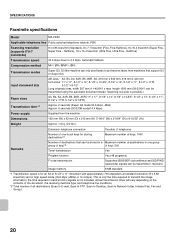
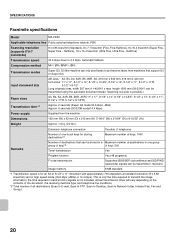
... / received)
Image memory
8 MB standard
*1 Transmission speed is not included. the time required to Network folder, Internet Fax, Fax and Group)
20 SPECIFICATIONS
Facsimile specifications
Model
MX-FXX2
Applicable telephone line Public switched telephone network, PBX
Scanning resolution (supports ITU-T standards)
8 x 3.85 lines/mm (Standard), 8 x 7.7 lines/mm (Fine, Fine-Halftone...
Safety Guide - Page 53


...of the machine in Windows 98/Me/2000), select [SHARP MFP TWAIN K], and then select [Select Device].
6 Click the [Search] button.
Supported operating systems:..., you to a network.
After performing step 1 through step 5 of the machine is configured in the scanner driver using "Select Device".
5 Click the ...installed, PC scan mode of the image send function can be used . When...
Safety Guide - Page 80


... number of licenses. Keep this manual as the information mentioned below is very important. These manuals are combined for reference whenever needed. MODEL: MX-M283N MX-M363N MX-M453N MX-M503N
DIGITAL MULTIFUNCTIONAL SYSTEM
Software Setup Guide
Please keep this manual close at hand for environmental protection.
Sharpdesk Serial Numbers
BEFORE INSTALLING THE SOFTWARE
SETUP IN...
Quick Start Guide - Page 1
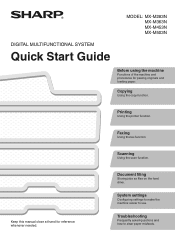
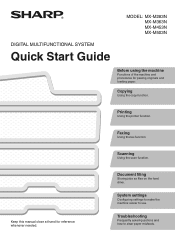
MODEL: MX-M283N MX-M363N MX-M453N MX-M503N
DIGITAL MULTIFUNCTIONAL SYSTEM
Quick Start Guide
Before using the machine
Functions of the machine and procedures.... System settings
Configuring settings to make the machine easier to clear paper misfeeds. Scanning
Using the scan function. Keep this manual close at hand for placing originals and loading paper. Copying
Using the copy function.
Quick Start Guide - Page 7


... THE SAME FAX TO MULTIPLE DESTINATIONS (Broadcast Transmission 70 SPECIAL FAX MODES 72 SELECTING A SPECIAL MODE 73 CONVENIENT FAX FUNCTIONS 74
Scanning
NETWORK SCANNER FUNCTION 78 BASE SCREEN OF SCAN MODE 79 SCANNING AN ORIGINAL 80 CHANGING THE EXPOSURE AND ORIGINAL IMAGE TYPE 81 CHANGING THE RESOLUTION 82 CHANGING THE FILE FORMAT 83 STORING...
Quick Start Guide - Page 89
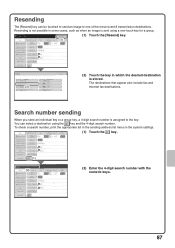
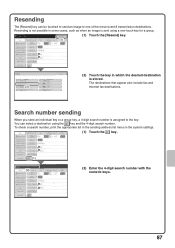
...a destination using a one of the most recent 8 transmission destinations. Scan
Internet Fax
Fax
USB Mem. Scan
PC Scan
Auto 8½x11 Send:
Auto
Address Entry
Exposure
Auto
Send Settings
...store an individual key or a group key, a 4-digit search number is assigned to send. Scan
PC Scan
(1) Touch the key.
To check a search number, print the appropriate list in the sending...
Quick Start Guide - Page 107
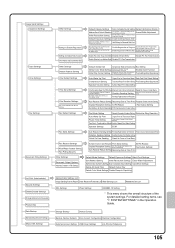
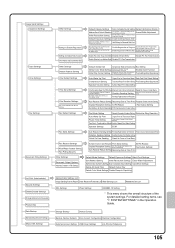
... setting items, see "7. Storage Backup
Device Cloning
Restore Factory Defaults Store Current Configuration Restore...Sharp OSA Settings
Other Settings
Settings to Disable Registration Settings to Disable Transmission Own Name and Destination Set
Default Display Settings Scan...mail)
Disable Scan Function
Initial File Format Setting
Maximum Size of Data Attachments (FTP/Desktop/Network Folder)
...
Quick Start Guide - Page 116
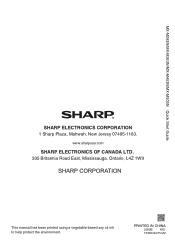
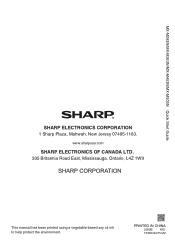
PRINTED IN CHINA
2009B KS1 TINSE4367FCZZ www.sharpusa.com
SHARP ELECTRONICS OF CANADA LTD.
335 Britannia Road East, Mississauga, Ontario, L4Z 1W9
This manual has been printed using a vegetable-based soy oil ink to help protect the environment. MX-M283N/MX-M363N/MX-M453N/MX-M503N Quick Start Guide
SHARP ELECTRONICS CORPORATION
1 Sharp Plaza, Mahwah, New Jersey 07495-1163.
Similar Questions
Error Code On Sharp Mx-m283n
how do i clear error code vk fk3 on our sharp mx-m283n
how do i clear error code vk fk3 on our sharp mx-m283n
(Posted by thcfrontoffice 2 years ago)
How Scan 2 Sided Scan From Pc With Sharp Al-1655cs
(Posted by frchen1 10 years ago)
How Do I Set A Sharp Molel Mx-m283n To Print A Fax Confirmation?
How do i set a Sharp Molel mx-m283n to print a Fax Confirmation?
How do i set a Sharp Molel mx-m283n to print a Fax Confirmation?
(Posted by rosewirthlin 12 years ago)

