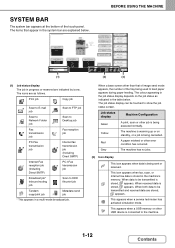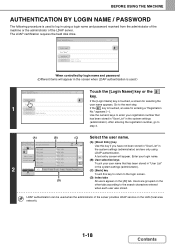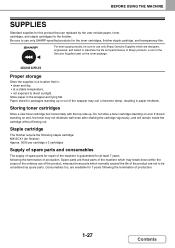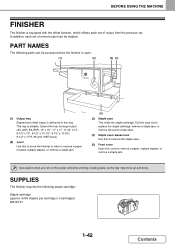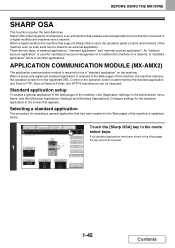Sharp MX-M264N Support Question
Find answers below for this question about Sharp MX-M264N.Need a Sharp MX-M264N manual? We have 1 online manual for this item!
Question posted by asgarisohrabi on December 16th, 2017
Sacn On Network
I want to scan in network by mx-264n
Current Answers
Answer #1: Posted by anis0012 on December 18th, 2017 6:04 AM
This link will help for doing that:
http://equipmybiz.com/howto/how-to-setup-scan-to-network-folders-on-sharp-copier-diy/
Related Sharp MX-M264N Manual Pages
Similar Questions
Sharp Mx-m264n Firmware(capri Mfp_prg V300c1) Download
Sharp MX-M264N.please can I get sharp Mx -M264N firmware ( capri mfp_prg v300c1 ) and how to make it...
Sharp MX-M264N.please can I get sharp Mx -M264N firmware ( capri mfp_prg v300c1 ) and how to make it...
(Posted by philipasante430 3 years ago)
I Can't Printout From Mx-m3100 Network Printer On Mac Os X.
To Whom Can kindly help,I can not printout from company's MX-M3100 network printer on Mac OS X. My O...
To Whom Can kindly help,I can not printout from company's MX-M3100 network printer on Mac OS X. My O...
(Posted by yorkhuang 7 years ago)
Error For 'failed To Expand Arm9 Prg' Of Sharp Mx-m264n
error for "failed to expand Arm9 prg" of sharp mx-m264n
error for "failed to expand Arm9 prg" of sharp mx-m264n
(Posted by sojan 8 years ago)
Sharp Mx-5001n / Multifunction Devices
I want to scan a color print and email to myself. 1) Can this machine scan to TIFF rather than pdf? ...
I want to scan a color print and email to myself. 1) Can this machine scan to TIFF rather than pdf? ...
(Posted by garbagebinz 9 years ago)
What Code Do You Use To Calibrate Developer For The Sharp M264n?
(Posted by connieemajean 9 years ago)