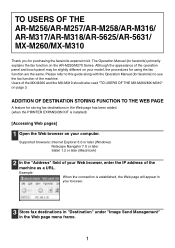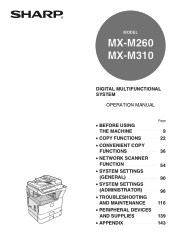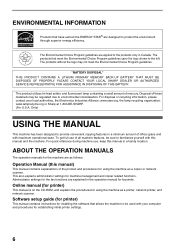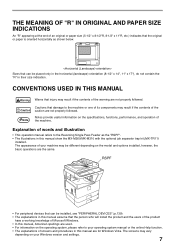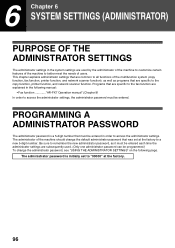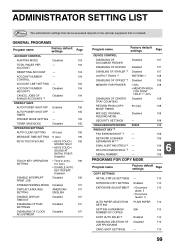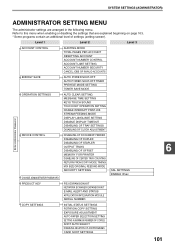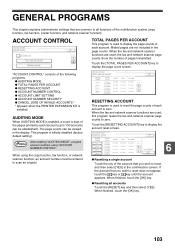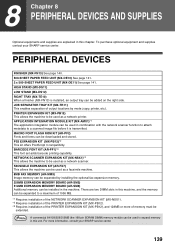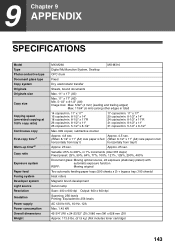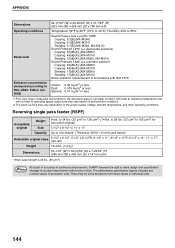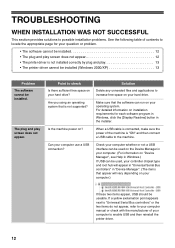Sharp MX-M260 Support Question
Find answers below for this question about Sharp MX-M260.Need a Sharp MX-M260 manual? We have 4 online manuals for this item!
Question posted by mmarlborough on November 9th, 2012
Is The Printer Safe In A Small Office (carcinagenic Emissions)???
The person who posted this question about this Sharp product did not include a detailed explanation. Please use the "Request More Information" button to the right if more details would help you to answer this question.
Current Answers
Related Sharp MX-M260 Manual Pages
Similar Questions
My Printer Is Not Printing From Any Computer, We Changed Internet Providers Yest
my printer is not printing from any computer, we changed internet providers yesterday. everything el...
my printer is not printing from any computer, we changed internet providers yesterday. everything el...
(Posted by Anonymous-161662 7 years ago)
Sharp Mx-5001n / Multifunction Devices
I want to scan a color print and email to myself. 1) Can this machine scan to TIFF rather than pdf? ...
I want to scan a color print and email to myself. 1) Can this machine scan to TIFF rather than pdf? ...
(Posted by garbagebinz 9 years ago)
How To Add Network Computer Onto A Network Printer For Scanning Sharp Mx-m260
(Posted by gremiss 9 years ago)
Misfeed
our printer had a paper misfeed which has been cleared but the error message is still on and won't a...
our printer had a paper misfeed which has been cleared but the error message is still on and won't a...
(Posted by rickandanns 10 years ago)
Need Windows 8 Drivers
Need windows 8 drivers for sharp mx-m260n , anybody have link plz send to mail id wenu4ever@rediffma...
Need windows 8 drivers for sharp mx-m260n , anybody have link plz send to mail id wenu4ever@rediffma...
(Posted by wenu4ever 11 years ago)