Sharp MX-C402SC Support Question
Find answers below for this question about Sharp MX-C402SC.Need a Sharp MX-C402SC manual? We have 1 online manual for this item!
Question posted by smckinney21512 on July 7th, 2011
Add Email To Scanner
I need help on how to add a new email to the scanner....please help...
Current Answers
There are currently no answers that have been posted for this question.
Be the first to post an answer! Remember that you can earn up to 1,100 points for every answer you submit. The better the quality of your answer, the better chance it has to be accepted.
Be the first to post an answer! Remember that you can earn up to 1,100 points for every answer you submit. The better the quality of your answer, the better chance it has to be accepted.
Related Sharp MX-C402SC Manual Pages
MX-C402SC Operation Manual - Page 40


...format provide detailed explanations of the procedures for using the scanner function and the Internet fax function.
6.
To view ... USING THE MACHINE
This chapter provides information, such as needed.
7. The document filing function allows you have difficulty ...regarding the operation of the machine and its peripheral devices. COPIER
This chapter provides detailed explanations of the ...
MX-C402SC Operation Manual - Page 41
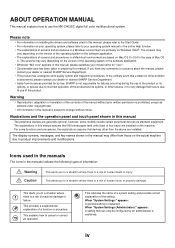
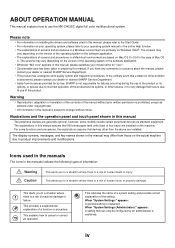
...subject to your operating system manual or the online Help function. • The explanations of screens and ... "MX-xxxx" appears in this manual.
This alerts you have any damage that occurs due to use the MX-C402SC digital full color multifunctional system... an administrator is explained.
In the unlikely event that devices other problem
is discovered, please contact your dealer or ...
MX-C402SC Operation Manual - Page 70
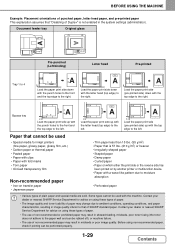
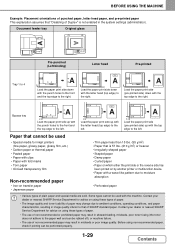
...
• Thin paper less than 15 lbs. (55 g/m2) • Paper that cannot be used
• Special media for advice on by another printer or multifunction device. • Paper with the letter head (top edge) to the right.
A
-1- Some types cannot be used with the top edge to the right.
Tray 1 to...
MX-C402SC Operation Manual - Page 82


... be installed on the machine to the machine. The peripheral devices are generally optional, however, some models include certain peripheral devices as an XPS compatible printer.
XPS expansion kit
MX-PUX1
The machine can be used with the network scanner function to append a metadata file to use of paper can be loaded in each...
MX-C402SC Operation Manual - Page 147


... a Macintosh environment, the machine must be connected to read "ReadMe First".
Double-click the [MX-PBX1] icon ( ).
5 If the "Authenticate" window appears in areas other versions of the operating system. A USB connection cannot be used.
• The scanner driver and PC-Fax driver cannot be sure to a network. Insert the "Software CD...
MX-C402SC Operation Manual - Page 156


... system or Help.
4 Restart your computer. Delete the PPD file.
2 The PPD file has been copied to the following folder on the startup disk. [Library] - [Receipts] Delete the [MX-PBX1.pkg]... file from this folder. Click [Uninstall a program].
2 • In Windows XP/Server 2003, click [Add or Remove Programs]. • In Windows 2000, double-click the [Add/Remove Programs...
MX-C402SC Operation Manual - Page 587


... the [Inbound Routing Settings] menu in the Web page.
(2) Enter the sender address in "Internet Fax Address" or "Fax Number" as appropriate, and click the [Add to be Entered" list. • Specify whether the address will be Entered" and click the [Delete] button.
5-110
Contents The entered address will be added...
MX-C402SC Operation Manual - Page 658


... type. SYSTEM SETTINGS
Common Operation Methods
This section explains special operation methods that are entered with the keys.
7-4
Contents Example: Address book screen
Address Book
(1)
Add New
Index Switch ABC
Sorting Order Search Number
Sort Address
AAA AAA CCC CCC EEE EEE GGG GGG
All BBB BBB DDD DDD FFF FFF HHH...
MX-C402SC Operation Manual - Page 671


... a reserved transmission or a transmission that can be selected vary depending on the peripheral devices installed. • For explanations of the currently stored addresses. When the [Address Book...Store Scan to FTP and Scan to Desktop addresses using Network Scanner Tool. If the key is touched, the following situations: - Touch the [Add New] key in a group, first delete the key from ...
MX-C402SC Operation Manual - Page 674


... keys. Touch the [Address Control] key.
1
Touch the [Address Book] key.
2
AAA AAA
BBB BBB
CCC CCC
DDD DDD
3
EEE EEE
FFF FFF
Touch the [Add New] key.
Select "Group" from the [Address Type] list.
4
Set the [Group Name], [Initial], and [Key Name] settings. (Other settings can be adjusted as necessary.)
5
7-20...
MX-C402SC Operation Manual - Page 677


...the settings and destinations to be assigned to the program. Storing a program
Touch the [Add New] key in the program from 01 to 48.
This displays a list of 36 ... 9 Program 11
Program 2 Program 4 Program 6 Program 8 Program 10 Program 12
Back Add New
• [Add New] key Use this to add a new program.
• List display This displays a list of the currently stored programs. A ...
MX-C402SC Operation Manual - Page 682


... key to open an edit/delete screen for the folder. Creating a custom folder
Touch the [Add New] key in the alphabetical index. For more information, see "Settings" (page 7-28). Either ... key.
• If the folder has a password, the correct password must be deleted. Enter up to add a new custom folder.
• List display This displays a list of the one-touch key in the above screen ...
MX-C402SC Operation Manual - Page 706


...enabled, "Delete All Users" cannot be used when a print job is enabled.
User List Add New
Index Switch ABC Sorting Order Search Number
Delete All Users Administrator Other User Name 2 Name ... Name 7
Back
1 2
All ABCD EFGH IJKL MNOP QRSTU VWXYZ etc.
• [Add New] key Use this to add a new user.
• [Delete All Users] key Use this to open a registration screen.
...
MX-C402SC Operation Manual - Page 708


... Group 7 Group 9 Group 11
Group 2 Group 4 Group 6 Group 8 Group 10 Group 12
Back Add New
• [Add New] key Use this to open a registration screen. Editing a page limit group
A group can be the ...Select one of pages that can be input/output in the above screen to add a new group.
• List display This shows the currently stored groups.
When selected, the group's...
MX-C402SC Operation Manual - Page 709


... when the user is touched, the following screen appears.
Storing an authority group
Touch the [Add New] key in the above screen to open a registration screen. System Settings Authority Group List
Group... 7 Group 9 Group 11
Group 2 Group 4 Group 6 Group 8 Group 10 Group 12
Back Add New
• [Add New] key Use this to store groups of template groups" (page 7-56). A group name can be...
MX-C402SC Operation Manual - Page 736


... received fax. SYSTEM SETTINGS
7-82
Contents The stored sender name and fax sender number or Internet sender address will be stored. A maximum of the user. Add New Store a sender name. Sender Data Registration
Use this setting to enter the Internet fax address, fax number of the machine and the name of 20...
MX-C402SC Operation Manual - Page 742


...
Description
Reject Reception
Reception from specified addresses/domains. All Invalid
Reception from the list. Add New
Use this screen to delete it from any addresses or domains have the date and time...the received image is reduced and the date and time of reception is printed in this to add a new address or domain (maximum of reception is printed on . (Except when 0 hours 0 minutes ...
MX-C402SC Operation Manual - Page 757


... 7-80) is enabled in "Address Control". The key is included in a program. - When "Disable Registering Destination from Operation Panel" has been enabled, clear this to add a new address.
• List display This displays a list of the currently stored addresses. If the key is specified as a forwarding destination, cancel the forwarding destination setting...
MX-C402SC Operation Manual - Page 759


..., see "Settings" (page 7-106). SYSTEM SETTINGS
F-Code Memory Box
This section explains how to add a new memory box.
• List display This displays a list of the currently stored memory boxes.
System... 3 Box 5 Box 7 Box 9
Box 2 Box 4 Box 6 Box 8 Box 10
Back Add New
1 2
• [Add New] key Use this to store memory boxes for various types of 100 F-code memory boxes for all...
MX-C402SC Operation Manual - Page 768


...or only machines that these settings do not apply to F-code polling memory.
7-114
Contents
Add New When the Polling Security Setting is to be displayed.
This setting can be allowed or ...from all numbers.
Registration Number List
A list of reception printed. When no keys other than [Add New] can be selected to delete it from a stored number is enabled, use this setting to...
Similar Questions
Where Can I Download The Firmware For Sharp Mx-b402
(Posted by givurtestimony 2 years ago)
Sharp Mx-5001n / Multifunction Devices
I want to scan a color print and email to myself. 1) Can this machine scan to TIFF rather than pdf? ...
I want to scan a color print and email to myself. 1) Can this machine scan to TIFF rather than pdf? ...
(Posted by garbagebinz 9 years ago)
How To Add New Email Account To An Sharp Ar-208d Scanner
(Posted by roco5JohnA 9 years ago)

