Sharp MX 4501N Support Question
Find answers below for this question about Sharp MX 4501N - Color Laser - All-in-One.Need a Sharp MX 4501N manual? We have 3 online manuals for this item!
Question posted by golfnpreach on January 30th, 2011
Sharp Mx4501n Won't Turn On
My Shapr MX4501n copier/fax/scanner won't turn on after a power surge in the area. Is there a reset button or fuse on the machine that I can check. Looking for a simple solution!
Current Answers
There are currently no answers that have been posted for this question.
Be the first to post an answer! Remember that you can earn up to 1,100 points for every answer you submit. The better the quality of your answer, the better chance it has to be accepted.
Be the first to post an answer! Remember that you can earn up to 1,100 points for every answer you submit. The better the quality of your answer, the better chance it has to be accepted.
Related Sharp MX 4501N Manual Pages
MX-2300N | MX-2700N | MX-3500N | MX-3501N | MX-4500N | MX-4501N Operation Manual Suite - Page 4


...: MX-2300/2700 series: MX-2300N, MX-2700N MX-3500/4500 series: MX-3500N, MX-3501N, MX-4500N, MX-4501N
• Considerable care has been taken in PDF format on the machine's hard drive are provided with the machine. The explanations in PDF format.
2 This manual explains the basic procedures for using the fax function and the system settings for by law, SHARP...
MX-2300N | MX-2700N | MX-3500N | MX-3501N | MX-4500N | MX-4501N Operation Manual Suite - Page 128
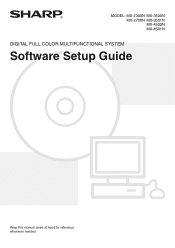
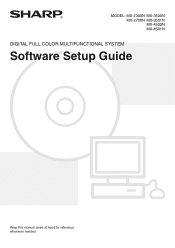
MODEL: MX-2300N MX-3500N MX-2700N MX-3501N MX-4500N MX-4501N
DIGITAL FULL COLOR MULTIFUNCTIONAL SYSTEM
Software Setup Guide
Keep this manual close at hand for reference whenever needed.
MX-2300N | MX-2700N | MX-3500N | MX-3501N | MX-4500N | MX-4501N Operation Manual Suite - Page 129


... inspection procedures. Thank you for purchasing this manual
The peripheral devices are installed, and how to install the scanner driver. By using all or any damage that additional peripheral devices are indicated:
MX-2300/2700 series: MX-2300N, MX-2700N MX-3500/4500 series: MX-3500N, MX-3501N, MX-4500N, MX-4501N • Considerable care has been taken in the manual may...
MX-2300N | MX-2700N | MX-3500N | MX-3501N | MX-4500N | MX-4501N Operation Manual Suite - Page 158
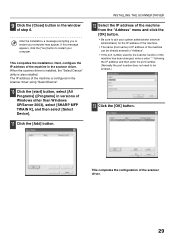
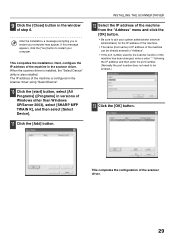
... the machine is also installed. If this message appears, click the [Yes] button to be directly entered in the scanner driver.
This completes the configuration of the scanner driver.
29 This completes the installation.
9 Click the [Close] button in versions of Windows other than Windows XP/Server 2003), select [SHARP MFP TWAIN K], and then select [Select Device...
MX-2300N | MX-2700N | MX-3500N | MX-3501N | MX-4500N | MX-4501N Operation Manual Suite - Page 161


...machine configuration. This completes the configuration of the machine is selected.
(4) Click the [Add] button.
Enter the address of the machine (IP address or domain name) and the "Queue Name" (enter "ipp" in "Queue Name"). (2) Select [Sharp... selected and the peripheral devices installed on the machine by printing out the "All Custom Setting List" in place of the fax function to print the ...
MX-2300N | MX-2700N | MX-3500N | MX-3501N | MX-4500N | MX-4501N Operation Manual Suite - Page 175


..., Mississauga, Ontario, L4Z 1W9
This manual has been printed using a vegetable-based soy oil ink to help protect the environment. Software Setup Guide
MODEL: MX-2300N MX-3500N MX-2700N MX-3501N MX-4500N MX-4501N
SHARP ELECTRONICS CORPORATION Sharp Plaza, Mahwah, New Jersey 07430-1163. Printed on 100% post-consumer recycled paper
PRINTED IN CHINA
2005L
KS1
TINSE3265FCZZ
MX-2300N | MX-2700N | MX-3500N | MX-3501N | MX-4500N | MX-4501N Operation Manual Suite - Page 178


... MX-3500/4500 series: MX-3500N, MX-3501N, MX-4500N, MX-4501N
• Considerable care has been taken in preparing this manual
• The explanations of the document filing function assume that are used according to the state of the installation of the peripheral devices is already familiar with copy mode, and the other modes of the machine...
MX-2300N | MX-2700N | MX-3500N | MX-3501N | MX-4500N | MX-4501N Operation Manual Suite - Page 183
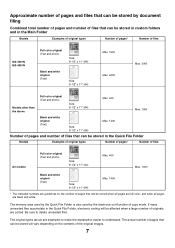
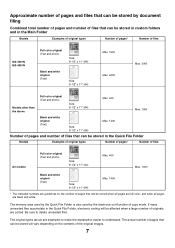
The memory area used by the Quick File Folder is also used by document filing
Combined total number of pages and number of files that can be stored in custom folders and in the Main Folder
Models
Examples of original types
Number of pages*
Number of files
MX-3501N MX-4501N
Full color original (Text and...
MX-2300N | MX-2700N | MX-3500N | MX-3501N | MX-4500N | MX-4501N Operation Manual Suite - Page 226


... optional, however, some explanations assume that additional peripheral devices are primarily for "xxxx". • Where this manual shows the "MX-2300/2700 series" or the "MX-3500/4500 series", the following models are indicated: MX-2300/2700 series: MX-2300N, MX-2700N MX-3500/4500 series: MX-3500N, MX-3501N, MX-4500N, MX-4501N • Considerable care has been taken in this...
MX-2300N | MX-2700N | MX-3500N | MX-3501N | MX-4500N | MX-4501N Operation Manual Suite - Page 254


... for Internet fax mode will have priority.
(1)
(4)
Select the exposure and exposure mode. Scan Mode Switch
Image Settings
Auto Exposure
200X200dpi
Mono2/Auto Color Mode
PDF/... changed each time you change the default exposure setting.
31
When Fax/I-Fax address is included, exposure setting shared among Fax/ I-Fax/ Scanner mode is touched. The exposure darkens when the
key is touched,...
MX-2300N | MX-2700N | MX-3500N | MX-3501N | MX-4500N | MX-4501N Operation Manual Suite - Page 358


... manual shows the "MX-2300/2700 series" or the "MX-3500/4500 series", the following models are indicated:
MX-2300/2700 series: MX-2300N, MX-2700N MX-3500/4500 series: MX-3500N, MX-3501N, MX-4500N, MX-4501N • Considerable care has been taken in preparing this manual.
The screens may differ from instances provided for by law, SHARP is prohibited, except...
MX-2300N | MX-2700N | MX-3500N | MX-3501N | MX-4500N | MX-4501N Operation Manual Suite - Page 420


... this manual shows the "MX-2300/2700 series" or the "MX-3500/4500 series", the following models are generally optional, however, some explanations assume that occurs due to this manual when you have difficulty using the fax function of the machine, and provides an overview of the features of the SHARP service centers listed in...
MX-2300N | MX-2700N | MX-3500N | MX-3501N | MX-4500N | MX-4501N Operation Manual Suite - Page 609


... scanner.
This manual explains how to install the software and configure settings to product improvements and modifications.
MANUALS PROVIDED WITH THE MACHINE
Printed manuals and manuals stored in PDF format on the actual machine due to use of the product and its peripheral devices. For detailed information on the MX-2700N (equipped standard with the machine...
MX-2300N | MX-2700N | MX-3500N | MX-3501N | MX-4500N | MX-4501N Operation Manual Suite - Page 777


... lists the specifications of the product and its peripheral devices.
This manual explains how to install the software and configure settings to use of the machine in the manual may differ from instances provided for by law, SHARP is not responsible for using the machine. This manual explains how to remove paper misfeeds and...
MX-2300N | MX-2700N | MX-3500N | MX-3501N | MX-4500N | MX-4501N Operation Manual Suite - Page 785
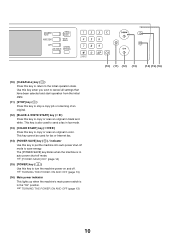
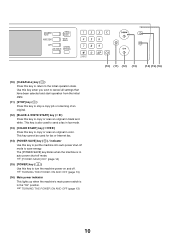
... key cannot be used to send a fax in fax mode.
(13) [COLOR START] key (
)
Press this key to copy or scan an original in auto power shut-off mode.
☞ [POWER SAVE] KEY (page 14)
(15) [POWER] key ( )
Use this key to put the machine into auto power shut-off .
☞ TURNING THE POWER ON AND OFF (page 13)
(16...
MX-2300N | MX-2700N | MX-3500N | MX-3501N | MX-4500N | MX-4501N Operation Manual Suite - Page 788


Turning off the power
(1) Press the [POWER] key ( ) to turn on for image transmission and fax transmission and reception are moving the machine.
• If the main power is received) can also be turned off in this way at night or at the lower left after the power has been turned off by pressing the [POWER] key ( ) on the operation panel, the...
MX-2300N | MX-2700N | MX-3500N | MX-3501N | MX-4500N | MX-4501N Operation Manual Suite - Page 789


... is pressed when the indicator is blinking, the indicator will turn off power to the ready state after a brief interval.
Auto power shut-off mode (Sleep mode)
Auto power shut-off mode automatically shuts off and the machine will enter auto power shut-off mode. When the [POWER SAVE] key indicator is off in the standby state...
Quick Start Guide - Page 1


MODEL: MX-2300N MX-3500N MX-2700N MX-3501N MX-4500N MX-4501N
DIGITAL FULL COLOR MULTIFUNCTIONAL SYSTEM
Quick Start Guide
Keep this manual close at hand for placing originals and loading paper.
Copying
Using the copy function. System settings
Configuring settings to make the machine easier to use.
Scanning
Using the scan function. Document filing
Storing jobs as files on...
Quick Start Guide - Page 13


...fax function, press this key to dial using the copier function. All settings will be pressed to send tone signals on and off.
[POWER SAVE] key
Use this key to activate power save mode. The [POWER SAVE] key blinks when the machine is switched on.
[POWER] key
Use this key to turn the machine power... to enter the number of an original.
[COLOR START] key
Use this key to copy or scan an original in...
Installation Manual - Page 1
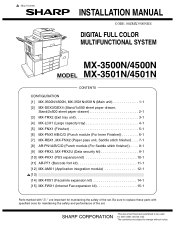
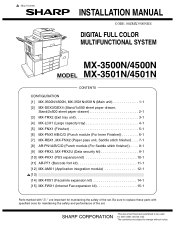
... COLOR MULTIFUNCTIONAL SYSTEM
MX-3500N/4500N MODEL MX-3501N/4501N
CONTENTS
CONFIGURATION [1] MX-3500N/4500N, MX-3501N/4501N (Main unit 1-1 [2] MX-DEX3/DEX4 (Stand/1x500 sheet paper drawer,
Stand/2x500 sheet paper drawer 2-1 [3] MX-TRX2 (Exit tray unit 3-1 [4] MX-LCX1 (Large capacity tray 4-1 [5] MX-FNX1 (Finisher 5-1 [6] MX-PNX1A/B/C/D (Punch module (For Inner Finisher 6-1 [7] MX-RBX1, MX...
Similar Questions
Error Message 'please Turn Power On Fax Sw', Even Though All Switches Are On.
When I press the image send button on the machine in order to fax, I get the message "Please turn po...
When I press the image send button on the machine in order to fax, I get the message "Please turn po...
(Posted by mcushey 8 years ago)
Sharp Mx-5001n / Multifunction Devices
I want to scan a color print and email to myself. 1) Can this machine scan to TIFF rather than pdf? ...
I want to scan a color print and email to myself. 1) Can this machine scan to TIFF rather than pdf? ...
(Posted by garbagebinz 9 years ago)
How To Install Sharp Mx4501n Staples
(Posted by SONGsergf 9 years ago)
How Do I Turn Off The Fax Sound On The Sharp Mx-4501n
(Posted by habum 10 years ago)

