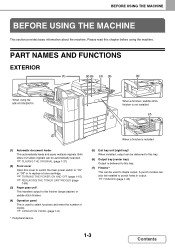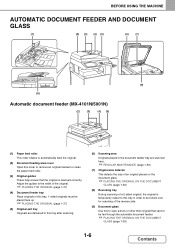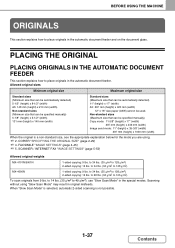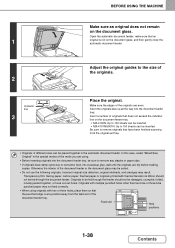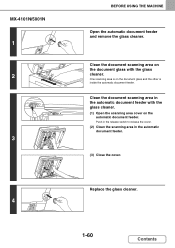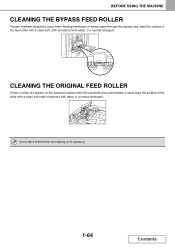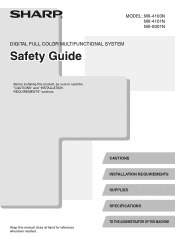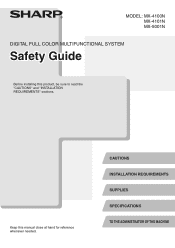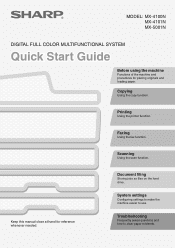Sharp MX-4101N Support Question
Find answers below for this question about Sharp MX-4101N.Need a Sharp MX-4101N manual? We have 4 online manuals for this item!
Question posted by oboistfema on April 6th, 2016
Developer
Do you need to replace the developer unitl when you receive developer maintinence codes or can you just clean the unitsw and add new developer?
Current Answers
Related Sharp MX-4101N Manual Pages
Similar Questions
What Does Code L4-03 Mean On A Sharp Mx-4101n
What does code L4-03 mean on a Sharp MX-4101N
What does code L4-03 mean on a Sharp MX-4101N
(Posted by info9158 8 years ago)
Sharp Mx-5001n / Multifunction Devices
I want to scan a color print and email to myself. 1) Can this machine scan to TIFF rather than pdf? ...
I want to scan a color print and email to myself. 1) Can this machine scan to TIFF rather than pdf? ...
(Posted by garbagebinz 9 years ago)