Sharp MX-4101N Support Question
Find answers below for this question about Sharp MX-4101N.Need a Sharp MX-4101N manual? We have 4 online manuals for this item!
Question posted by Masbash on March 20th, 2014
How To Change Printer Cartridge Sharp Mx4101n
The person who posted this question about this Sharp product did not include a detailed explanation. Please use the "Request More Information" button to the right if more details would help you to answer this question.
Current Answers
There are currently no answers that have been posted for this question.
Be the first to post an answer! Remember that you can earn up to 1,100 points for every answer you submit. The better the quality of your answer, the better chance it has to be accepted.
Be the first to post an answer! Remember that you can earn up to 1,100 points for every answer you submit. The better the quality of your answer, the better chance it has to be accepted.
Related Sharp MX-4101N Manual Pages
MX-4100N | MX-4101N | MX-5001N Operation Manual Suite - Page 41


... SHARP Service Department. • Aside from those on the MX-...devices other problem
is a risk of Mac OS
X.
Icons used in the manuals
The icons in the manuals indicate the following types of information:
Warning Caution
This alerts you to use the MX-4100N/MX-4101N/5001N digital full color multifunctional...this manual, please refer to change without prior written permission is...
MX-4100N | MX-4101N | MX-5001N Operation Manual Suite - Page 44
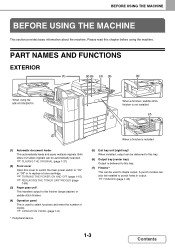
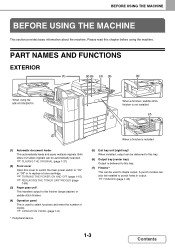
...CARTRIDGES (page
1-69) (3) Paper pass unit*
This transfers output to the finisher (large stacker) or saddle stitch finisher.
(4) Operation panel This is used to punch holes in output.
☞ FINISHER (page 1-43)
1-3
Contents PART NAMES AND FUNCTIONS
EXTERIOR
(1)
(2) (3) (4) (5)
(6)
When using the MX-4101N...1-8)
* Peripheral device.
(5) Exit tray unit (right tray)* When installed,...
MX-4100N | MX-4101N | MX-5001N Operation Manual Suite - Page 70


...off), or machine failure.
• The use of paper may change due to 4; Contact your dealer or nearest SHARP Service Department for advice on using these types of paper.
•... on which either the print side or the reverse side
has been printed on by another printer or multifunction device. • Paper with a wave-like pattern due to moisture absorption
Non-recommended paper
•...
MX-4100N | MX-4101N | MX-5001N Operation Manual Suite - Page 73
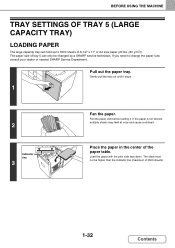
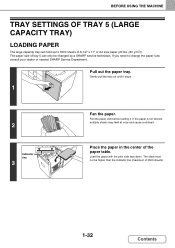
... paper table. Pull out the paper tray. Fan the paper well before loading it stops.
1
2
Indicator line
3
Fan the paper.
The stack must not be changed by a SHARP service technician. The paper size of tray 5 can hold up to...
MX-4100N | MX-4101N | MX-5001N Operation Manual Suite - Page 116


... document feeder and the stamp has become faint, replace the stamp cartridge (AR-SV1).
Remove the sheet slowly. Grasp the tab on the stamp unit and pull the unit out.
3
Remove the stamp cartridge (A).
4 (A)
1-75
Contents
Supplies
Stamp cartridge (2 in package) AR-SV1
MX-4101N/5001N
Open the automatic document feeder.
1
Remove the document backplate...
MX-4100N | MX-4101N | MX-5001N Operation Manual Suite - Page 579
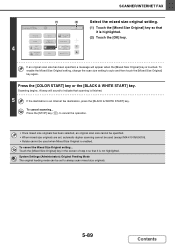
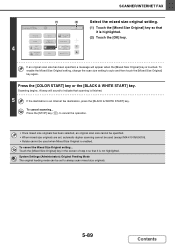
...key. To cancel the Mixed Size Original setting... To enable the Mixed Size Original setting, change the scan size setting to cancel the operation.
• Once mixed size originals has been... again. System Settings (Administrator): Original Feeding Mode The original feeding mode can be used (except MX-4101N/5001N). • Rotate cannot be set to indicate that scanning is finished.
5
If the ...
MX-4100N | MX-4101N | MX-5001N Operation Manual Suite - Page 832


MODEL: MX-4100N MX-4101N MX-5000N MX-5001N
DIGITAL FULL COLOR MULTIFUNCTIONAL SYSTEM
Software Setup Guide
BEFORE INSTALLING THE SOFTWARE SETUP IN A WINDOWS ENVIRONMENT SETUP IN A MACINTOSH ENVIRONMENT TROUBLESHOOTING
Keep this manual close at hand for reference whenever needed.
MX-4100N | MX-4101N | MX-5001N Operation Manual Suite - Page 876
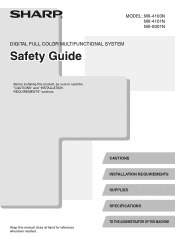
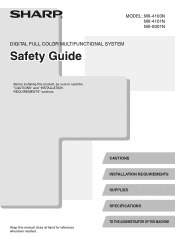
CAUTIONS INSTALLATION REQUIREMENTS SUPPLIES SPECIFICATIONS TO THE ADMINISTRATOR OF THE MACHINE MODEL: MX-4100N MX-4101N MX-5001N
DIGITAL FULL COLOR MULTIFUNCTIONAL SYSTEM
Safety Guide
Before installing this manual close at hand for reference whenever needed.
Keep this product, be sure to read the "CAUTIONS" and "INSTALLATION REQUIREMENTS" sections.
MX-4100N | MX-4101N | MX-5001N Operation Manual Suite - Page 878


...SHARP is prohibited, except as possible, SHARP Corporation makes no warranty of any kind with regard to its options, or other failures, or for any damage that a defect or other problem is subject to change... specifications (for finisher 15 Punch module specifications (for saddle stitch finisher 15 Printer specifications 16 Network scanner / Internet Fax specifications . . . 17 Pull scan...
MX-4100N | MX-4101N | MX-5001N Operation Manual Suite - Page 883


... (21 lbs. (80 g/m2)) 500 sheets, heavy paper 200 sheets Paper types: SHARP-recommended plain paper, recycled paper, colored paper, and heavy paper
* First copy out .... SPECIFICATIONS
Machine specifications / copier specifications
Name
Digital Full Color Multifunctional System MX-4100N/MX-4101N/MX-5001N
Type
Desktop
Photoconductive type OPC drum
Printing method
Electrophotographic system...
MX-4100N | MX-4101N | MX-5001N Operation Manual Suite - Page 884


... (using SHARP-recommended 8-1/2" x 11" or A4 paper) (The maximum number of USB memory Memory capacity : Max. 32 GB Disk Format : FAT32 only
Type B connector supports USB 2.0 (Hi speed)
Required power supply AC 120 V ±10% 60 Hz
Power consumption
MX-4100N/MX4101N: 1.44kW MX-5001N: 1.92kW
Typical electricity consumption
MX-4100N: 12.95 kWh/week MX-4101N...
MX-4100N | MX-4101N | MX-5001N Operation Manual Suite - Page 900


...Multifunctional System MX-4101N Digital Full Color Multifunctional System MX-5001N Digital Full Color Multifunctional System In the event that this authorized dealer does not honor its own warranty to you on behalf of Sharp. Sharp is not responsible for users in the USA
BE SURE TO ASK YOUR AUTHORIZED SHARP..., Business Products Group, Sharp Electronics Corporation, 1 Sharp Plaza, Mahwah, NJ 07495...
MX-4100N | MX-4101N | MX-5001N Operation Manual Suite - Page 903


PRINTED IN CHINA
2008K KS1 TINSE4231FCZ1 www.sharpusa.com
SHARP ELECTRONICS OF CANADA LTD.
335 Britannia Road East, Mississauga, Ontario, L4Z 1W9
This manual has been printed using a vegetable-based soy oil ink to help protect the environment. MX-4100N/MX-4101N/MX-5001N Safety Guide
SHARP ELECTRONICS CORPORATION
1 Sharp Plaza, Mahwah, New Jersey 07495-1163.
MX-4100N | MX-4101N | MX-5001N Safety Guide - Page 1
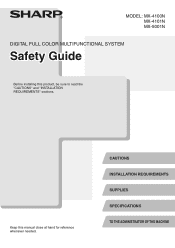
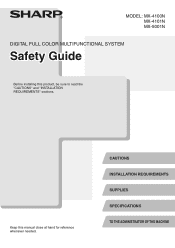
Keep this product, be sure to read the "CAUTIONS" and "INSTALLATION REQUIREMENTS" sections.
MODEL: MX-4100N MX-4101N MX-5001N
DIGITAL FULL COLOR MULTIFUNCTIONAL SYSTEM
Safety Guide
Before installing this manual close at hand for reference whenever needed. CAUTIONS INSTALLATION REQUIREMENTS SUPPLIES SPECIFICATIONS TO THE ADMINISTRATOR OF THE MACHINE
MX-4100N | MX-4101N | MX-5001N Safety Guide - Page 3


... provided for by law, SHARP is
discovered, please contact your dealer or nearest SHARP Service Department. • ...translation without prior written permission is subject to change without the logo may not meet the Environmental Choice...for finisher 15 Punch module specifications (for saddle stitch finisher 15 Printer specifications 16 Network scanner / Internet Fax specifications . . ....
MX-4100N | MX-4101N | MX-5001N Safety Guide - Page 8


... (21 lbs. (80 g/m2)) 500 sheets, heavy paper 200 sheets Paper types: SHARP-recommended plain paper, recycled paper, colored paper, and heavy paper
* First copy out .... SPECIFICATIONS
Machine specifications / copier specifications
Name
Digital Full Color Multifunctional System MX-4100N/MX-4101N/MX-5001N
Type
Desktop
Photoconductive type OPC drum
Printing method
Electrophotographic system...
MX-4100N | MX-4101N | MX-5001N Safety Guide - Page 9


...;10% 60 Hz
Power consumption
MX-4100N/MX4101N: 1.44kW MX-5001N: 1.92kW
Typical electricity consumption
MX-4100N: 12.95 kWh/week MX-4101N: 13.68 kWh/week MX-5001N: 13.89 kWh/week
Dimensions
MX-4100N: 25-25/64" (W)... tray) cannot be used .
7 index (106 g/m2 to 209 g/m2))
Paper types: SHARP-recommended plain paper, recycled paper, colored paper, and heavy paper
Output method: Face-down output...
MX-4100N | MX-4101N | MX-5001N Safety Guide - Page 25


Specifically, SHARP DOES NOT EXTEND TO YOU, THE END-USER, ANY EXPRESS WARRANTY OR ANY IMPLIED WARRANTY OF MERCHANTABILITY, FITNESS FOR USE OR FITNESS FOR ANY PARTICULAR PURPOSE IN CONNECTION WITH THE HARDWARE, SOFTWARE OR FIRMWARE EMBODIED IN, OR USED IN CONJUNCTION WITH THIS PRODUCT. MX-4100N Digital Full Color Multifunctional System MX-4101N Digital Full...
MX-4100N | MX-4101N | MX-5001N Safety Guide - Page 28


www.sharpusa.com
SHARP ELECTRONICS OF CANADA LTD.
335 Britannia Road East, Mississauga, Ontario, L4Z 1W9
This manual has been printed using a vegetable-based soy oil ink to help protect the environment.
PRINTED IN CHINA
2008K KS1 TINSE4231FCZ1
MX-4100N/MX-4101N/MX-5001N Safety Guide
SHARP ELECTRONICS CORPORATION
1 Sharp Plaza, Mahwah, New Jersey 07495-1163.
Quick Start Guide - Page 1
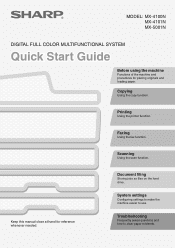
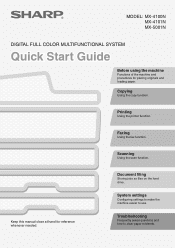
...scan function. System settings
Configuring settings to make the machine easier to clear paper misfeeds. MODEL: MX-4100N MX-4101N MX-5001N
DIGITAL FULL COLOR MULTIFUNCTIONAL SYSTEM
Quick Start Guide
Before using the machine
Functions of the machine and procedures for reference whenever... drive.
Troubleshooting
Frequently asked questions and how to use. Printing
Using the printer function.
Similar Questions
Changing The Cartridge.
I've never used one of these copiers before. Usually it is easy to tell where the toner cartridge is...
I've never used one of these copiers before. Usually it is easy to tell where the toner cartridge is...
(Posted by KrisConrad 8 years ago)
The Sharp Mx3110n Printer Cartridges
Is there a local store in arizona that sells the printer cartridges.
Is there a local store in arizona that sells the printer cartridges.
(Posted by jdaconta 9 years ago)
Mx-4101n Printer: Job Is Stuck Rendering In Spool
The stop/delete option is grayed out (yes, even after I select the job and try to delete it). I turn...
The stop/delete option is grayed out (yes, even after I select the job and try to delete it). I turn...
(Posted by ajohn212 10 years ago)

