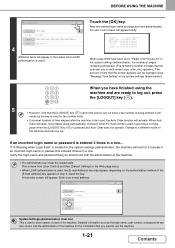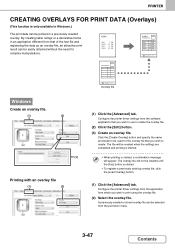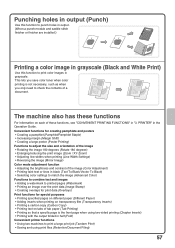Sharp MX-4101N Support Question
Find answers below for this question about Sharp MX-4101N.Need a Sharp MX-4101N manual? We have 4 online manuals for this item!
Question posted by jameshgruber on July 8th, 2015
Automatically Create Cover Sheet For Each Print Job
Is it possible to configure the Sharp MX-4101N to automatically print a cover page to every print job with the name of the user initiating the print job? We have so many users and print jobs being pushed through the machine at the same time it is difficult to identify where one job ends and the next starts
Current Answers
Related Sharp MX-4101N Manual Pages
Similar Questions
How Do You Cancel A Print Job On A Mx-m200d?
How do you cancel a print job on a MX-M200D?
How do you cancel a print job on a MX-M200D?
(Posted by casagrandealliance 7 years ago)
Sharp Mx-5001n / Multifunction Devices
I want to scan a color print and email to myself. 1) Can this machine scan to TIFF rather than pdf? ...
I want to scan a color print and email to myself. 1) Can this machine scan to TIFF rather than pdf? ...
(Posted by garbagebinz 9 years ago)
Mx-4101n Printer: Job Is Stuck Rendering In Spool
The stop/delete option is grayed out (yes, even after I select the job and try to delete it). I turn...
The stop/delete option is grayed out (yes, even after I select the job and try to delete it). I turn...
(Posted by ajohn212 10 years ago)