Sharp MX-4100N Support Question
Find answers below for this question about Sharp MX-4100N.Need a Sharp MX-4100N manual? We have 4 online manuals for this item!
Question posted by intern88895 on April 25th, 2013
Ink Coverage
The left side of the paper has a stripe of lighter color when printing.
Current Answers
There are currently no answers that have been posted for this question.
Be the first to post an answer! Remember that you can earn up to 1,100 points for every answer you submit. The better the quality of your answer, the better chance it has to be accepted.
Be the first to post an answer! Remember that you can earn up to 1,100 points for every answer you submit. The better the quality of your answer, the better chance it has to be accepted.
Related Sharp MX-4100N Manual Pages
MX-4100N | MX-4101N | MX-5001N Operation Manual Suite - Page 41


... event that occurs due to use the MX-4100N/MX-4101N/5001N digital full color multifunctional system. iv
Icons used in the manuals...however, some functions and procedures, the explanations assume that devices other failures, or for failures occurring during the use ...: A setting that a right tray and stand/2 x 500 sheet paper drawer are based on Mac OS X v10.4 in a Macintosh environment...
MX-4100N | MX-4101N | MX-5001N Operation Manual Suite - Page 70


... 69 lbs. (257 g/m2) or heavier
• Irregularly shaped paper • Stapled paper • Damp paper • Curled paper • Paper on which either the print side or the reverse side
has been printed on by another printer or multifunction device. • Paper with a wave-like pattern due to the paper well and can be used
• Special media for inkjet...
MX-4100N | MX-4101N | MX-5001N Operation Manual Suite - Page 79
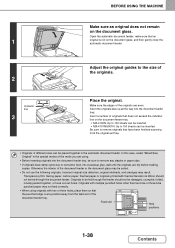
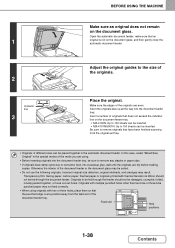
...document feeder or the document glass may result. Transparency film, tracing paper, carbon paper, thermal paper or originals printed with two or three holes, place them so that an
1
...remain on the document feeder tray. • MX-4100N: Up to 100 sheets can be inserted. • MX-4101N/5001N: Up to 150 sheets can be... correction fluid, ink or pasteup glue, wait until the originals are even.
MX-4100N | MX-4101N | MX-5001N Operation Manual Suite - Page 102


Replace the glass cleaner.
1-61
Contents
Clean the document scanning area on the document glass with the glass cleaner. MX-4100N
1 2 3
BEFORE USING THE MACHINE
Open the automatic document feeder and remove the glass cleaner.
MX-4100N | MX-4101N | MX-5001N Operation Manual Suite - Page 118


MX-4100N
1
2
3
Tab
4
(A)
5
BEFORE USING THE MACHINE
Open the automatic document feeder.
Install a new stamp cartridge.
1-77
Contents Remove the stamp cartridge (A).
Grasp the tab on the left and right sides. Open the holders (two) on the stamp unit and pull the unit out. Open the holders on the automatic document feeder that hold the original pressure sheet.
MX-4100N | MX-4101N | MX-5001N Operation Manual Suite - Page 832


MODEL: MX-4100N MX-4101N MX-5000N MX-5001N
DIGITAL FULL COLOR MULTIFUNCTIONAL SYSTEM
Software Setup Guide
BEFORE INSTALLING THE SOFTWARE SETUP IN A WINDOWS ENVIRONMENT SETUP IN A MACINTOSH ENVIRONMENT TROUBLESHOOTING
Keep this manual close at hand for reference whenever needed.
MX-4100N | MX-4101N | MX-5001N Operation Manual Suite - Page 875


PRINTED IN CHINA
2008H KS1 TINSE4228FCZZ
MX-4100N/4101N/5000N/5001N Software Setup Guide This manual has been printed using a vegetable-based soy oil ink to help protect the environment.
MX-4100N | MX-4101N | MX-5001N Operation Manual Suite - Page 876
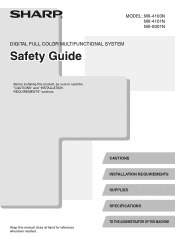
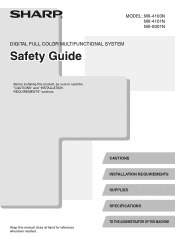
MODEL: MX-4100N MX-4101N MX-5001N
DIGITAL FULL COLOR MULTIFUNCTIONAL SYSTEM
Safety Guide
Before installing this manual close at hand for reference whenever needed.
CAUTIONS INSTALLATION REQUIREMENTS SUPPLIES SPECIFICATIONS TO THE ADMINISTRATOR OF THE MACHINE Keep this product, be sure to read the "CAUTIONS" and "INSTALLATION REQUIREMENTS" sections.
MX-4100N | MX-4101N | MX-5001N Operation Manual Suite - Page 883


...%, 100%, 115%, 122%, 141%, 200% and 400% for AB sizes. SPECIFICATIONS
Machine specifications / copier specifications
Name
Digital Full Color Multifunctional System MX-4100N/MX-4101N/MX-5001N
Type
Desktop
Photoconductive type OPC drum
Printing method
Electrophotographic system (laser)
Developer system
Dry-type two-component magnetic brush development
Fusing system
Heat rollers
Scanning...
MX-4100N | MX-4101N | MX-5001N Operation Manual Suite - Page 900


MX-4100N Digital Full Color Multifunctional System MX-4101N Digital Full Color Multifunctional System MX-5001N Digital Full Color Multifunctional System In the event that this authorized dealer does not honor its own warranty to you on behalf of Sharp. You should be aware, however, ...
MX-4100N | MX-4101N | MX-5001N Operation Manual Suite - Page 903


MX-4100N/MX-4101N/MX-5001N Safety Guide
SHARP ELECTRONICS CORPORATION
1 Sharp Plaza, Mahwah, New Jersey 07495-1163. PRINTED IN CHINA
2008K KS1 TINSE4231FCZ1
www.sharpusa.com
SHARP ELECTRONICS OF CANADA LTD.
335 Britannia Road East, Mississauga, Ontario, L4Z 1W9
This manual has been printed using a vegetable-based soy oil ink to help protect the environment.
MX-4100N | MX-4101N | MX-5001N Safety Guide - Page 1
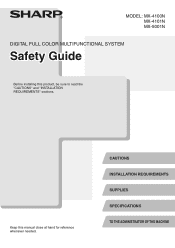
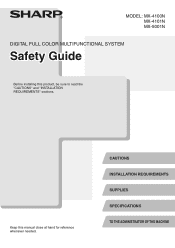
CAUTIONS INSTALLATION REQUIREMENTS SUPPLIES SPECIFICATIONS TO THE ADMINISTRATOR OF THE MACHINE MODEL: MX-4100N MX-4101N MX-5001N
DIGITAL FULL COLOR MULTIFUNCTIONAL SYSTEM
Safety Guide
Before installing this manual close at hand for reference whenever needed. Keep this product, be sure to read the "CAUTIONS" and "INSTALLATION REQUIREMENTS" sections.
MX-4100N | MX-4101N | MX-5001N Safety Guide - Page 8


...%, 100%, 115%, 122%, 141%, 200% and 400% for AB sizes. SPECIFICATIONS
Machine specifications / copier specifications
Name
Digital Full Color Multifunctional System MX-4100N/MX-4101N/MX-5001N
Type
Desktop
Photoconductive type OPC drum
Printing method
Electrophotographic system (laser)
Developer system
Dry-type two-component magnetic brush development
Fusing system
Heat rollers
Scanning...
MX-4100N | MX-4101N | MX-5001N Safety Guide - Page 25


... the USA
BE SURE TO ASK YOUR AUTHORIZED SHARP DEALER ABOUT THE WARRANTY THAT YOUR SELLING DEALER EXTENDS TO YOU. MX-4100N Digital Full Color Multifunctional System MX-4101N Digital Full Color Multifunctional System MX-5001N Digital Full Color Multifunctional System In the event that this authorized dealer does not honor its own warranty to the dealer by Sharp. Your...
MX-4100N | MX-4101N | MX-5001N Safety Guide - Page 28


www.sharpusa.com
SHARP ELECTRONICS OF CANADA LTD.
335 Britannia Road East, Mississauga, Ontario, L4Z 1W9
This manual has been printed using a vegetable-based soy oil ink to help protect the environment. MX-4100N/MX-4101N/MX-5001N Safety Guide
SHARP ELECTRONICS CORPORATION
1 Sharp Plaza, Mahwah, New Jersey 07495-1163. PRINTED IN CHINA
2008K KS1 TINSE4231FCZ1
MX-4100N | MX-4101N | MX-5001N Software Setup Guide - Page 1


MODEL: MX-4100N MX-4101N MX-5000N MX-5001N
DIGITAL FULL COLOR MULTIFUNCTIONAL SYSTEM
Software Setup Guide
BEFORE INSTALLING THE SOFTWARE SETUP IN A WINDOWS ENVIRONMENT SETUP IN A MACINTOSH ENVIRONMENT TROUBLESHOOTING
Keep this manual close at hand for reference whenever needed.
MX-4100N | MX-4101N | MX-5001N Software Setup Guide - Page 44


This manual has been printed using a vegetable-based soy oil ink to help protect the environment. PRINTED IN CHINA
2008H KS1 TINSE4228FCZZ
MX-4100N/4101N/5000N/5001N Software Setup Guide
Quick Start Guide - Page 1
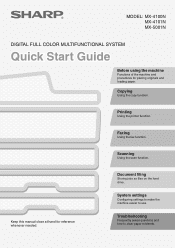
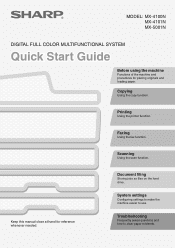
... and how to use.
Keep this manual close at hand for placing originals and loading paper. Printing
Using the printer function.
Scanning
Using the scan function.
Copying
Using the copy function.
MODEL: MX-4100N MX-4101N MX-5001N
DIGITAL FULL COLOR MULTIFUNCTIONAL SYSTEM
Quick Start Guide
Before using the machine
Functions of the machine and procedures for reference...
Quick Start Guide - Page 117
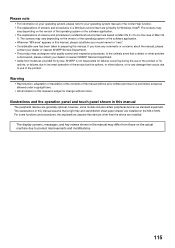
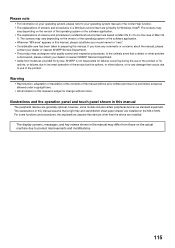
... operation panel and touch panel shown in this manual
The peripheral devices are generally optional, however, some functions and procedures, the explanations assume that a right tray and stand/2x500 sheet paper drawer are primarily for any comments or concerns about the manual,.... • The explanations of screens and procedures in a Windows environment are installed on the MX-4100N.
Quick Start Guide - Page 120


www.sharpusa.com
SHARP ELECTRONICS OF CANADA LTD.
335 Britannia Road East, Mississauga, Ontario, L4Z 1W9
This manual has been printed using a vegetable-based soy oil ink to help protect the environment.
PRINTED IN CHINA
2008H KS1 TINSE4226FCZZ MX-4100N/MX-4101N/MX-5001N Quick Start Guide
SHARP ELECTRONICS CORPORATION
1 Sharp Plaza, Mahwah, New Jersey 07495-1163.
Similar Questions
Sharp Mx-5001n / Multifunction Devices
I want to scan a color print and email to myself. 1) Can this machine scan to TIFF rather than pdf? ...
I want to scan a color print and email to myself. 1) Can this machine scan to TIFF rather than pdf? ...
(Posted by garbagebinz 9 years ago)
On A Sharp Mx-4100n Is There A Way To Change The Default Save To Usb Settings?
Trying to change the default Save to USB drive setting like the resolution, type and format. So I do...
Trying to change the default Save to USB drive setting like the resolution, type and format. So I do...
(Posted by Netgeek51 10 years ago)
How To Setup Job Handling Code Max Os Driver Sharp Mx-4100n
(Posted by gottgla 10 years ago)

