Sharp MX-4100N Support Question
Find answers below for this question about Sharp MX-4100N.Need a Sharp MX-4100N manual? We have 4 online manuals for this item!
Question posted by willtDanPa on February 10th, 2014
Why Does My Sharp Mx-4100n Printer Print Text Along The Edge Of Every Sheet
The person who posted this question about this Sharp product did not include a detailed explanation. Please use the "Request More Information" button to the right if more details would help you to answer this question.
Current Answers
There are currently no answers that have been posted for this question.
Be the first to post an answer! Remember that you can earn up to 1,100 points for every answer you submit. The better the quality of your answer, the better chance it has to be accepted.
Be the first to post an answer! Remember that you can earn up to 1,100 points for every answer you submit. The better the quality of your answer, the better chance it has to be accepted.
Related Sharp MX-4100N Manual Pages
MX-4100N | MX-4101N | MX-5001N Operation Manual Suite - Page 70


...; Curled paper • Paper on which either the print side or the reverse side
has been printed on by another printer or multifunction device. • Paper with a wave-like pattern due to...characteristics, resulting in image quality inferior to that of SHARP standard paper.
Contact your dealer or nearest SHARP Service Department for inkjet printers (fine paper, glossy paper, glossy film, etc.)...
MX-4100N | MX-4101N | MX-5001N Operation Manual Suite - Page 123


... A CARD ON ONE SHEET OF PAPER (Card Shot 2-83
PRINTING THE DATE AND A STAMP ON COPIES (Stamp 2-86
• GENERAL PROCEDURE FOR USING STAMP 2-87
• ADDING THE DATE TO COPIES (Date) . . . . . 2-90 • STAMPING COPIES (Stamp 2-92 • PRINTING PAGE NUMBERS ON COPIES
(Page Numbering 2-94 • PRINTING TEXT ON COPIES (Text 2-98 • CHECKING...
MX-4100N | MX-4101N | MX-5001N Operation Manual Suite - Page 207
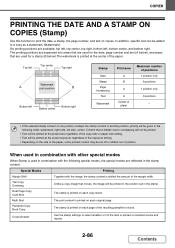
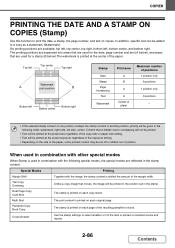
... and inserts.
2-86
Contents
Dual Page Copy Card Shot
The stamp is printed on each copy sheet. Six printing positions are used for the date, page number and text (A below ).The watermark is shifted the amount of the margin width. In addition, specific text can be added to a copy as a watermark (Watermark). Tab Copy Centering...
MX-4100N | MX-4101N | MX-5001N Operation Manual Suite - Page 209


... the stamp items, see the
following sections:
Date:
ADDING THE DATE TO COPIES (Date)
(page 2-90)
Stamp:
STAMPING COPIES (Stamp) (page 2-92)
Page numbering: PRINTING PAGE NUMBERS ON COPIES
(Page Numbering) (page 2-94)
Text:
PRINTING TEXT ON COPIES (Text) (page
2-98)
Watermark:
ADDING A WATERMARK TO A
COPY (Watermark) (page 2-104)
When you do not want to...
MX-4100N | MX-4101N | MX-5001N Operation Manual Suite - Page 219


... the number of keys displayed in the screen between 5 and 10.
Up to select. PRINTING TEXT ON COPIES (Text)
Entered text can be stored. When 5-key display is selected, the entire text string appears in the stamp selection screen. Example: Printing "April 2010 Planning Meeting" in the top left corner of "GENERAL PROCEDURE FOR USING STAMP...
MX-4100N | MX-4101N | MX-5001N Operation Manual Suite - Page 280


... (Carbon Copy 3-51
• PRINTING TEXT ON TABS OF TAB PAPER (Tab Paper Print/Tab Paper Settings 3-52
• TWO-SIDED PRINTING WITH SPECIFIC PAGES PRINTED ON THE FRONT SIDE (Chapter Inserts 3-55
• FOLDING PRINTED PAPER IN HALF (Fold 3-56
CONVENIENT PRINTER FUNCTIONS 3-57 • USING TWO MACHINES TO PRINT A LARGE PRINT JOB (Tandem Print 3-57 • SAVING AND...
MX-4100N | MX-4101N | MX-5001N Operation Manual Suite - Page 285
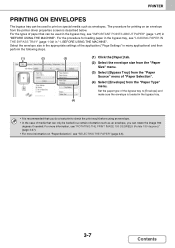
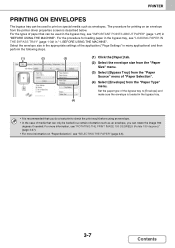
PRINTER
PRINTING ON ENVELOPES
The bypass tray can be used in the bypass tray, see "IMPORTANT POINTS ABOUT PAPER" (..." menu of "Paper Selection".
(4) Select [Envelope] from the printer driver properties screen is recommended that you do a test print to print on an envelope from the "Paper Type" menu. For the procedure for printing on special media such as an envelope, you can rotate the ...
MX-4100N | MX-4101N | MX-5001N Operation Manual Suite - Page 286
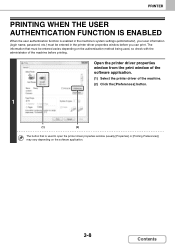
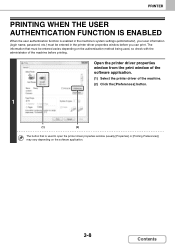
... your user information (login name, password, etc.) must be entered in the printer driver properties window before printing.
Open the printer driver properties window from the print window of the software application.
(1) Select the printer driver of the machine before you can print. PRINTER
PRINTING WHEN THE USER AUTHENTICATION FUNCTION IS ENABLED
When the user authentication function is...
MX-4100N | MX-4101N | MX-5001N Operation Manual Suite - Page 294
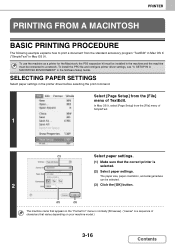
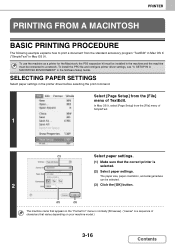
... normally [SCxxxxxx]. ("xxxxxx" is selected.
(2) Select paper settings.
In Mac OS 9, select [Page Setup] from the [File] menu of characters that appears in Mac OS 9). PRINTER
PRINTING FROM A MACINTOSH
BASIC PRINTING PROCEDURE
The following example explains how to a network.
MX-4100N | MX-4101N | MX-5001N Operation Manual Suite - Page 298
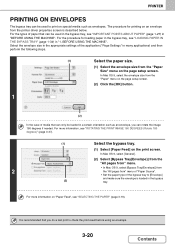
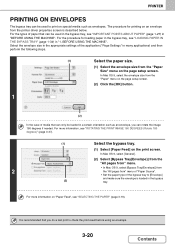
... "Paper Feed", see "IMPORTANT POINTS ABOUT PAPER" (page 1-27) in "BEFORE USING THE MACHINE". PRINTER
PRINTING ON ENVELOPES
The bypass tray can be used in the bypass tray, see "SELECTING THE PAPER" (page... "LOADING PAPER IN THE BYPASS TRAY" (page 1-34) in the bypass tray, see "ROTATING THE PRINT IMAGE 180 DEGREES (Rotate 180 degrees)" (page 3-37).
(1)
Select the bypass tray.
(1) Select [...
MX-4100N | MX-4101N | MX-5001N Operation Manual Suite - Page 299


...].
(2)
The machine name that varies depending on the software application.
(1)
Display the job handling screen.
(1) Make sure that the machine's printer name is selected.
(2) Select [Job Handling].
• In Mac OS X v10.5 to print.
PRINTER
PRINTING WHEN THE USER AUTHENTICATION FUNCTION IS ENABLED
When the user authentication function is a sequence of the machine before...
MX-4100N | MX-4101N | MX-5001N Operation Manual Suite - Page 307


... images such as photos on a single sheet of paper, and when you want to reduce the print image and print multiple pages on a single sheet of paper. For example, when [2-Up] (2 pages per sheet) and [4-Up] (4 pages per sheet) are selected, the following print results will be printed on the order selected.
PRINTER
PRINTING MULTIPLE PAGES ON ONE PAGE
This...
MX-4100N | MX-4101N | MX-5001N Operation Manual Suite - Page 314
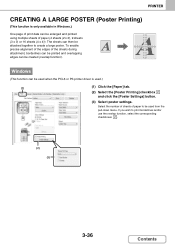
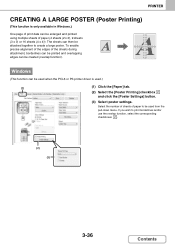
... settings.
To enable precise alignment of the edges of the sheets during attachment, borderlines can be printed and overlapping edges can be enlarged and printed using multiple sheets of print data can be used when the PCL6 or PS printer driver is only available in Windows.)
One page of paper (4 sheets (2 x 2), 9 sheets (3 x 3) or 16 sheets (4 x 4)). If you wish to create a large...
MX-4100N | MX-4101N | MX-5001N Operation Manual Suite - Page 320


...] checkbox
and/or the [Vector To Black] checkbox .
(2)
3-42
Contents PRINTER
PRINTING FAINT TEXT AND LINES IN BLACK (Text To Black/Vector To Black)
(This function is only available in Windows.)
When printing a color image in grayscale, color text and lines that are faint can be printed in black. (Raster data such as bitmap images cannot be...
MX-4100N | MX-4101N | MX-5001N Operation Manual Suite - Page 330
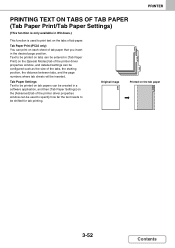
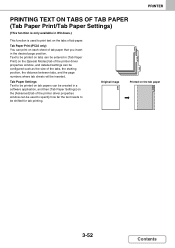
..., and the page numbers where tab sheets will be shifted for tab printing. PRINTER
PRINTING TEXT ON TABS OF TAB PAPER (Tab Paper Print/Tab Paper Settings)
(This function is used to specify how far the text needs to be inserted. Tab Paper Print (PCL6 only) You can be used to print text on the tab paper
GHI DEF ABC...
MX-4100N | MX-4101N | MX-5001N Operation Manual Suite - Page 350
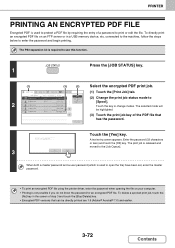
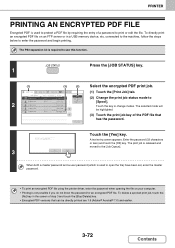
...? PRINTER
PRINTING AN ENCRYPTED PDF FILE
Encrypted PDF is not possible if you do not know the password for an encrypted PDF file.
Enter the password (32 characters or less) and touch the [OK] key. A text entry screen appears. To delete a spooled print job, touch the
[No] key in a USB memory device, etc.
To directly print...
MX-4100N | MX-4101N | MX-5001N Operation Manual Suite - Page 807


..., and delete it. (In Mac OS 9.0 to 9.2.2, double-click the printer icon on the desktop, select the print job that you wish to delete, and delete it has little free memory remaining, printed text may turn into nonsense characters. If nonsense characters are still printed after restarting, ask your administrator to confirm the cancelation. TROUBLESHOOTING...
MX-4100N | MX-4101N | MX-5001N Operation Manual Suite - Page 883


... / types
Max. 11" x 17" (A3) / sheets, bound documents
Copy sizes
Maximum: 12" x 18" (A3W) Minimum: 5-1/4" x 5-3/4" (A5R)
Print margins
Leading edge / trailing edge: total 21/64" (8 mm) or less, near edge / far edge: total 11/64" ±3/32" (4 mm ±2 mm) or less
Warm-up time
MX-4100N/MX-4101N: 120 seconds or less MX-5001N: 140 seconds or less (at...
MX-4100N | MX-4101N | MX-5001N Safety Guide - Page 8


... / types
Max. 11" x 17" (A3) / sheets, bound documents
Copy sizes
Maximum: 12" x 18" (A3W) Minimum: 5-1/4" x 5-3/4" (A5R)
Print margins
Leading edge / trailing edge: total 21/64" (8 mm) or less, near edge / far edge: total 11/64" ±3/32" (4 mm ±2 mm) or less
Warm-up time
MX-4100N/MX-4101N: 120 seconds or less MX-5001N: 140 seconds or less (at...
Quick Start Guide - Page 59
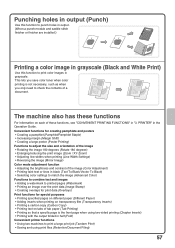
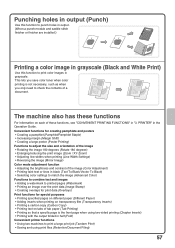
... or lines in "3. Convenient functions for special purposes • Printing specified pages on different paper (Different Paper) • Adding inserts when printing on transparency film (Transparency Inserts) • Printing a carbon copy (Carbon Copy) • Printing text on each of tab paper (Tab Printing) • Printing so that a specific page is not necessary, such as when you save...
Similar Questions
How To Program Ip Address From Menu On A Sharp Mx-4100n Printer
(Posted by nufisa 9 years ago)
Sharp 4100n Printer Driver Windows Xp
Just trying to find the print drivers for Windows XP "ONLY"...NOT XP64 or any other stuff....Thank y...
Just trying to find the print drivers for Windows XP "ONLY"...NOT XP64 or any other stuff....Thank y...
(Posted by victortaus 10 years ago)

