Sharp MX 2700N Support Question
Find answers below for this question about Sharp MX 2700N - Color Laser - All-in-One.Need a Sharp MX 2700N manual? We have 4 online manuals for this item!
Question posted by ashlLi on October 26th, 2014
How Do I Add A Log On Account To My Sharp Mx2700n
The person who posted this question about this Sharp product did not include a detailed explanation. Please use the "Request More Information" button to the right if more details would help you to answer this question.
Current Answers
There are currently no answers that have been posted for this question.
Be the first to post an answer! Remember that you can earn up to 1,100 points for every answer you submit. The better the quality of your answer, the better chance it has to be accepted.
Be the first to post an answer! Remember that you can earn up to 1,100 points for every answer you submit. The better the quality of your answer, the better chance it has to be accepted.
Related Sharp MX 2700N Manual Pages
MX-2300N | MX-2700N | MX-3500N | MX-3501N | MX-4500N | MX-4501N Operation Manual Suite - Page 4


... regarding the operation of the machine in each of the machine and its peripheral devices. The explanations in PDF format. Manuals Provided with the Machine
Printed manuals and ...MX-2700N (equipped standard with the machine. The display screens, messages, and key names shown in the manual may differ from instances provided for by law, SHARP is discovered, please contact your nearest SHARP...
MX-2300N | MX-2700N | MX-3500N | MX-3501N | MX-4500N | MX-4501N Operation Manual Suite - Page 128
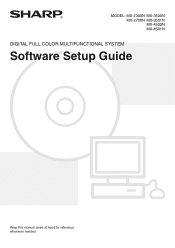
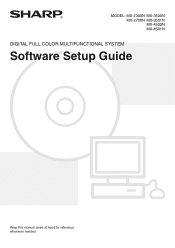
MODEL: MX-2300N MX-3500N MX-2700N MX-3501N MX-4500N MX-4501N
DIGITAL FULL COLOR MULTIFUNCTIONAL SYSTEM
Software Setup Guide
Keep this manual close at hand for reference whenever needed.
MX-2300N | MX-2700N | MX-3500N | MX-3501N | MX-4500N | MX-4501N Operation Manual Suite - Page 129


... and stand/2 x 500 sheet paper drawer are indicated:
MX-2300/2700 series: MX-2300N, MX-2700N MX-3500/4500 series: MX-3500N, MX-3501N, MX-4500N, MX-4501N • Considerable care has been taken in the separate "Troubleshooting" manual. To further explain certain functions and uses, some models include certain peripheral devices as a printer or scanner for any portion of...
MX-2300N | MX-2700N | MX-3500N | MX-3501N | MX-4500N | MX-4501N Operation Manual Suite - Page 175


..., Mississauga, Ontario, L4Z 1W9
This manual has been printed using a vegetable-based soy oil ink to help protect the environment. Software Setup Guide
MODEL: MX-2300N MX-3500N MX-2700N MX-3501N MX-4500N MX-4501N
SHARP ELECTRONICS CORPORATION Sharp Plaza, Mahwah, New Jersey 07430-1163. Printed on 100% post-consumer recycled paper
PRINTED IN CHINA
2005L
KS1
TINSE3265FCZZ
MX-2300N | MX-2700N | MX-3500N | MX-3501N | MX-4500N | MX-4501N Operation Manual Suite - Page 178


...SHARP is provided. ABOUT THIS MANUAL
Please note
• Where this manual shows the "MX-2300/2700 series" or the "MX-3500/4500 series", the following models are indicated: MX-2300/2700 series: MX-2300N, MX-2700N MX-3500/4500 series: MX-3500N, MX-3501N, MX-4500N, MX... certain functions and uses, some models include certain peripheral devices as a printer or scanner. The display screens, messages...
MX-2300N | MX-2700N | MX-3500N | MX-3501N | MX-4500N | MX-4501N Operation Manual Suite - Page 226


... functions and uses, some models include certain peripheral devices as explained in this manual, please refer to the Software Setup Guide and the
manuals that a defect or other versions of Windows. • Wherever "MX-xxxx" appears in this manual, please substitute your dealer or nearest SHARP Service Department. • Aside from those on...
MX-2300N | MX-2700N | MX-3500N | MX-3501N | MX-4500N | MX-4501N Operation Manual Suite - Page 358


... following models are indicated:
MX-2300/2700 series: MX-2300N, MX-2700N MX-3500/4500 series: MX-3500N, MX-3501N, MX-4500N, MX-4501N • Considerable care has been taken in preparing this manual. Warning
• Reproduction, adaptation or translation of the contents of the manual without notice. In the unlikely event that additional peripheral devices are primarily for Windows...
MX-2300N | MX-2700N | MX-3500N | MX-3501N | MX-4500N | MX-4501N Operation Manual Suite - Page 420


... MX-2700N (equipped standard with the machine. The display screens, messages, and key names shown in the manual may differ from instances provided for by law, SHARP is not responsible for any comments or concerns about the manual, please contact one of the SHARP service centers listed in this manual assume that additional peripheral devices...
MX-2300N | MX-2700N | MX-3500N | MX-3501N | MX-4500N | MX-4501N Operation Manual Suite - Page 609


...about the manual, please contact your dealer or nearest SHARP Service Department.
• Aside from those on the MX-2700N (equipped standard with the machine.
MANUALS PROVIDED WITH THE... 500 sheet paper drawer are generally optional, however, some models include certain peripheral devices as standard equipment. This manual provides easy-to product improvements and modifications. This ...
MX-2300N | MX-2700N | MX-3500N | MX-3501N | MX-4500N | MX-4501N Operation Manual Suite - Page 745
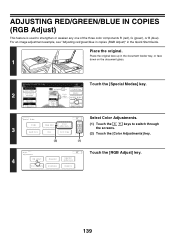
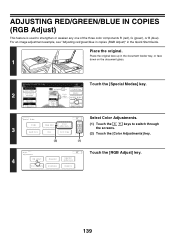
...Guide. Color
OK
Adjustments
Suppress
4
RGB Adjust
Sharpness
Background
Color Balance
Brightness
Intensity
Touch the [RGB Adjust] key.
139 Ready to switch through
(2) Touch the [Color Adjustments] key. Full Color Color Mode...RGB Adjust)
This feature is used to strengthen or weaken any one of the three color components R (red), G (green), or B (blue).
For an image adjustment example...
MX-2300N | MX-2700N | MX-3500N | MX-3501N | MX-4500N | MX-4501N Operation Manual Suite - Page 747
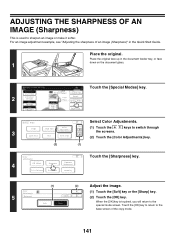
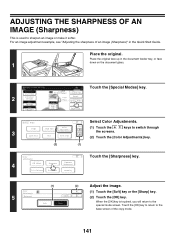
... down on the document glass.
1
1
Ready to scan for copy.
0 Touch the [Special Modes] key. ADJUSTING THE SHARPNESS OF AN IMAGE (Sharpness)
This is touched, you will return to the special mode screen. Full Color Color Mode
2
Job Detail Settings
Auto
Exposure
100% Copy Ratio
Original 81/2x11
1. 81/2x11 2. 81/2x11R 3. 81/2x14...
MX-2300N | MX-2700N | MX-3500N | MX-3501N | MX-4500N | MX-4501N Operation Manual Suite - Page 749
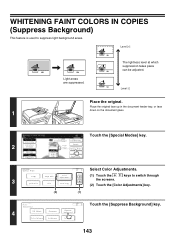
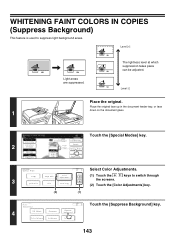
... feeder tray, or face down on the document glass.
1
1
Ready to switch through
(2) Touch the [Color Adjustments] key.
Color
OK
Adjustments
Suppress
4
RGB Adjust
Sharpness
Background
Color Balance
Brightness
Intensity
Touch the [Suppress Background] key.
143
Full Color Color Mode
2
Job Detail Settings
Auto
Exposure
100% Copy Ratio
Original 81/2x11
1. 81/2x11 2. 81/2x11R...
MX-2300N | MX-2700N | MX-3500N | MX-3501N | MX-4500N | MX-4501N Operation Manual Suite - Page 777


...its options, or other problem is discovered, please contact your dealer or nearest SHARP Service Department.
• This product has undergone strict quality control and inspection ... panel shown in this manual
The peripheral devices are indicated: MX-2300/2700 series: MX-2300N, MX-2700N MX-3500/4500 series: MX-3500N, MX-3501N, MX-4500N, MX-4501N
• Considerable care has been taken...
MX2300N|MX2700N Operation Manual - Page 331


.../2x11
2-Sided Copy Output
Special Modes File
Quick File
Special Modes
OK
Stamp
3/4 Color Image Edit Adjustments
3
Quick File
File
Proof Copy
(2)
(1)
Select Color Adjustments.
(1) Touch the the screens.
Color
OK
Adjustments
Suppress
4
RGB Adjust
Sharpness
Background
Color Balance
Brightness
Intensity
Touch the [RGB Adjust] key.
139 Place the original.
ADJUSTING...
MX2300N|MX2700N Operation Manual - Page 333


... Start Guide. Color Adjustments
5
Sharpness
(1)
(2)
OK
Cancel
OK
Soft
Sharp
Adjust the image.
(1) Touch the [Soft] key or the [Sharp] key.
(2) Touch the [OK] key. Place the original. Color
OK
Adjustments
Suppress
4
RGB Adjust
Sharpness
Background
Color Balance
Brightness
Intensity
Touch the [Sharpness] key.
ADJUSTING THE SHARPNESS OF AN IMAGE (Sharpness)
This is touched...
MX2300N|MX2700N Operation Manual - Page 335


...81/2x11
2-Sided Copy Output
Special Modes File
Quick File
Special Modes
OK
Stamp
3/4 Color Image Edit Adjustments
3
Quick File
File
Proof Copy
(2)
(1)
Select Color Adjustments.
(1) Touch the the screens.
Color
OK
Adjustments
Suppress
4
RGB Adjust
Sharpness
Background
Color Balance
Brightness
Intensity
Touch the [Suppress Background] key.
143
The lightness level at...
Quick Start Guide - Page 1


... reference whenever needed.
System settings
Configuring settings to make the machine easier to use. Document filing
Storing jobs as files on the hard drive.
MODEL: MX-2300N MX-3500N MX-2700N MX-3501N MX-4500N MX-4501N
DIGITAL FULL COLOR MULTIFUNCTIONAL SYSTEM
Quick Start Guide
Keep this manual close at hand for placing originals and loading paper.
Quick Start Guide - Page 87


... in Macintosh environments.
The screens may differ from instances provided for by law, SHARP is not responsible for failures occurring during the use of the product. Warning
•...peripheral devices are indicated:
MX-2300/2700 series: MX-2300N, MX-2700N MX-3500/4500 series: MX-3500N, MX-3501N, MX-4500N, MX-4501N • Considerable care has been taken in this manual
The peripheral devices ...
Quick Start Guide - Page 88
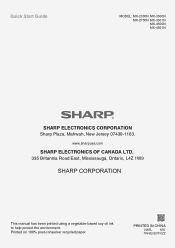
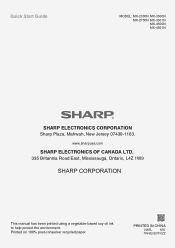
..., Mississauga, Ontario, L4Z 1W9
This manual has been printed using a vegetable-based soy oil ink to help protect the environment. Quick Start Guide
MODEL: MX-2300N MX-3500N MX-2700N MX-3501N MX-4500N MX-4501N
SHARP ELECTRONICS CORPORATION Sharp Plaza, Mahwah, New Jersey 07430-1163.
Printed on 100% post-consumer recycled paper
PRINTED IN CHINA
2005L
KS1
TINSE3227FCZZ
Basic User Manual - Page 1


...or you will return to put the destination e-mail address. ii. Select where to the initial screen.
1 MX-2700N, MX-2300N SCAN TO E-MAIL - BASIC INSTRUCTIONS
1 Load the original in a single transmission.
2 Press the [...e-mail address: i. Touch the [To] key, or touch the [Cc] or [Bcc] keys. Sharp Copier - Touch the [Address Entry] key. NOTE : You cannot load documents in both the automatic ...
Similar Questions
Sharp Mx-5001n / Multifunction Devices
I want to scan a color print and email to myself. 1) Can this machine scan to TIFF rather than pdf? ...
I want to scan a color print and email to myself. 1) Can this machine scan to TIFF rather than pdf? ...
(Posted by garbagebinz 9 years ago)
Sharp Mx2700n Power Buttons
how do I turn on my copier is there two power buttons??????
how do I turn on my copier is there two power buttons??????
(Posted by mayerelectricinc 10 years ago)
My Sharp Mx2700n
It is constantly having the same error with misfeed turning off MC. What can I do about it?
It is constantly having the same error with misfeed turning off MC. What can I do about it?
(Posted by reception20850 11 years ago)
Color Has Green Tint And One Side Of Copy Is Lighter Than Other
(Posted by keith35364 11 years ago)

