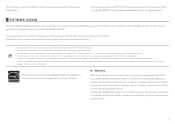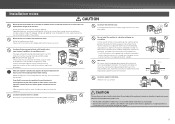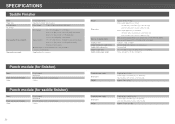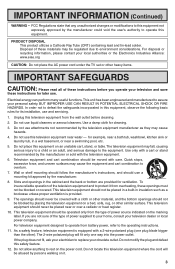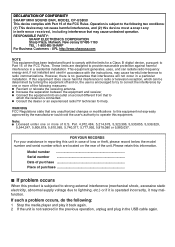Sharp MX-2610N Support Question
Find answers below for this question about Sharp MX-2610N.Need a Sharp MX-2610N manual? We have 7 online manuals for this item!
Question posted by jdefrank on February 28th, 2013
Meter Readings
Current Answers
Answer #1: Posted by thehotchili2000 on March 1st, 2013 1:22 PM
open browser type in IP address.
scroll down left column to JOB LOG
SHOW
the default is going to select every option available and trust me you dont want to sift through every item, since the page will be 5 screens wide due tothe fact it will break down every single type of paper/size imaginable.
Select which type you want to view...
Related Sharp MX-2610N Manual Pages
Similar Questions
I want to scan a color print and email to myself. 1) Can this machine scan to TIFF rather than pdf? ...
I have a Sharp MX-5111N MFP. How do I configure the scan to External Device (USB) option to appear o...
does mx-2610N keep copies of scan to email documents
I would like to know if this machine has fax and how many casts for papers, do you delever to Canad...