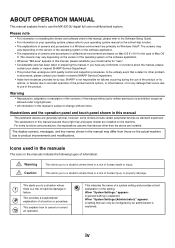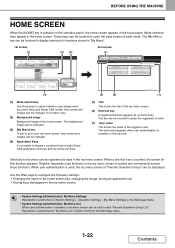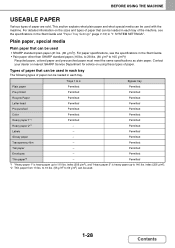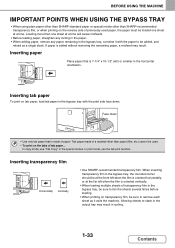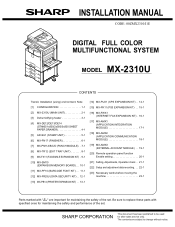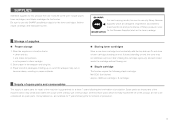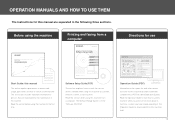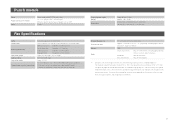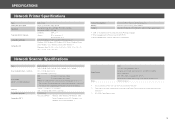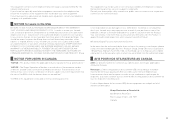Sharp MX-2310U Support Question
Find answers below for this question about Sharp MX-2310U.Need a Sharp MX-2310U manual? We have 3 online manuals for this item!
Question posted by SamuelIdo9 on October 4th, 2023
Please Where Can I Download Firmware For Sharp Mx M264 Photocopier Machine?.
The person who posted this question about this Sharp product did not include a detailed explanation. Please use the "Request More Information" button to the right if more details would help you to answer this question.
Current Answers
Answer #1: Posted by Technoprince123 on October 4th, 2023 7:11 PM
Please response if this answer is acceptable and solw your problem thanks
Answer #2: Posted by SonuKumar on October 4th, 2023 9:52 PM
Please respond to my effort to provide you with the best possible solution by using the "Acceptable Solution" and/or the "Helpful" buttons when the answer has proven to be helpful.
Regards,
Sonu
Your search handyman for all e-support needs!!
Related Sharp MX-2310U Manual Pages
Similar Questions
Download Scanner Software
how to download scanner software for MX-2320U
how to download scanner software for MX-2320U
(Posted by sundayogbu63 1 year ago)
Mx-2310u Not Printing Via Wireless
Loaded all the drivers up, it found the printer, did test print left the Q on the pc but never print...
Loaded all the drivers up, it found the printer, did test print left the Q on the pc but never print...
(Posted by philbowdler 10 years ago)
Sharp Photocopier Machine Ar-m620u
i dont have any print driver from pc to photocapier machine and i just want print driver from sharp ...
i dont have any print driver from pc to photocapier machine and i just want print driver from sharp ...
(Posted by loveromid 11 years ago)